Table of content
SHARE THIS ARTICLE
Is this blog hitting the mark?
Contact Us
Table of Contents
- Why Playwright is Revolutionizing the Testing Process
- Why Developers Love Playwright
- Where Playwright Belongs in Your Stack
- Installation & Setup
- Writing Your First Test: From Zero to Testing Hero
- Core Features & Scenarios: Real-World Testing Patterns
- Advanced Scenarios: Level Up Your Testing Game
- Best Practices: Write Tests That Last
- Conclusion: Your Testing Journey Starts Now
Why Playwright is Revolutionizing the Testing Process :
Recall wrestling with Selenium, waiting endlessly for elements that never appeared, and tests passing locally but crashing in CI? Those days are over. Switch to Playwright — Microsoft's solution to the new challenges of web testing.
Playwright is an open-source automation library that offers reliable end-to-end testing for modern web applications. Unlike other testing tools, Playwright was built from the ground up to handle today's complex web apps with single-page architectures, dynamic content, and multi-browser support.
Why Developers Love Playwright
Here’s what makes Playwright stand out in the crowded testing landscape:
- Consistent cross-browser support: Test on Chromium, Firefox, and WebKit with one API
- Lightning fast run: Tests execute headlessly by default and use browser contexts for their speed
- Auto-waiting magic: Bye-bye, sleep() statements — Playwright waits for elements automatically
- Current web support: Supports SPAs, web components, and shadow DOM out of the box
- Developer-friendly: Great debugging tools, support for TypeScript, and integration with VS Code
Where Playwright Belongs in Your Stack
In contemporary front-end development, Playwright is usually at the apex of your testing pyramid. Jest takes care of your unit tests, and React Testing Library addresses component integration. The playwright ensures that your entire application functions the way users expect it to. It's the ultimate safety net before deployment.
Installation & Setup:
Getting Playwright Running with React
Let’s get Playwright integrated into your React project. I’ll assume you already have a React app created with Create React App or Vite. If not, spin one up quickly with :

Step 1: Install Playwright
- Navigate to your React project directory and run:
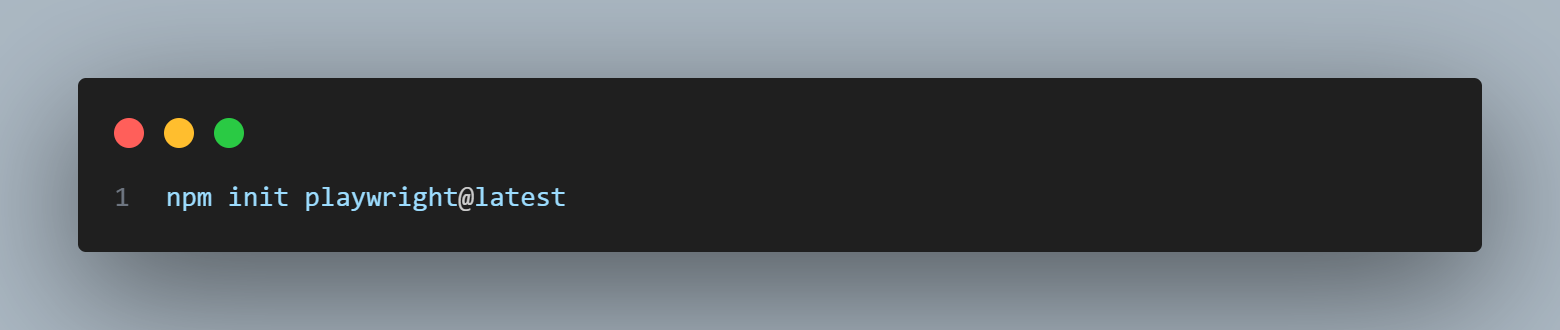
This interactive command will:
- Install Playwright Test runner
- Create a basic configuration file
- Add example tests
- Set up GitHub Actions workflow (optional)
When prompted, I recommend these options:
- TypeScript or JavaScript? → Choose based on your project
- Tests folder location? → e2e (to separate from unit tests)
- Add GitHub Actions workflow? → Yes
- Install Playwright browsers? → Yes
Step 2: Configure for React Development
- After installation, you’ll have a “playwright.config.ts” (or .js) file. Let's optimize it for React development:

Step 3: Update package.json Scripts
• Add these convenient scripts to your package.json :
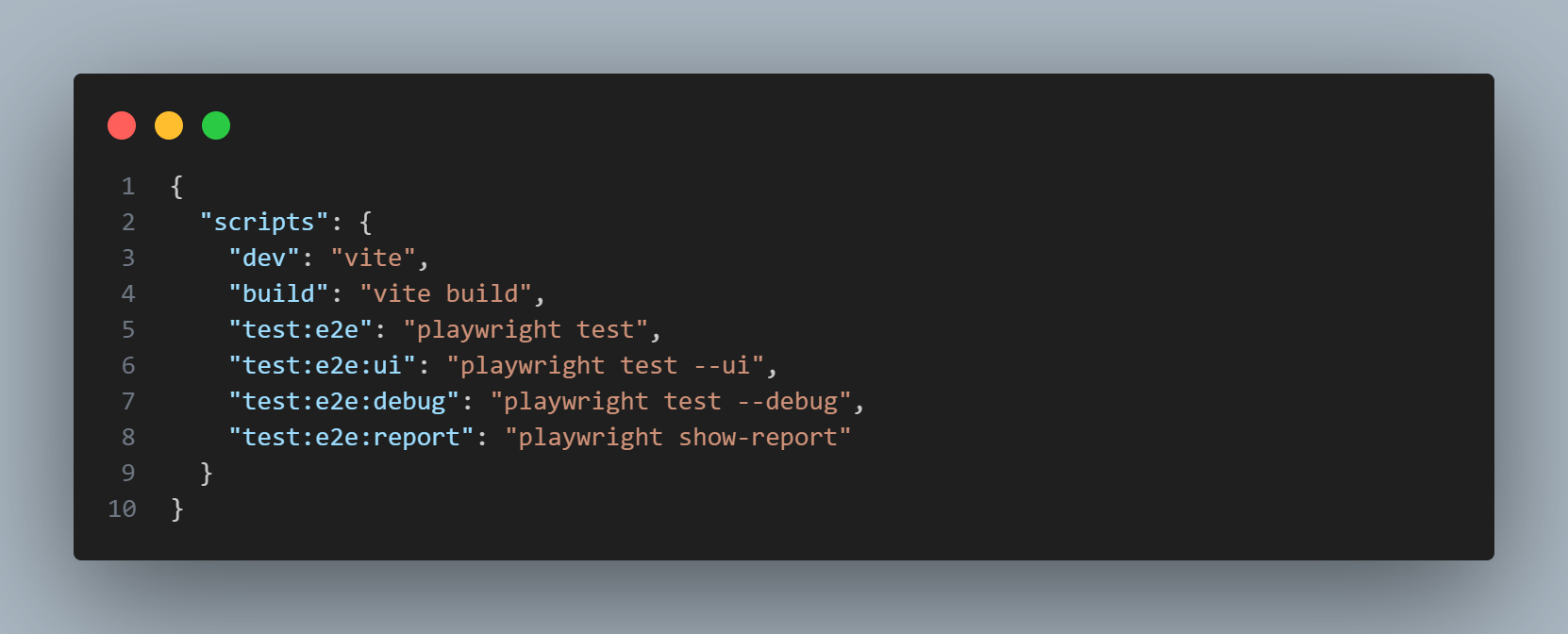
- Now you can run tests with “npm run test:e2e” and debug with the amazing UI mode using “npm run test:e2e:ui”.
Also Read: Dynamic Class Loading for Page Objects in Playwright Automation
Writing Your First Test: From Zero to Testing Hero
- Let’s write a real test for a React app. Imagine we have a simple todo application. Here’s your first Playwright test:
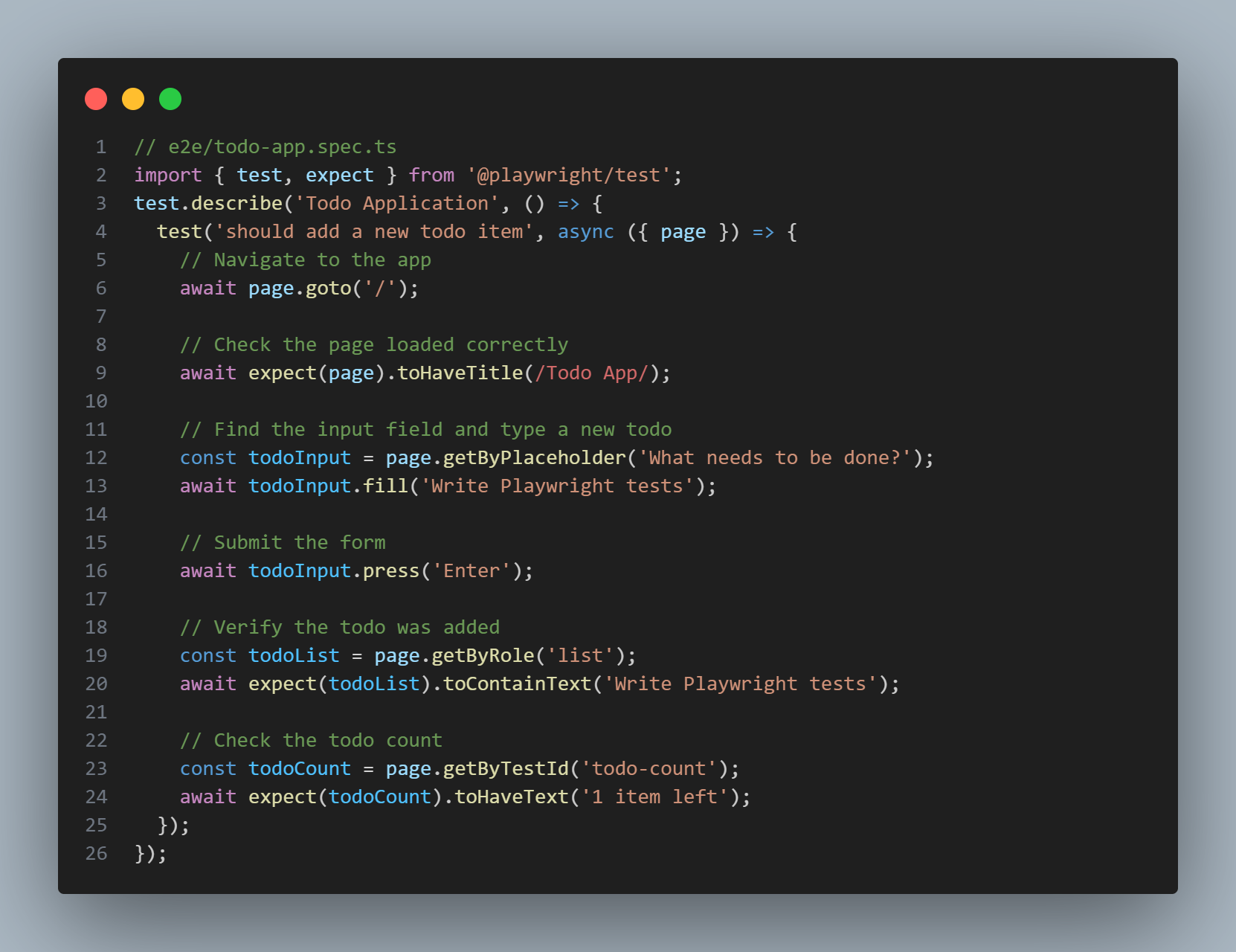
Understanding the Key Concepts
Page Object: The page object is your gateway to the browser. It represents a single tab and provides methods to interact with your app.
Locators: Instead of CSS selectors (though those work too), Playwright encourages user-centric locators:
- “getByRole()” - Find by ARIA role
- “getByText()” - Find by text content
- “getByPlaceholder()” - Find form inputs
- “getByTestId()” - Find by data-testid attribute
Assertions: The “expect” API provides auto-retrying assertions:

Core Features & Scenarios: Real-World Testing Patterns
Testing User Interactions
- Playwright makes complex interactions simple. Here’s a form submission test:

Smart Waiting Strategies
- Playwright’s auto-waiting is magical, but sometimes you need more control:
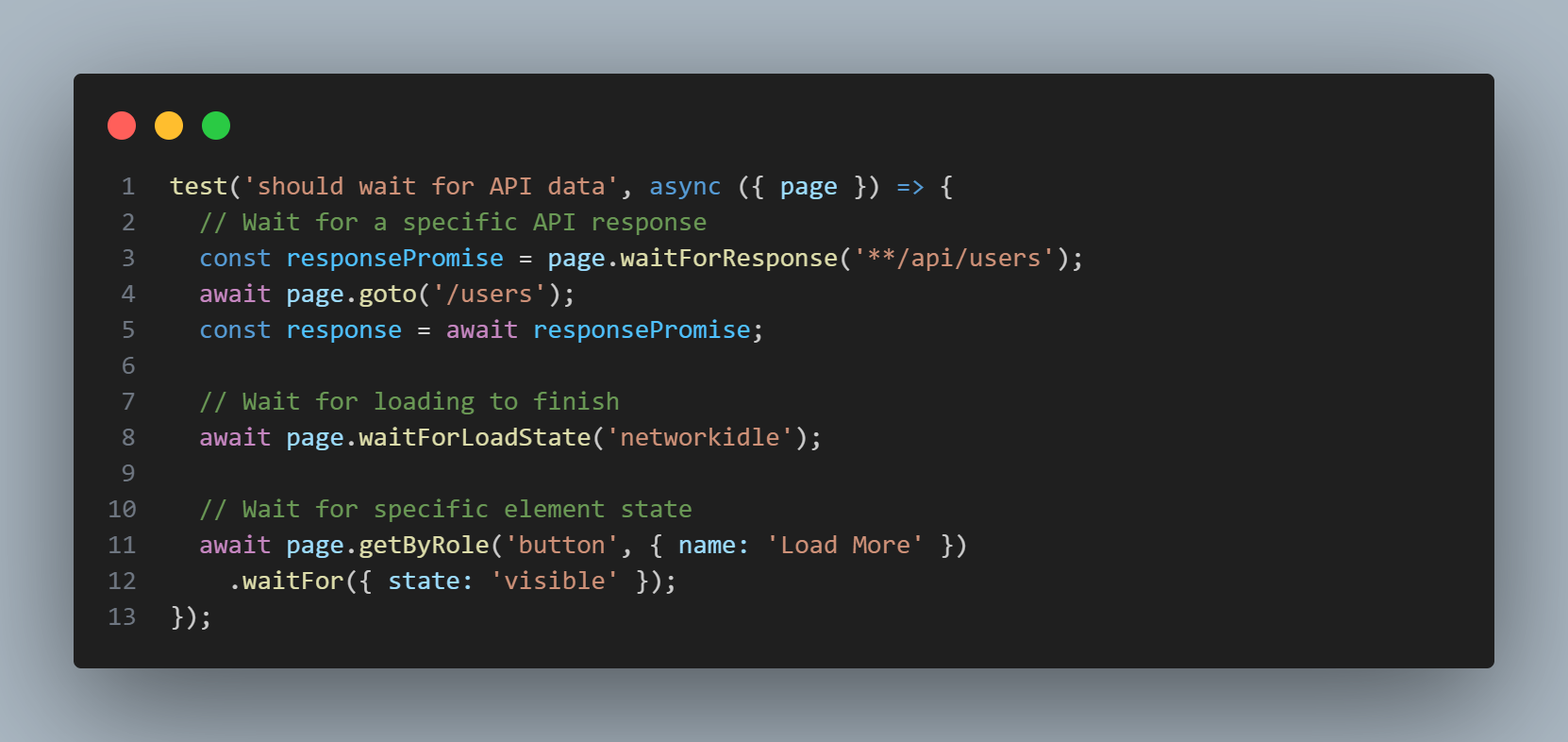
Visual Regression Testing
- Catch visual bugs with screenshot comparisons:

Running Tests Across Browsers
Your tests automatically run across browsers thanks to the config, but you can also target specific browsers:

Advanced Scenarios: Level Up Your Testing Game
Authentication State Reuse
- Don’t log in before every test. Save the authentication state once and reuse it:

Then use it in your tests:

API Testing Alongside UI
- Test your backend APIs directly:

Component Testing with React
- Playwright can test React components in isolation:
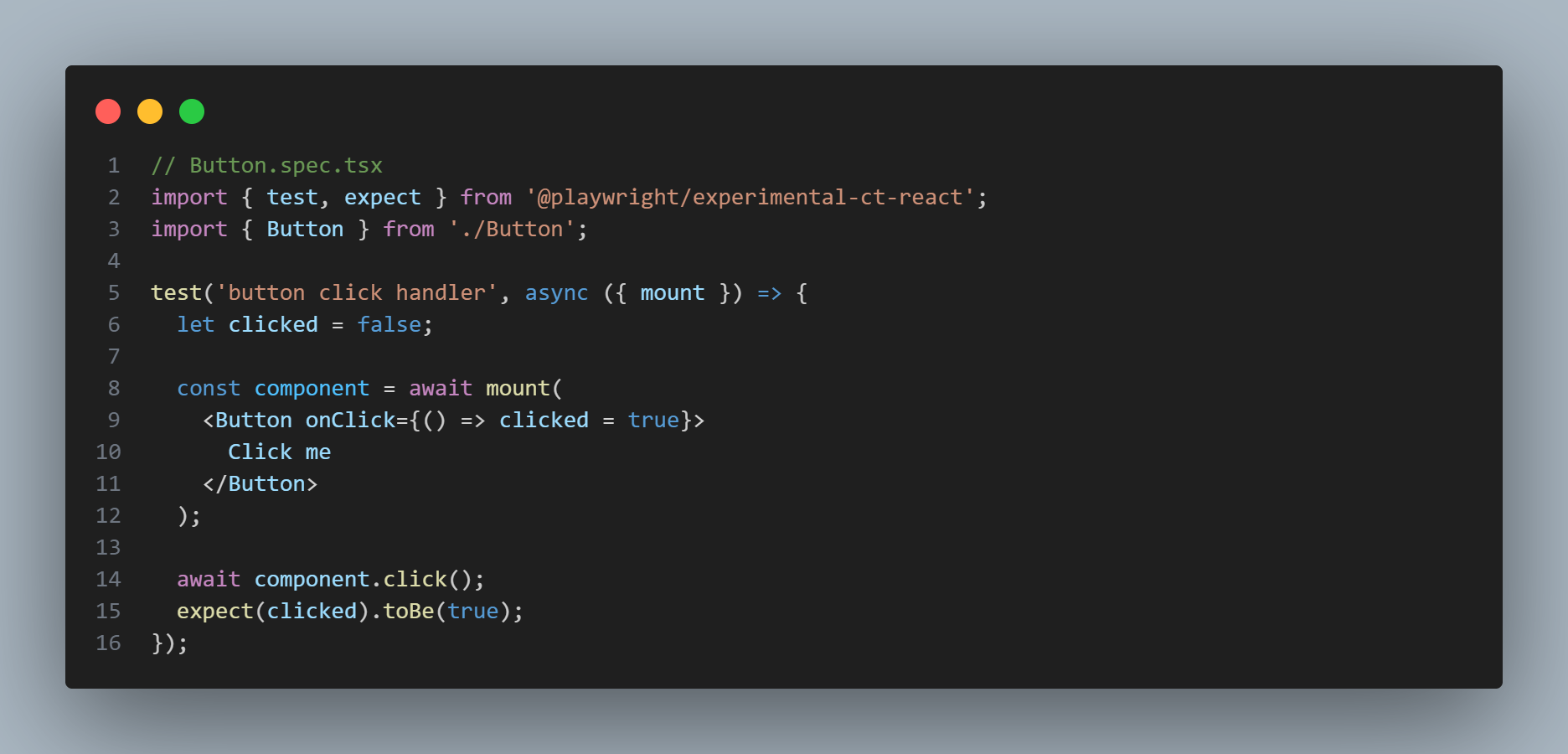
Debugging Like a Pro
- When tests fail, Playwright offers incredible debugging tools:
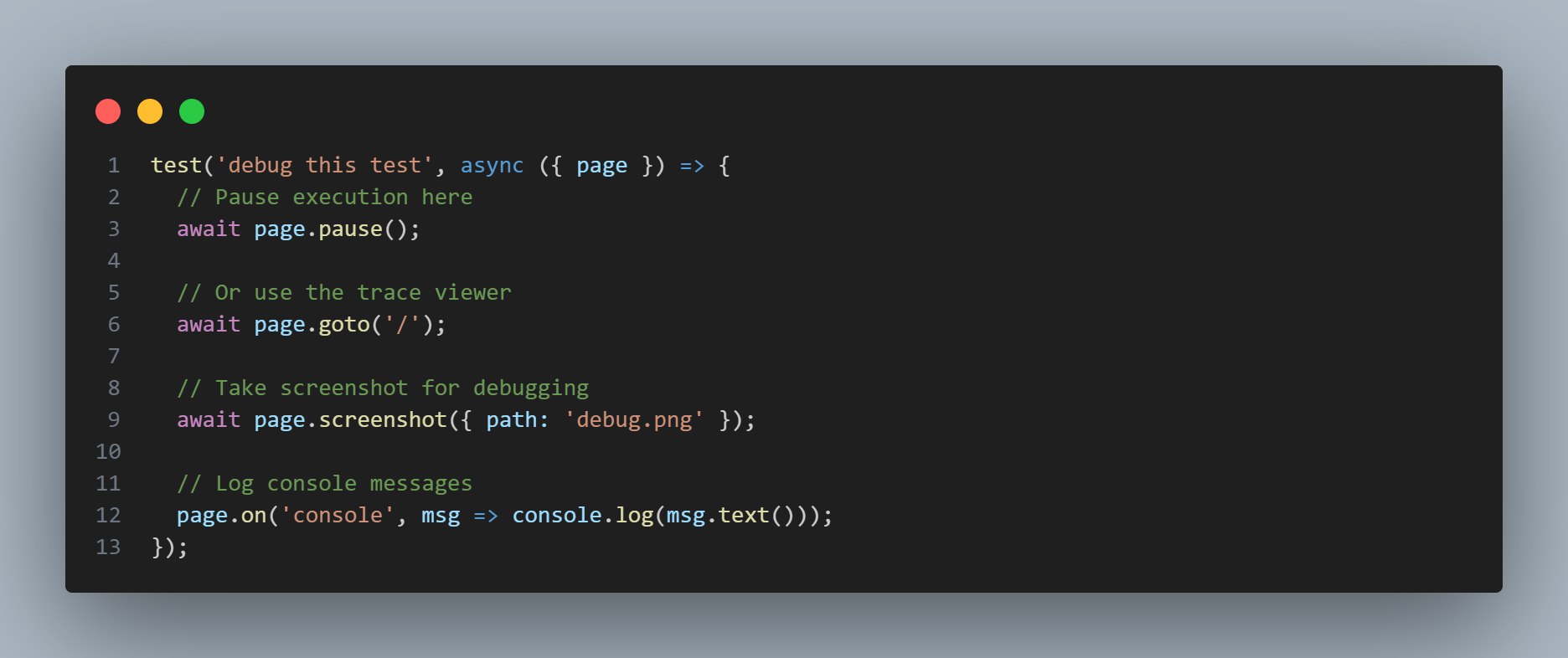
- Run with --debug flag or use the UI mode for the best debugging experience:
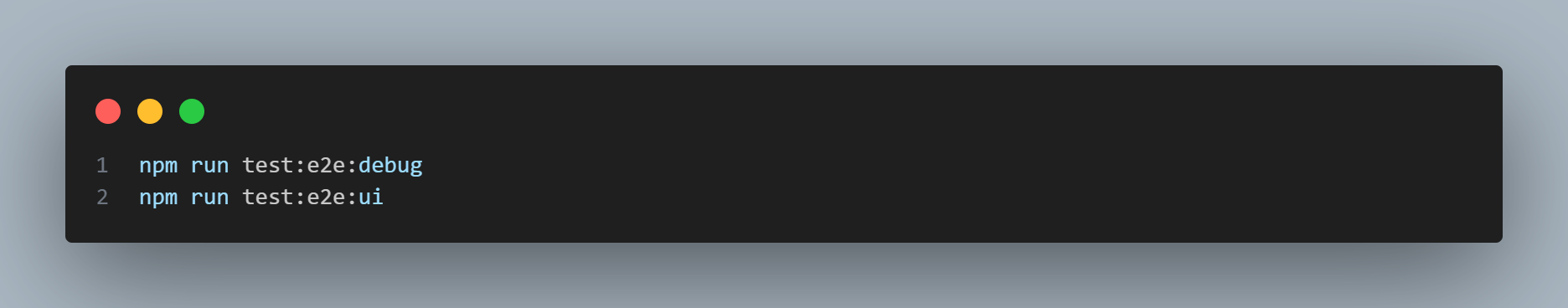
Also Read: Playwright Testing Framework from Scratch: Folder Structure, Config, and Best Practices
Best Practices: Write Tests That Last
Organizing Your Test Suite
- Structure your tests for maintainability:
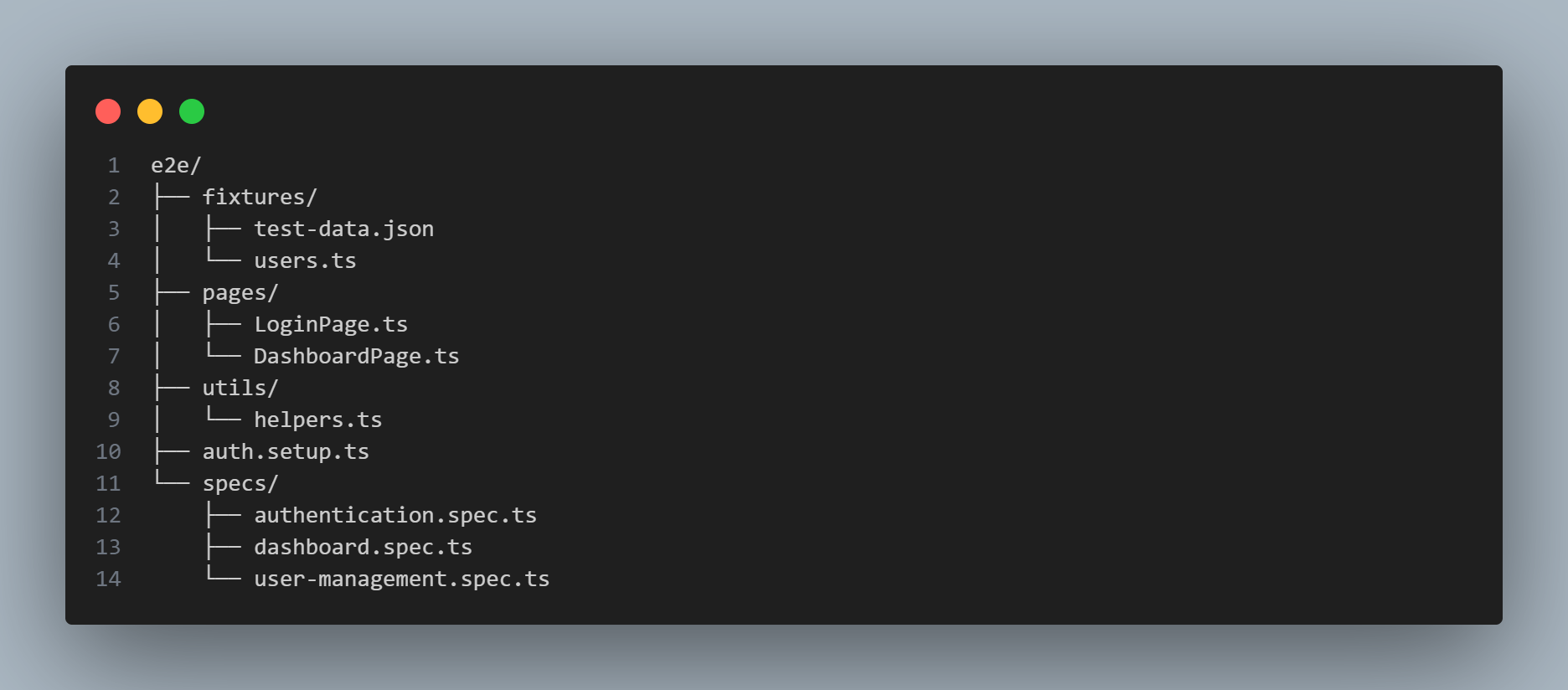
Use Page Object Model for complex apps:

Avoiding Flaky Tests
Follow these golden rules:
Use data-testid attributes for critical elements:
“<button data-testid="submit-button">Submit</button>”
Wait for specific conditions, not arbitrary timeouts:
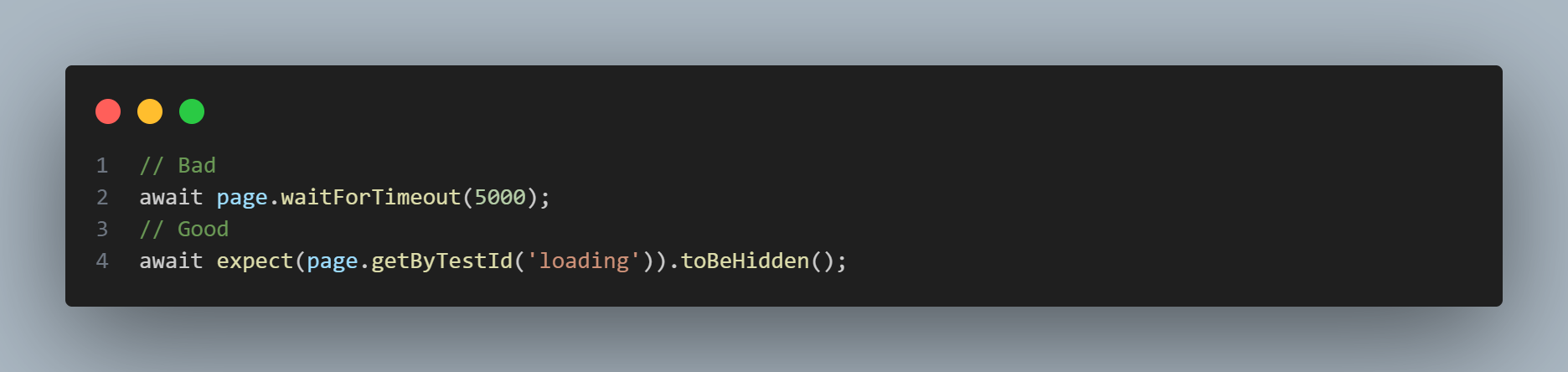
Test in isolation — clean up after yourself:

CI/CD Integration with GitHub Actions
- Here’s a production-ready workflow:

Conclusion: Your Testing Journey Starts Now
Playwright is more than just another testing tool—it's a paradigm shift in end-to-end testing. Its modern API, robust cross-browser support, and developer-friendly features eliminate many of the traditional pain points associated with E2E testing.
The Benefits Are Clear
- Confidence in deployments: Know your app works across all browsers
- Faster feedback loops: Tests run quickly and reliably
- Better developer experience: Amazing debugging tools and clear error messages
- Future-proof testing: Built for modern web apps and evolving web standards
Discover More About QA Services
sales@qable.ioDelve deeper into the world of quality assurance (QA) services tailored to your industry needs. Have questions? We're here to listen and provide expert insights


As a Senior QA Engineer, I lead both manual and automation testing efforts to ensure seamless project execution and high-quality product delivery. I manage cross-functional QA teams, align testing activities with sprint goals, and maintain clear communication with clients to address requirements and updates. With a strong focus on team coordination, timely delivery, and test coverage, I drive efficient QA processes that support continuous improvement and smooth release cycles across projects.
.svg)














.webp)
.webp)
.png)
.png)











.png)



.png)

.png)

.png)













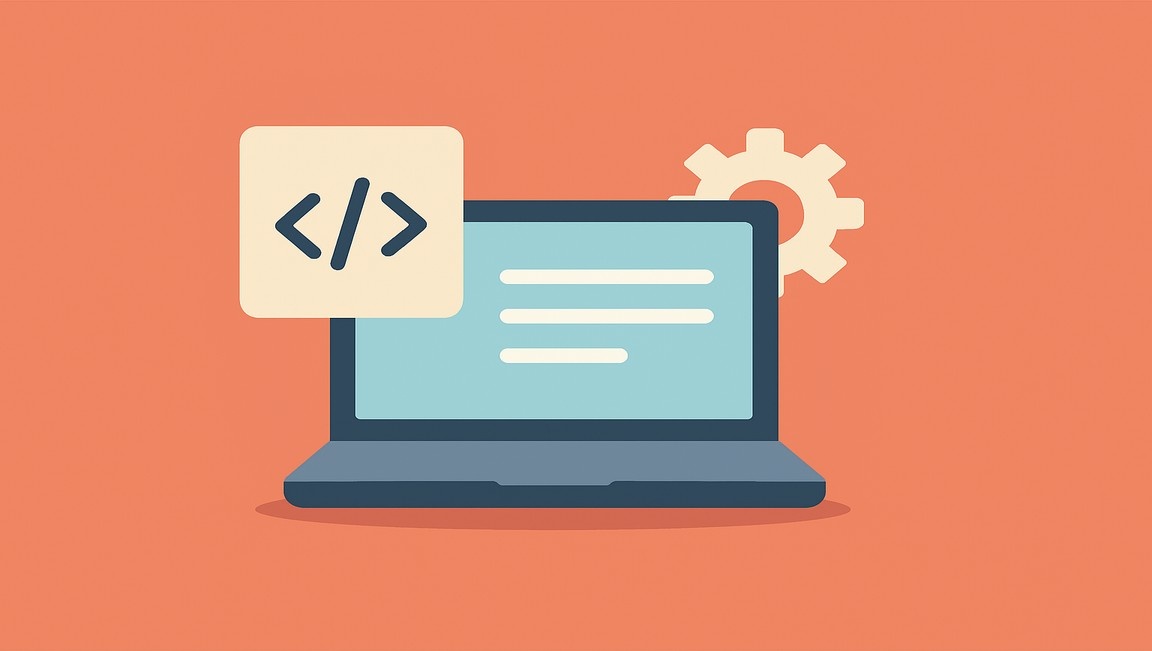
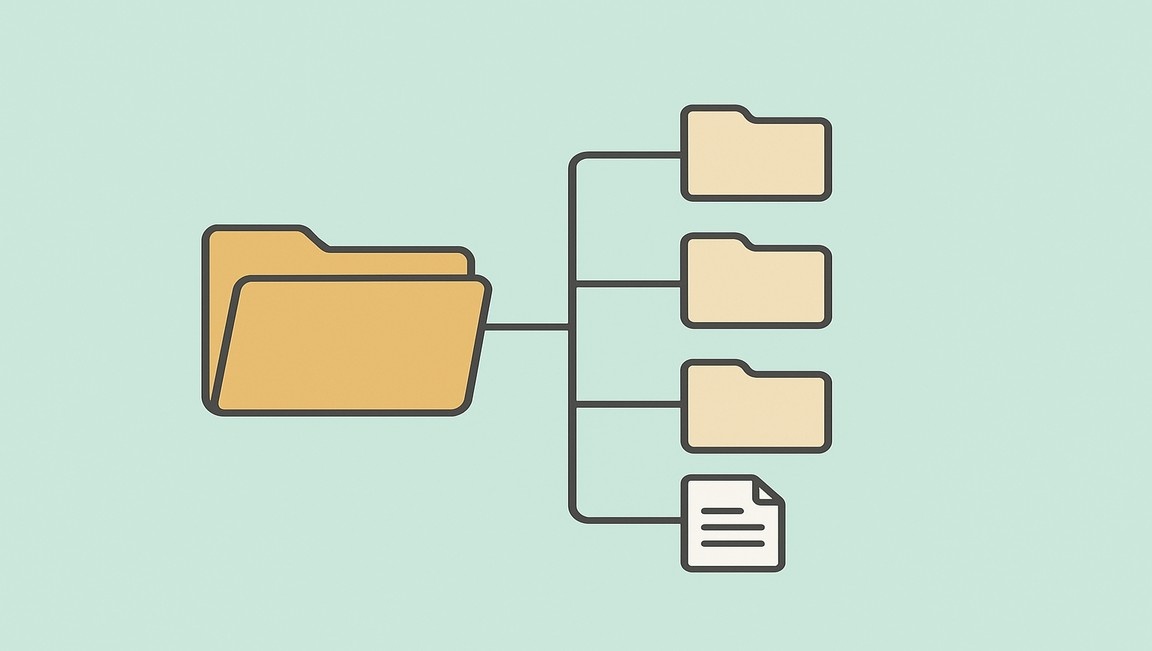




.webp)

