Table of content
SHARE THIS ARTICLE
Is this blog hitting the mark?
Contact Us
Table of Content
- What is Web Testing?
- Why is Web Testing Important?
- How to Test a Website Effectively?
- Examples of Web Testing Solutions
- Web Testing Solution for a Healthcare Website
- Conclusion
- FAQs
We know how important it is to ensure the quality and performance of your website. Your website is the face of your business, and it can make or break your reputation, customer satisfaction, and revenue.
But how do you test a website effectively? What are the best practices and tools to use? How do you avoid common pitfalls and errors that can compromise your website’s functionality and security?
In this guide, we will share with you some of the key aspects of web testing, and how you can implement them in your own projects. Whether you are a software company, a startup, or a leader in your industry, you will find valuable insights and tips to improve your web testing process and outcomes.
What is Web Testing?
Web testing is the process of confirming and ensuring the quality of a website or web application. It requires testing different aspects of the website, such as:
- Functionality: Does the website work as expected? Are all the features and links working properly? Does the website meet the requirements and specifications?
- Usability: Is the website simple and intuitive to use? Is the content understandable and clear? Is the design uniform and pleasing?
- Compatibility: Does the website work well across different browsers, devices, and platforms? Does it adapt to different screen sizes and resolutions?
- Performance: How fast does the website load and respond? How well does it handle high traffic and concurrent users? How efficient is it in terms of resource consumption and bandwidth usage?
- Security: How secure is the website from unauthorized access, data breaches, and malicious attacks? How well does it protect the privacy and confidentiality of the users and the data?
Web testing can be done manually or automatically, depending on the scope, complexity, and objectives of the project. Manual testing involves human testers who interact with the website and check for errors and defects. Automatic testing involves using software tools and scripts that perform predefined tests and generate reports and feedback.
Also read: eCommerce Website QA Testing: Ultimate Checklist 2024
Why is Web Testing Important?
Web testing is essential for ensuring the quality and reliability of your website. By testing your website, you can:
- Improve user experience and satisfaction: A well-tested website will provide a smooth and enjoyable experience for your users, who will appreciate the functionality, usability, and performance of your website. A satisfied user is more likely to return, recommend, and engage with your website, increasing your retention, conversion, and loyalty rates.
- Enhance your reputation and credibility: A well-tested website will reflect your professionalism and competence, and establish your authority and trustworthiness in your domain. A reputable website will attract more visitors, customers, and partners, and boost your brand image and awareness.
- Reduce costs and risks: A well-tested website will prevent and detect errors and defects that can cause failures, downtime, and losses. By fixing these issues before they affect your users, you can save time, money, and resources, and avoid negative consequences such as legal liabilities, reputational damage, and customer dissatisfaction.
Also read: What are the benefits of static testing?
How to Test a Website Effectively?
Web testing can be a challenging and complex task, especially for large and dynamic websites that have multiple features, functions, and integrations. However, with the right strategy, tools, and practices, you can test your website effectively and efficiently. Here are some of the steps and tips that I recommend for web testing:
- Plan and prepare: Before you start testing, you need to define the scope, objectives, and criteria of your web testing project. You need to identify the requirements and specifications of your website, and the expectations and needs of your users. You also need to select the appropriate testing methods, tools, and techniques, and allocate the necessary resources and time for your web testing project.
- Design and execute: Once you have your plan and preparation ready, you can start designing and executing your web tests. You need to create test cases and scenarios that cover all the aspects and scenarios of your website, and prioritize them based on their importance and urgency. You also need to execute your test cases and scenarios, either manually or automatically, and record and document the results and outcomes.
- Analyze and report: After you have completed your web testing, you need to analyze and report your findings and feedback. You need to evaluate the quality and performance of your website, and identify the errors and defects that need to be fixed. You also need to communicate and share your results and feedback with your stakeholders, such as developers, designers, managers, and clients, and suggest improvements and recommendations.
- Review and improve: Finally, you need to review and improve your web testing process and outcomes. You need to verify and validate that the errors and defects have been fixed, and that the website meets the requirements and specifications. You also need to monitor and measure the impact and effectiveness of your web testing, and learn from your experience and feedback, and apply them to your future web testing projects.
Also read: How to Perform Cross Browser Testing in Selenium
Examples of Web Testing Solutions
To help you with your web testing, I would like to share with you some examples of web testing solutions that we have implemented for our clients. These solutions demonstrate how we have applied the best practices and tools of web testing to improve the quality and performance of our clients’ websites.
Web Testing Solution for an E-commerce Website
One of our clients is a leading e-commerce platform that sells a variety of products and services online. They wanted to test their website to ensure its functionality, usability, compatibility, performance, and security.
We designed and executed a comprehensive web testing solution that included:
- Functionality Testing: We tested the functionality of the website, such as the product catalog, the shopping cart, the checkout process, the payment gateway, the order confirmation, the delivery tracking, the customer service, and the feedback system. We checked that all the features and links were working properly, and that the website met the business and user requirements.
- Usability Testing: We tested the usability of the website, such as the navigation, the content, the design, and the accessibility. We checked that the website was easy to use and understand, and that it provided a consistent and appealing user interface. We also conducted user testing with real users, who gave us their feedback and suggestions on the website’s usability.
- Compatibility Testing: We tested the compatibility of the website across different browsers, devices, and platforms. We checked that the website worked well on various combinations of browsers (such as Chrome, Firefox, Safari, Edge, etc.), devices (such as desktops, laptops, tablets, smartphones, etc.), and platforms (such as Windows, Mac, Linux, Android, iOS, etc.). We also checked that the website adapted to different screen sizes and resolutions, and that it followed the responsive web design principles.
- Performance Testing: We tested the performance of the website, such as the load time, the response time, the throughput, the scalability, and the reliability. We checked that the website loaded and responded fast, and that it handled high traffic and concurrent users without compromising its quality and functionality. We also simulated various load and stress scenarios, such as peak hours, seasonal spikes, network failures, etc., and measured how the website performed under these conditions.
- Security Testing: We tested the security of the website, such as the authentication, the authorization, the encryption, the data protection, and the vulnerability. We checked that the website protected the users and the data from unauthorized access, data breaches, and malicious attacks. We also performed various security tests, such as penetration testing, ethical hacking, code review, etc., and identified and fixed any security flaws and risks.
By implementing this web testing solution, we helped our client improve the quality and performance of their e-commerce website, and enhance their user experience and satisfaction, their reputation and credibility, and their revenue and profitability.
Web Testing Solution for a Healthcare Website
Another one of our clients is a leading healthcare provider that offers a range of medical services and facilities online. They wanted to test their website to ensure its functionality, usability, compatibility, performance, and security.
We designed and executed a comprehensive web testing solution that included:
- Functionality Testing: We tested the functionality of the website, such as the service catalog, the appointment booking, the consultation process, the prescription generation, the payment processing, the medical records, the health tips, and the support system. We checked that all the features and links were working properly, and that the website met the regulatory and user requirements.
- Usability Testing: We tested the usability of the website, such as the navigation, the content, the design, and the accessibility. We checked that the website was easy to use and understand, and that it provided a consistent and appealing user interface. We also conducted user testing with real users, who gave us their feedback and suggestions on the website’s usability.
- Compatibility Testing: We tested the compatibility of the website across different browsers, devices, and platforms. We checked that the website worked well on various combinations of browsers (such as Chrome, Firefox, Safari, Edge, etc.), devices (such as desktops, laptops, tablets, smartphones, etc.), and platforms (such as Windows, Mac, Linux, Android, iOS, etc.). We also checked that the website adapted to different screen sizes and resolutions, and that it followed the responsive web design principles.
- Performance Testing: We tested the performance of the website, such as the load time, the response time, the throughput, the scalability, and the reliability. We checked that the website loaded and responded fast, and that it handled high traffic and concurrent users without compromising its quality and functionality. We also simulated various load and stress scenarios, such as peak hours, emergency situations, network failures, etc., and measured how the website performed under these conditions.
- Security Testing: We tested the security of the website, such as the authentication, the authorization, the encryption, the data protection, and the vulnerability. We checked that the website protected the users and the data from unauthorized access, data breaches, and malicious attacks. We also performed various security tests, such as penetration testing, ethical hacking, code review, etc., and identified and fixed any security flaws and risks.
By implementing this web testing solution, we helped our client improve the quality and performance of their healthcare website, and enhance their user experience and satisfaction, their reputation and credibility, and their compliance and safety.
Also read: What are the best practices for healthcare software testing in 2024?
Conclusion
Web testing is a vital process for ensuring the quality and performance of your website. By following the best practices and tools of web testing, you can improve your website’s functionality, usability, compatibility, performance, and security, and achieve your business and user goals.
If you are looking for a reliable and professional web testing partner, you can trust us to deliver the best web testing solutions for your website. We have the expertise, experience, and resources to help you test your website effectively and efficiently, and provide you with valuable insights and feedback.
Contact us to get a free consultation and quote for your web testing project. We are looking forward to hearing from you and working with you. 😊
Discover More About QA Services
sales@qable.ioDelve deeper into the world of quality assurance (QA) services tailored to your industry needs. Have questions? We're here to listen and provide expert insights


Nishil Patel is the Co-founder of QAble, delivering advanced test automation solutions with a focus on quality and speed. He specializes in modern frameworks like Playwright, Selenium, and Appium, helping teams accelerate testing and ensure flawless application performance.
.svg)














.webp)
.webp)
.png)
.png)











.png)



.png)

.png)

.png)





.jpg)

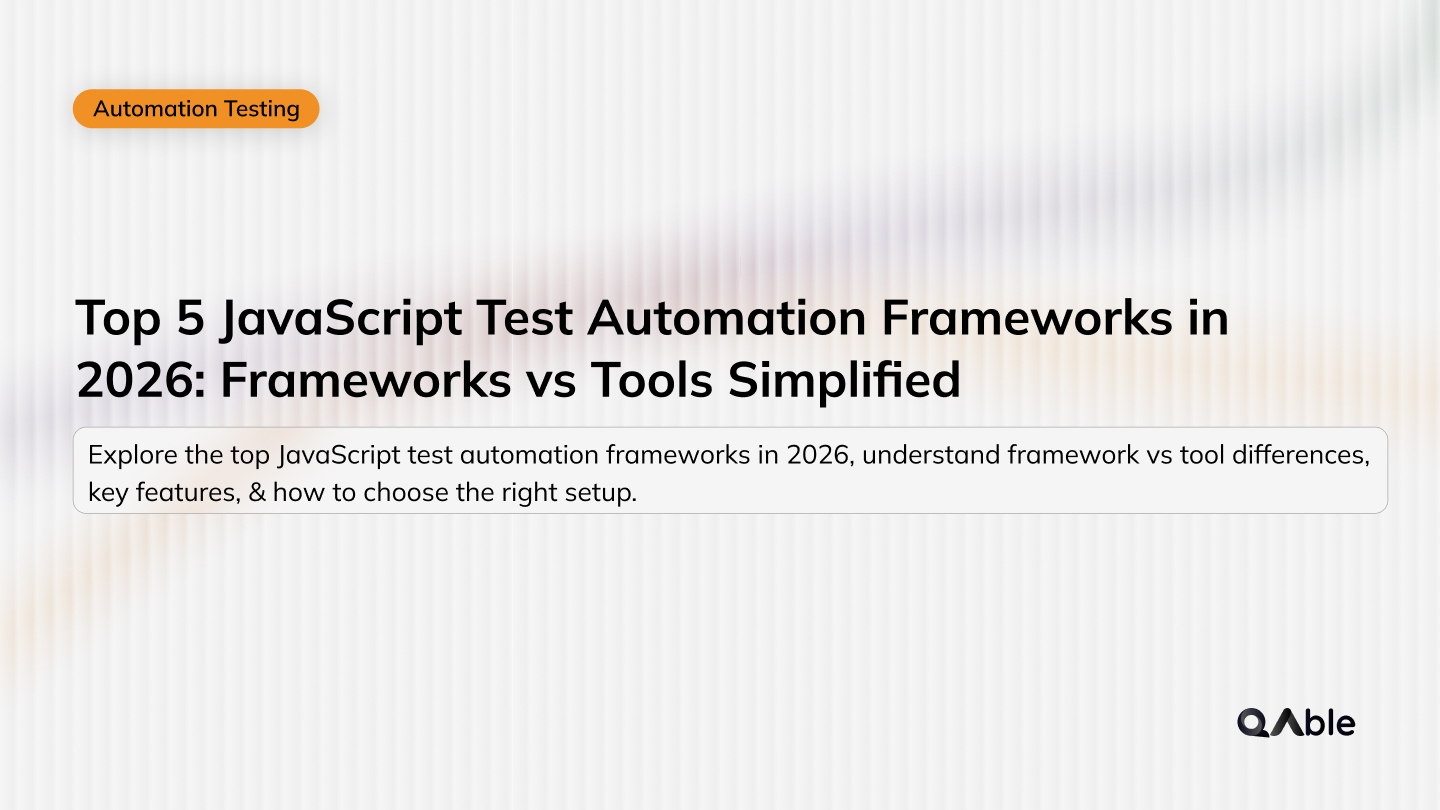

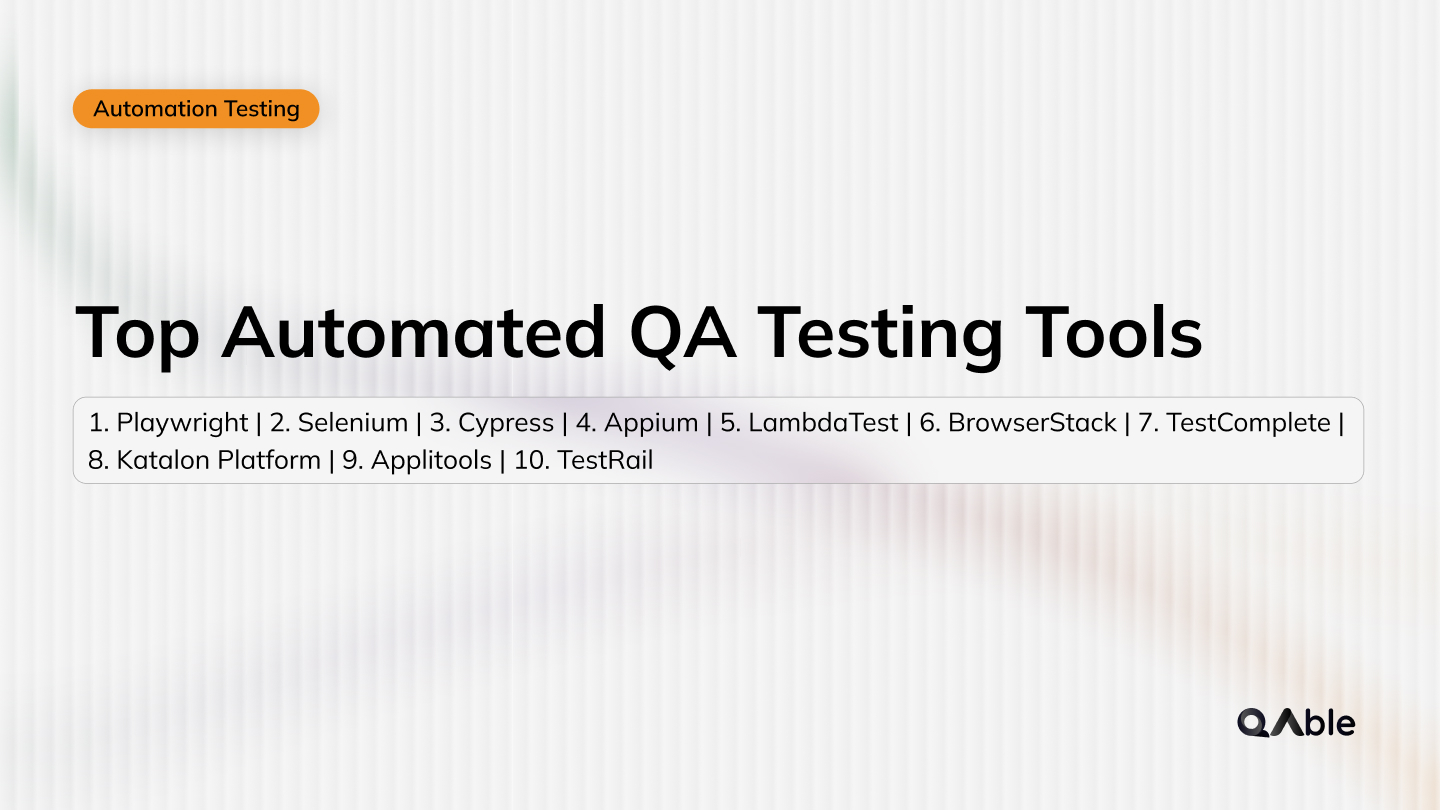



.jpg)
.jpg)
.jpg)




.webp)

