Table of content
SHARE THIS ARTICLE
Is this blog hitting the mark?
Contact Us
Table of Content
- Introduction
- Understanding Cross Browser Testing in Selenium
- How to Perform Cross Browser Testing in Selenium
- Cross Browser Testing in Selenium WebDriver
- Cross Browser Testing in Selenium with Java and C#
- What is Cross Browser Testing and Parallel Testing in Selenium
- Best Practices and Tips for Cross-Browser Testing with Selenium
- Conclusion
- FAQs
Introduction
In today's ever-evolving digital landscape, delivering a seamless user experience across diverse web browsers is a paramount challenge for software companies and startups alike. The role of reliable testing tools becomes increasingly crucial as developers strive to deploy robust web applications. Among the plethora of testing tools, Selenium stands out for its robust automation capabilities. This comprehensive blog post delves deep into the art of cross-browser testing using Selenium and explores how this tool can significantly enhance the quality of your web development endeavors.
Imagine this: You've developed a cutting-edge web application, but its performance varies across different browsers. How do you ensure a consistent and smooth user experience for everyone? This is where cross-browser testing with Selenium becomes your indispensable ally.
Understanding Cross Browser Testing in Selenium
Where users access web applications through a myriad of browsers and versions, cross-browser testing emerges as a mission-critical practice. It involves ensuring that a web application functions consistently across the spectrum of web browsers. Selenium, known for its robust automation capabilities, stands as a beacon for testers seeking to simulate user interactions and perform thorough cross-browser testing, ultimately guaranteeing a uniform experience for all users.
The importance of Selenium in cross-browser testing cannot be overstated. To truly appreciate its significance, let's delve into the challenges that arise in the absence of such testing. Incompatibilities between browsers can lead to a cascade of issues, from layout discrepancies to functional disparities. Selenium acts as a virtual testing assistant, allowing testers to preemptively identify and rectify these compatibility issues, ensuring a seamless experience for users regardless of their chosen browser.
Also read: What is New in Selenium 4?
How to Perform Cross Browser Testing in Selenium
Performing cross-browser testing with Selenium involves a meticulous series of steps to set up and execute tests effectively. Begin by configuring your Selenium environment, specifying the browsers you intend to test. This initial setup is crucial, as it lays the foundation for a comprehensive testing process.
Once configured, Selenium provides a set of powerful commands and functions to interact with web elements. Commands like findElement and sendKeys become your tools for simulating user interactions across different browsers. It's imperative to tailor your test scripts to the unique nuances of each browser, ensuring that the application behaves consistently across the board.
Let's enhance the introduction with a real-world scenario: Imagine you've developed a feature-rich web application that looks flawless on Chrome. However, when users switch to Firefox or Safari, unexpected layout issues and functionality disparities emerge. This is where Selenium's cross-browser testing capabilities become your guardian, ensuring your application's reliability and user satisfaction across various browsers.
Java Example

Python Example

C# Example

Executing cross-browser tests with Selenium isn't limited to a single programming language. Whether you're using Java or C#, Selenium's versatility shines through. Testers using Java can tap into the Selenium WebDriver API, while those in the C# realm can leverage Selenium's C# bindings. The core principles remain steadfast, allowing for a unified testing experience regardless of the programming language.
Also read: Agile Testing for Startups
Cross Browser Testing in Selenium WebDriver
At the heart of Selenium's prowess lies Selenium WebDriver—a powerful component that facilitates interaction with web elements across diverse browsers. Selenium WebDriver isn't just a tool; it's a paradigm shift in automated testing.
WebDriver allows testers to script their tests in various programming languages, adding a layer of flexibility to the testing process. The ability to communicate directly with the browser, coupled with the capability to simulate user interactions, positions WebDriver as an indispensable asset for cross-browser testing scenarios.
For example, consider a scenario where a web application needs to be tested across different browsers to ensure compatibility. Selenium WebDriver enables testers to create scripts that navigate through the application, interact with various elements, and validate functionalities, all while seamlessly adapting to the nuances of different browsers.
Let's delve deeper into WebDriver functionalities with more coding examples.
Java Example

Python Example

WebDriver's versatility extends beyond simple interactions. It empowers testers to capture screenshots, handle pop-ups, wait for elements to load, and much more. This level of control is invaluable in crafting robust and comprehensive test scripts for cross-browser testing.
Also read: End-to-End SaaS Testing Scenarios Examples
Cross Browser Testing in Selenium with Java and C#
Java and C# developers, pillars of the software development community, find solace in Selenium's language-specific bindings. For Java enthusiasts, Selenium WebDriver API becomes the go-to resource for cross-browser testing. On the other side of the spectrum, C# developers can harness the power of Selenium's C# bindings.
Let's delve into the Java realm. With Selenium WebDriver in Java, developers have a robust framework that empowers them to craft scripts for testing web applications. The process involves configuring the WebDriver, navigating to web pages, interacting with elements, and validating behaviors. Java developers find a sense of familiarity and control, thanks to the seamless integration of Selenium with the Java programming language.
Java Example

C# Example
In the C# ecosystem, Selenium's C# bindings bring the same level of sophistication and control to the hands of developers. Writing test scripts in C# becomes an intuitive process, allowing for the same comprehensive testing experience enjoyed by their Java counterparts.

Whether your team is fluent in Java or C#, Selenium ensures that cross-browser testing is a language-agnostic endeavor. The goal remains consistent—delivering web applications that perform impeccably across a multitude of browsers.
Also read: How to Find the Right Software Testing Partner
What is Cross Browser Testing and Parallel Testing in Selenium
As we venture deeper into the world of cross-browser testing, it's crucial to explore parallel testing—an integral aspect of optimizing testing processes. Parallel testing involves the simultaneous execution of multiple tests, a strategy that proves invaluable in accelerating testing timelines and identifying issues across various browsers concurrently.
Selenium, being the testing virtuoso that it is, fully supports parallel execution. Testers can leverage this capability to optimize testing time and resources, achieving a harmonious balance between efficiency and thoroughness. By running tests in parallel, software companies can expedite their testing processes, ensuring that their web applications are battle-tested and resilient across a diverse range of browsers.
Parallel testing, when seamlessly integrated into the cross-browser testing strategy, becomes a force multiplier for testing teams. It's not just about speed; it's about achieving a comprehensive understanding of how an application behaves under diverse conditions, empowering development teams to address issues proactively.
Let's explore parallel testing scenarios and implementation examples.
Java Example


Parallel testing, when implemented judiciously, not only reduces testing time but also provides a more comprehensive validation of web applications under different browser scenarios.
Also read: Load Testing vs Stress Testing
Best Practices and Tips for Cross-Browser Testing with Selenium
As we approach the conclusion of our exploration into cross-browser testing using Selenium, it's essential to consolidate best practices and tips that can elevate your testing process. Ensuring a seamless user experience across diverse browsers requires attention to detail and strategic planning.
- Comprehensive Test Suite: Develop a comprehensive test suite that covers a variety of browsers and versions. This ensures a thorough evaluation of your web application's compatibility.
- Regularly Update WebDrivers and Browsers: Keep your Selenium WebDriver and browser versions up to date. This helps in staying compatible with the latest features and bug fixes, contributing to the reliability of your tests.
- Tailor Tests to Each Browser's Nuances: Customize your test scripts to accommodate the unique behaviors and rendering peculiarities of each browser. This level of specificity enhances the robustness of your cross-browser testing.
- Implement Page Object Model (POM): Adopt the Page Object Model for maintainable and scalable test automation. POM promotes code organization, making it easier to manage and update your test scripts.
- Incorporate Explicit Waits: Use explicit waits to handle dynamic elements effectively. This ensures stable test execution by allowing time for elements to load, reducing the likelihood of test failures due to timing issues.
- Code Readability and Maintainability: Maintain clean and modular code to enhance readability and ease of maintenance. This practice becomes especially crucial as your test suite expands.
- Continuous Learning: Foster a culture of continuous learning and exploration within your testing team. Stay informed about new features, updates, and best practices within the Selenium community to maximize the tool's potential.
Conclusion
In web development, where user expectations are higher than ever, cross-browser testing stands as a sentinel guarding against compatibility issues. Selenium, with its robust features and widespread adoption, emerges as a beacon for testing teams navigating the intricacies of cross-browser testing.
As we've navigated through the nuances of Selenium in cross-browser testing, it's essential to reflect on the journey. The consistency and reliability achieved through Selenium empower development teams to deliver web applications that transcend the limitations of individual browsers.
At QAble, we understand the critical role of cross-browser testing in the success of your projects. Our expertise in leveraging Selenium for efficient and effective testing makes us the ideal QA testing partner for your testing needs. We invite you to explore our software testing services.
Discover More About QA Services
sales@qable.ioDelve deeper into the world of quality assurance (QA) services tailored to your industry needs. Have questions? We're here to listen and provide expert insights


Nishil Patel is the Co-founder of QAble, delivering advanced test automation solutions with a focus on quality and speed. He specializes in modern frameworks like Playwright, Selenium, and Appium, helping teams accelerate testing and ensure flawless application performance.
.svg)














.webp)
.webp)
.png)
.png)











.png)



.png)

.png)

.png)






.jpg)

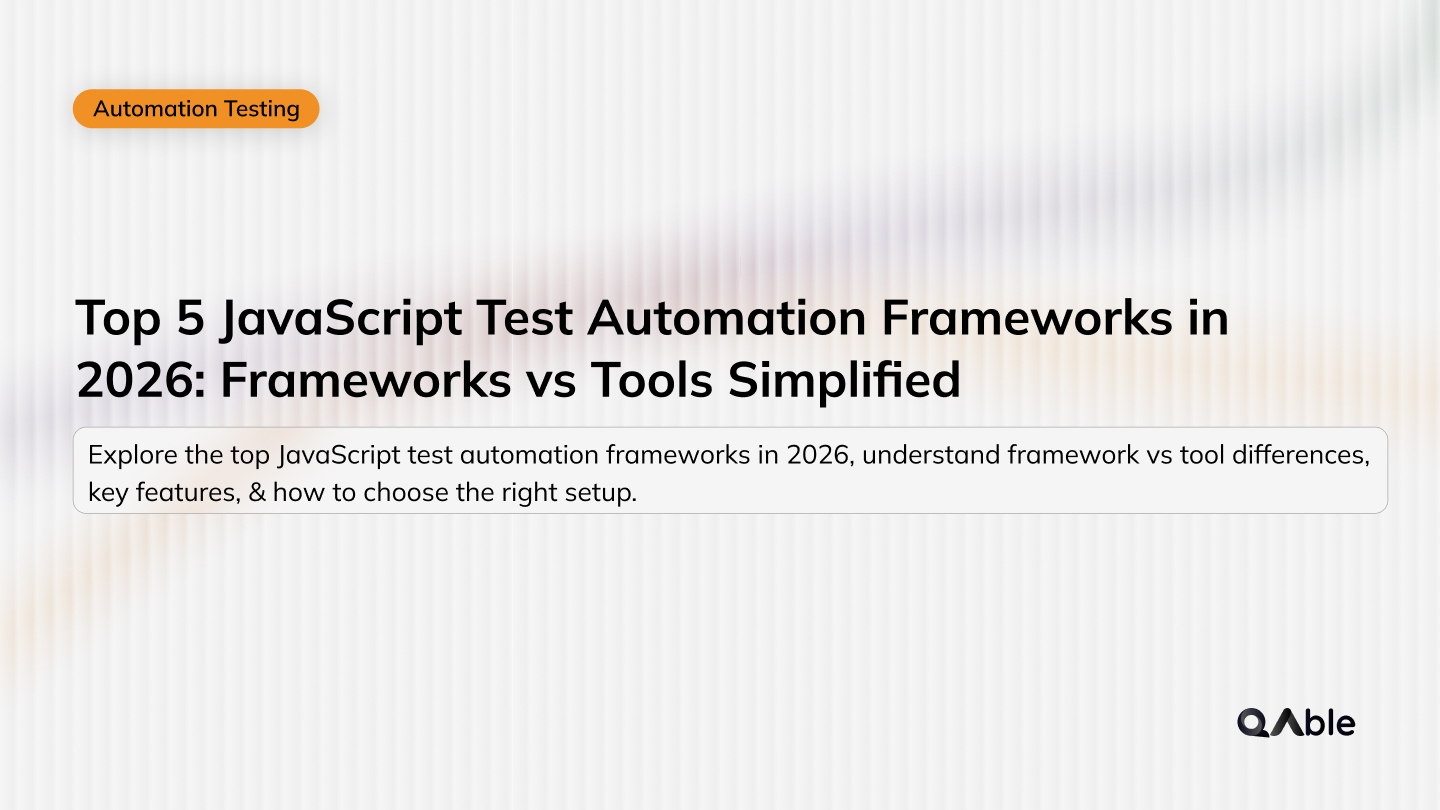
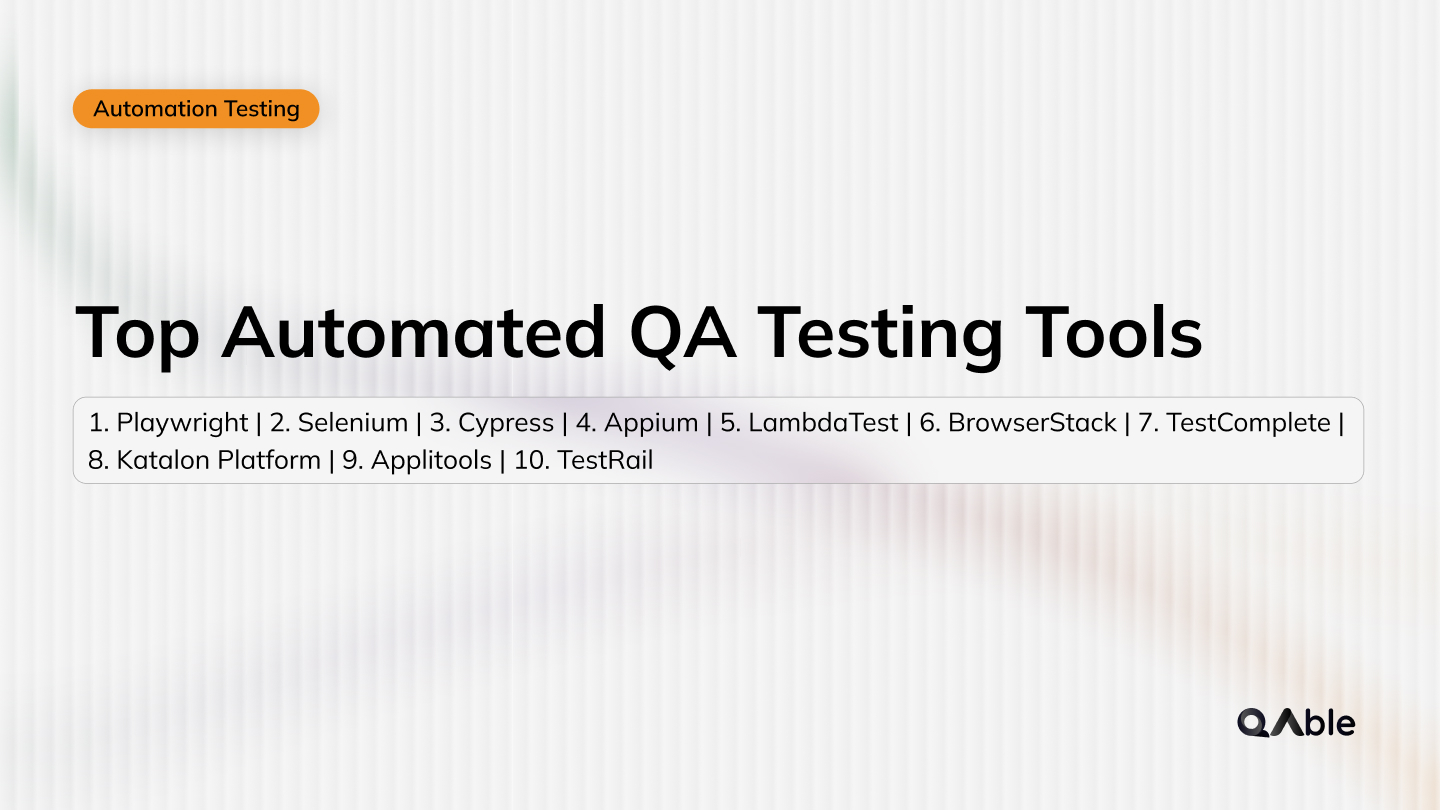




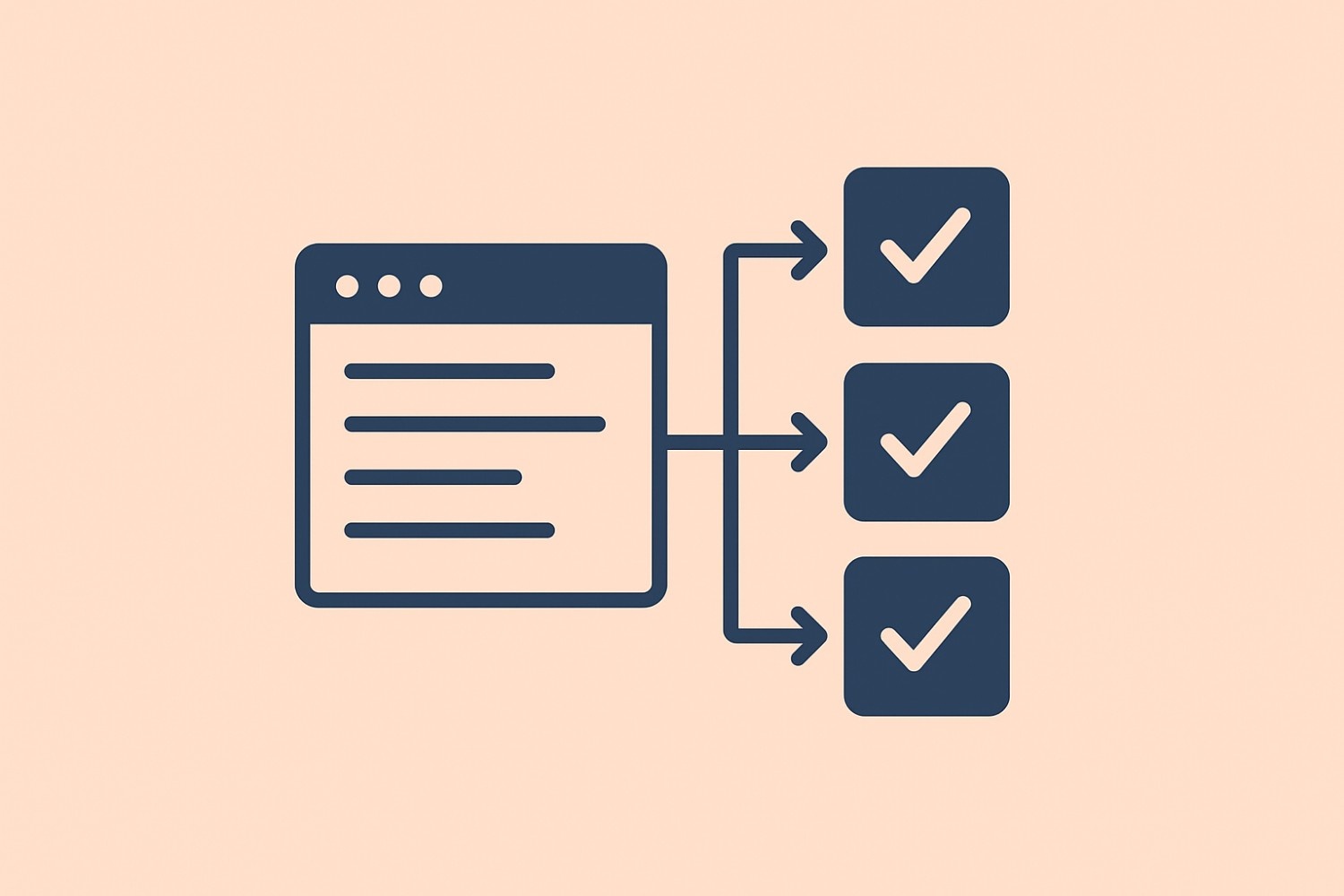
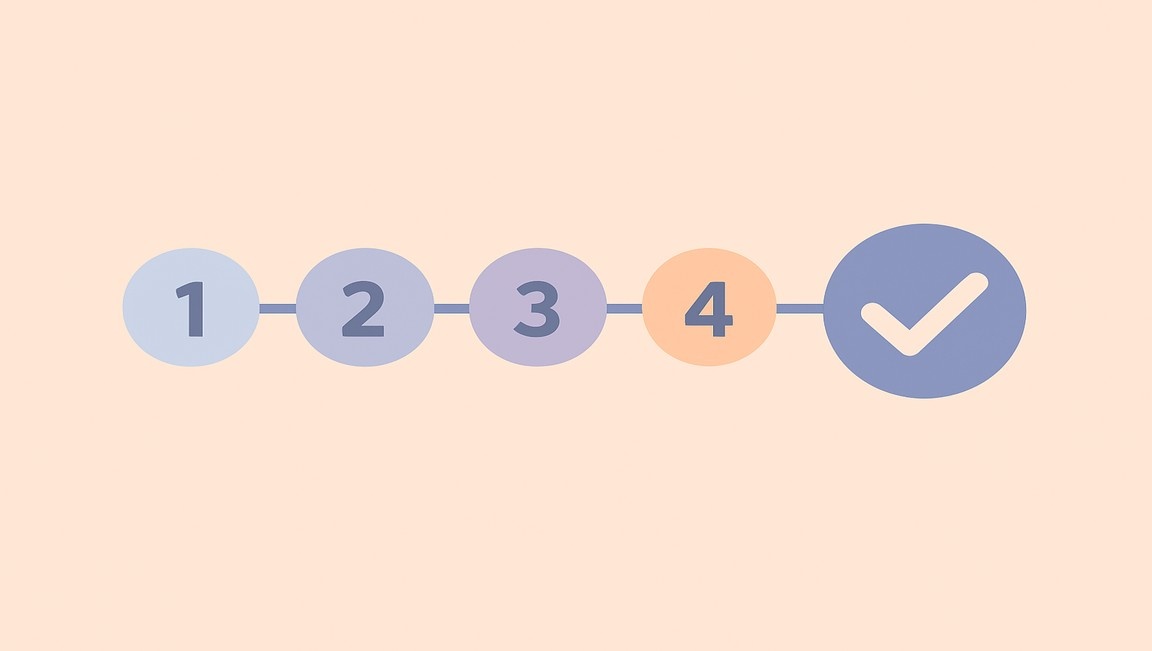




.webp)

