Table of content
SHARE THIS ARTICLE
Is this blog hitting the mark?
Contact Us
Table of Contents
- Features to be Tested
Testers perform Cross Browser Testing ensure the functioning of websites across all the browsers. As we have discussed the concept of Cross Browser Testing earlier, here we are presenting some top “Cross Browser Testing Platforms”.
Moreover, the combination of different operating systems and browsers will help in checking the compatibility of a website. Furthermore, Cross-Browser testing is a hectic job for a tester, but the mentioned tools will ease the process of cross browser testing.
Also maintains the preciseness of the web platform across various browsers. Now is the time to say, bye, to all the worries of testing, because the designated tools will do the things for you.
Features to be Tested
Prior to getting started on the testing directly, make a checklist of the major points that you must examine: –
Test Validation of:
- CSS
- HTML or XHTML
- Page Validation with or without Java Script
- Font Size
- The functionality of Ajax and jQuery
- Page Styling and Layout at various resolutions
- Alignment of images and texts
- Testing of header and footer
- Zoom in and Zoom Out
Hence, testing of these basic elements is essential for the smooth functioning of any website. Also, the rest will depend upon the integrated features of an online platform. Here are some top cross-browser testing tools that are well known for their versatile characteristics.
#1- CrossBrowserTesting.com:
The tool facilitates a platform through which you can test real desktop and mobile browsers. Testers will be able to view a website on more than one browser at once. It supports CI tools like Jenkins. It has provisions to run single or parallel screenshots in order to perform the testing process, and the process makes it a fast testing tool.
Dynamic features of the tool:
- Complete Application is accessible because of its intuitive REST API.
- The tool offers extensions like Fire-Bug and Chrome Dev Tools with full access.
- You will be able to perform quality testing in the presence of Selenium and Appium cloud testing.
#2- Lamba Test:
This is a cloud-based cross-browser testing tool through which the QA team tests a website across various operating systems and browsers. Also, to perform testing, simply run an automated selenium script here. Apart from that one can also perform testing in a live environment with multiple scenarios.
Dynamic Features of Lamba Test:
- The tool executes a proper environment to test the responsiveness of a website.
- A provision to test hosted website along with SSH Tunnel.
- Supports automated multiple screenshots.
- Support is available 24/7.
#3- TestComplete:
It is a cross browsers testing tool that facilitates an environment of multiple browsers and operating systems. Hence, testers will be able to perform testing over the various combinations and figure out the existing bugs.
Dynamic Features of TestComplete:
- It is based on UI automated testing concept, and the tester will be able to create test-cases and run the same over the available web application.
- It expedites approximately 1500 real environments for testing, and no configuration or set up will be needed for it.
- Based on the need, TestComplete provides access to the latest devices and operating systems in real-time. As a result, it offers thorough testing of the product.
#4- Browsershots:
Browershot offers customization features for browsers, screen resolutions, operating systems, Scripts, etc. In order to test your website, select and set the various parameters, and put the URL of your website. Immediately you will get the result.
Dynamic Features of Browsershots:
- Easy to understand along with customization option.
- Supports more than 200 web browsers (Arora, Firefox, Opera, Safari, SeaMonkey, and Google Chrome, etc.)
#5- Turbo Browser SandBox:
A Tester likes the tool because it facilitates an environment where no installation is needed. Turbo Browser Sandbox supports all popular browsers. Previously, it was available free of cost, but now the testing tool is paid.
Dynamic Features of Turbo Browser Sandbox:
- Supports all popular browsers just as IE (Internet Explorer, Firefox, Opera, Google Chrome, etc.)
- Secure and scalable testing tool.
- Executes testing quickly and reflects the output.
#6- Browsera:
If you have developed your website using scripts, this is the best testing tool. Majorly it highlights the bugs of layouts and scripting of any web platform. Browsera also offers a platform to test the compatibility of a website with various browsers and operating systems.
Dynamic Features of Browsera:
- It highlights the errors related to JavaScripts and Layout.
- Testing of the complete website at once.
- Testing of all integrated web pages behind the login and password.
- No Installation is needed.
#7- BrowserStack:
It helps to check the compatibility of the website across various browsers and mobile devices. The tool facilitates 2000+ environments, and hence it is one of the most comprehensive testing tools.
Dynamic Features of BrowserStack
- Testers can test the web platform on real devices of Android and iOS by utilizing their cloud server.
- No Setup or Installation is needed. Instant testing in real-time is available.
- Protected and Safe network.
Hence these are some most known and leading cross-browser testing tools to maintain the compatibility of websites across various browsers and mobile devices. These tools have not only reduced the effort but also increased the preciseness of a website.
You will have a live environment to carry the tests. It ensures the smooth working of a web product. We will keep on adding new topics. Feel free to ask if any query comes. We are a click away. Stay tuned.
Discover More About QA Services
sales@qable.ioDelve deeper into the world of quality assurance (QA) services tailored to your industry needs. Have questions? We're here to listen and provide expert insights


Nishil Patel is the Co-founder of QAble, delivering advanced test automation solutions with a focus on quality and speed. He specializes in modern frameworks like Playwright, Selenium, and Appium, helping teams accelerate testing and ensure flawless application performance.
.svg)














.webp)
.webp)
.png)
.png)











.png)



.png)

.png)

.png)






.jpg)

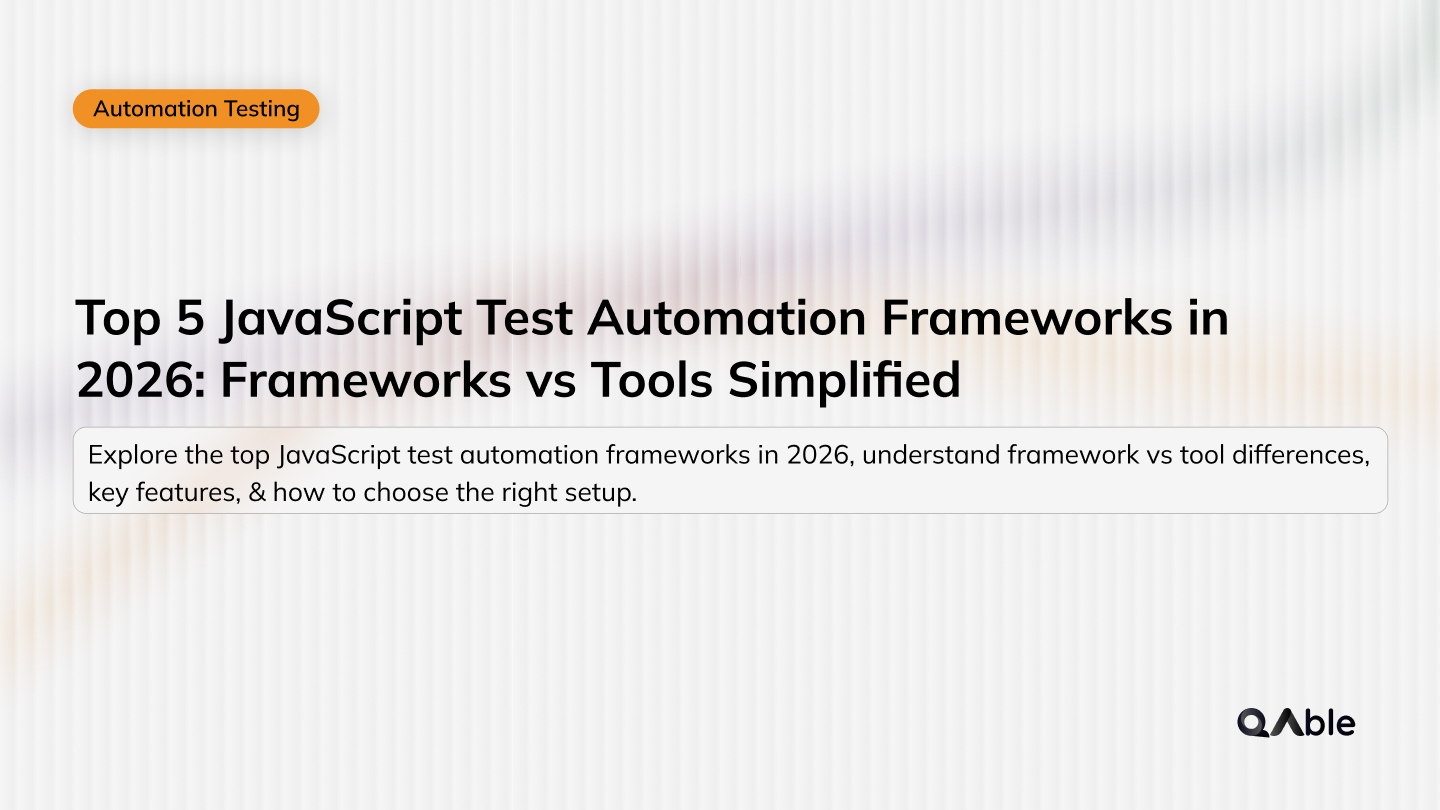
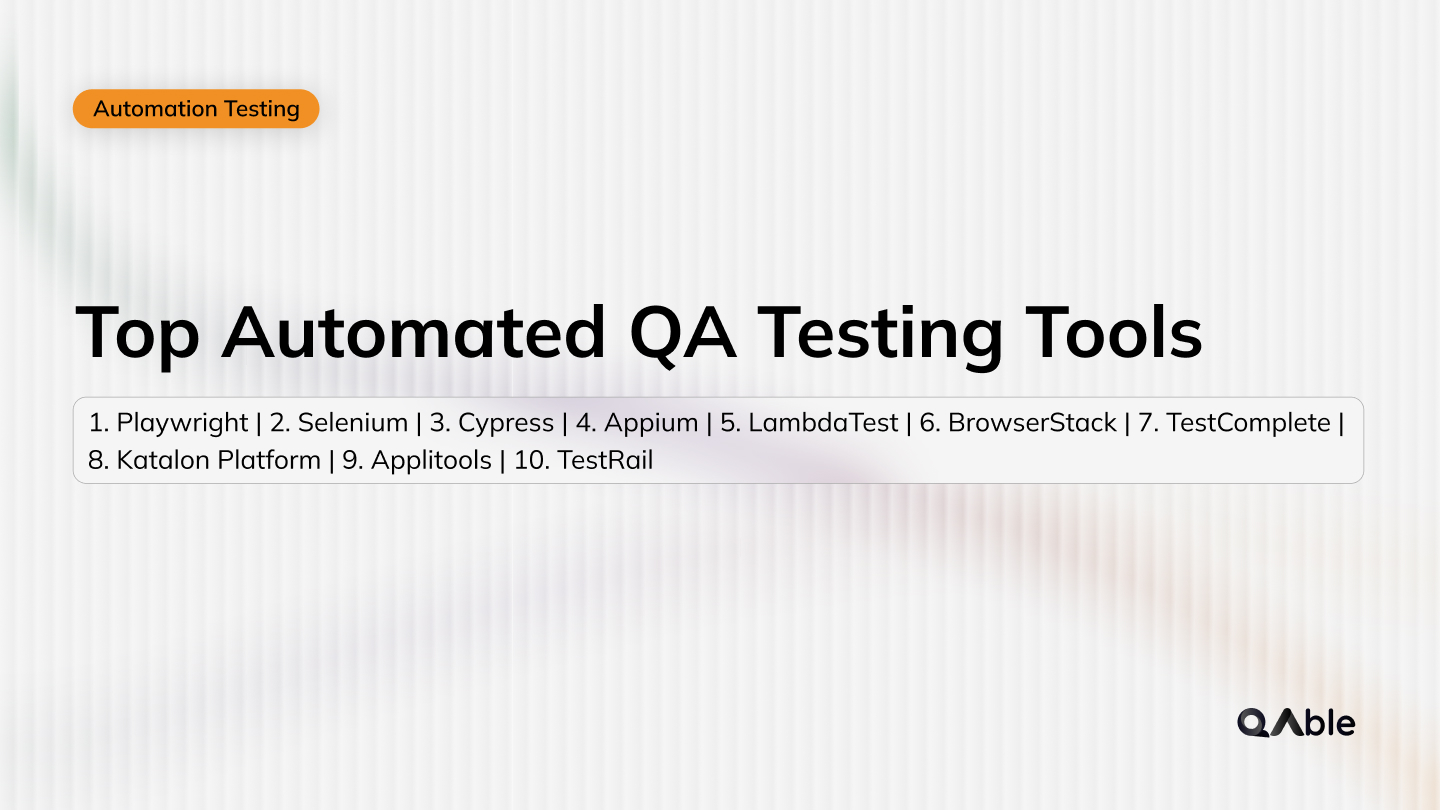


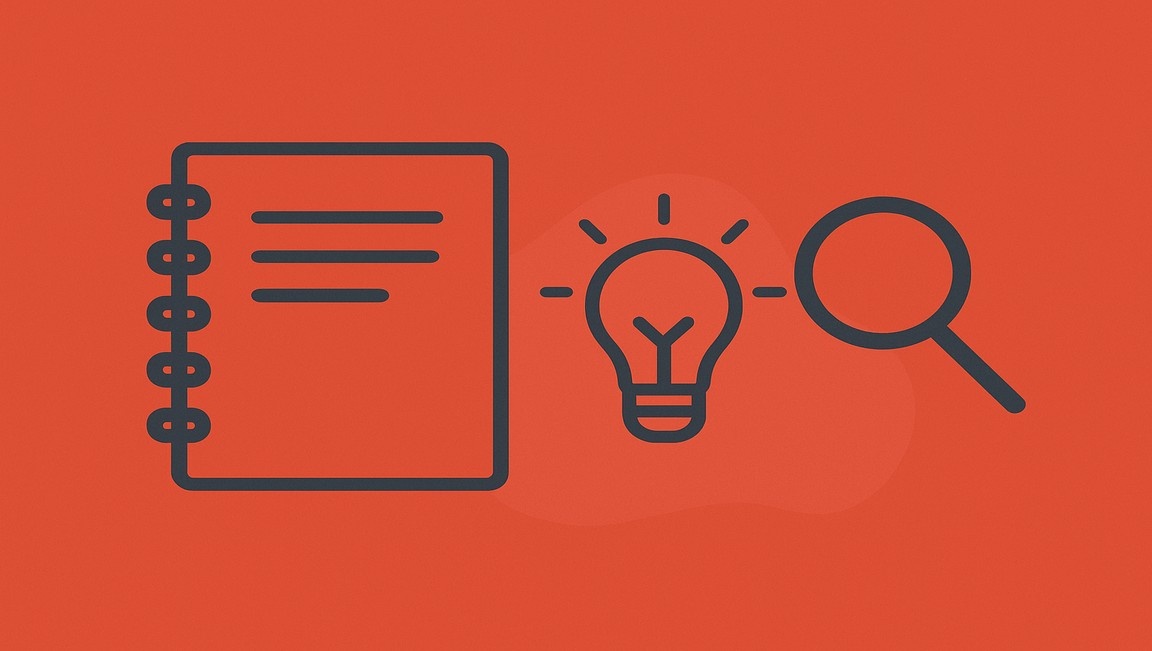

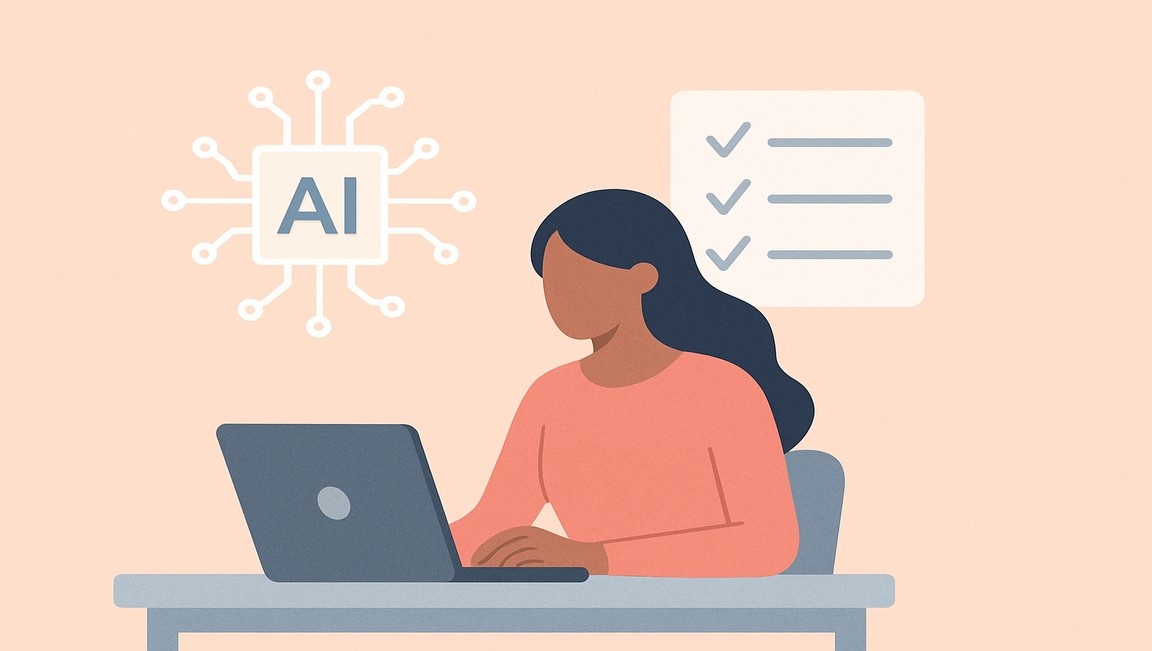




.webp)

