Table of content
SHARE THIS ARTICLE
Is this blog hitting the mark?
Contact Us
Quick Overview: Imagine Playwright as a tool that can work with different kinds of browsers and languages. It's like having a Swiss Army knife—versatile and adaptable for various situations.On the other hand, Cypress resembles a highly specialized tool that only focuses on a specific mission.
This is suitable for minor and fast jobs, particularly with respect to specific browsers. The selection between Playwright and Cypress is similar to selecting either an instrument with different functionalities or a device with numerous specific functions.
In this regard, it all depends on what is most suitable to your particular needs—to provide flexibility depending on your testing needs or focus on a leaner but more precise approach.
End-to-end (E2E) testing is an important part of web development that makes sure your app does exactly what you expect it to do. There are many tools in JavaScript that can help you with this.
Playwright and Cypress are two famous ones. The purpose of this comparison is to help you choose which tool is better for your E2E testing needs by looking at their pros and cons.
Table of Contents
- Introduction to Playwright and Cypress
- Installation and Setup
- Test Writing - Comparative Analysis
- Detailed Comparison
- Comparison Table: Playwright vs. Cypress
- Final Touch
- FAQs
Introduction to Playwright and Cypress

Microsoft has developed Playwright, an open-source automation library, to facilitate cross-browser testing for web applications. It supports a variety of programming languages such as JavaScript, typescript, python, and c sharp. Playwright supports Chromium, Firefox, and WebKit making it flexible in testing web applications based on various browsers.
Also read: Practical Approach Toward E2E Testing

Cypress is an E2E testing framework specifically designed for modern web applications. It's known for its simple setup and an all-in-one approach, encompassing testing, assertion, and debugging capabilities. Cypress solely supports Chrome-based browsers and is limited to JavaScript.
Also read: JavaScript End-to-End Testing Tools
Now, let's dive into a detailed comparison of these two E2E testing tools.
Installation and Setup
Playwright
Playwright's installation is relatively straightforward, thanks to npm (Node Package Manager). You can add Playwright to your project with a simple npm install command:

After installation, you can use Playwright in your JavaScript tests to automate browser actions.
Cypress
Cypress also has a straightforward installation process, and it comes with its own desktop application that makes it easy to get started. You can install Cypress using npm as well:

After installing Cypress, you can initialize your project, and it will set up the necessary files and folder structure for your tests.
Test Writing - Comparative Analysis
Playwright
Playwright allows you to write tests using a variety of programming languages, including JavaScript. Here's a basic example of a Playwright test in JavaScript:

Cypress
Cypress uses a different approach to writing tests. Tests are typically written in JavaScript using Cypress's fluent API. Here's a basic example of a Cypress test:

Detailed Comparison
Browser Support
Playwright supports testing on multiple browsers (Chromium, Firefox, and WebKit), allowing for a broader scope of compatibility testing. Cypress, on the other hand, is limited to Chrome-based browsers, which might be a limitation in scenarios where cross-browser testing is Important.
Language Support
Playwright supports multiple languages, such as JavaScript, TypeScript, Python, and C#. This flexibility can be advantageous for teams working with diverse tech stacks. Cypress, while proficient in JavaScript, lacks the multi-language support that Playwright offers.
Execution Speed
Playwright excels in execution speed due to its ability to handle multiple tabs concurrently and execute tests in parallel. Cypress, despite its efficient architecture, operates tests in a single browser instance, leading to comparatively slower execution speed.
Architecture
Playwright's async/await structure allows for more flexibility and ease in handling complex scenarios, making it more adaptable for diverse testing needs. Cypress, with its synchronous execution, might struggle when dealing with intricate test scenarios.
Debugging
Both tools provide robust debugging capabilities. Playwright offers detailed error messages and improved debugging tools. Cypress, with real-time reloading and automatic screenshots on failure, simplifies the debugging process.
Community
Both Playwright and Cypress have active communities, providing extensive documentation and resources. Cypress, being more established, might have a slight edge in terms of available resources, but Playwright's community is growing and actively contributing to its development.
Test Environment
Playwright's cross-browser support makes it suitable for complex test environments, especially for applications that require compatibility across different browsers. Cypress, with its focus on Chrome-based browsers, is more ideal for simpler test environments, particularly for single-page applications in Chrome.
Comparison Table: Playwright vs. Cypress
FeaturesPlaywrightCypress Browser SupportSupports multiple browsers (Chromium, Firefox, WebKit)Supports only Chrome-based browsers Language Support upports multiple languages (JavaScript, TypeScript, Python, C#)Limited to JavaScript Execution Speed Faster execution speed due to parallel execution and handling multiple tabs concurrently Slower execution speed as it runs tests in a single browser instance Architecture More flexible due to its async/await structure, enabling better handling of complex scenarios Limited due to synchronous execution, making it challenging to handle complex scenarios Debugging Offers robust debugging capabilities with detailed error messages and improved debugging tools Strong debugging capabilities with real-time reloading and automatic screenshots on failureCommunity Growing community support with active contributions and updates Well-established community with extensive documentation and online resources Test Environment Suitable for complex test environments due to cross-browser support and comprehensive features Ideal for simpler test environments, particularly suited for single-page applications in Chrome
Final Touch
- Both Playwright and Cypress are excellent choices for E2E testing in JavaScript. Your decision could be based on what your project specifically requires. Playwright excels at cross-browser support, while Cypress focuses on a robust and developer-friendly experience.
- In summary, if you require extensive cross-browser testing and prefer flexibility in choosing test runners, Playwright might be the better option. On the other hand, if you prioritize a simpler setup, strong community support, and built-in features like reporting and CI/CD integration, Cypress could be the ideal choice for your E2E testing needs.
- Ultimately, the choice between Playwright and Cypress will depend on your project requirements, team preferences, and the specific features that align best with your testing goals.
- This comparison aims to guide you in making an informed decision about which tool suits your needs better for E2E testing in JavaScript. Both Playwright and Cypress offer robust capabilities, and choosing the right one will significantly impact the efficiency and effectiveness of your testing process.
- Remember to evaluate your project needs, consider the team's expertise, and assess the long-term goals before deciding on the best tool for your E2E testing endeavors.
QAble is a prominent automation testing company in India, offering comprehensive automation testing services with quality assurance. Selecting the perfect automation testing tool for your product can be tricky.
It’s crucial to think about what you need, your budget, and whether it works with your system. We offer a wide range of testing services to ensure your web apps are top-notch and thoroughly tested for quality.
Our dedicated team of experts ensures that your products meet the highest standards of quality and reliability. Trust QAble for all your automation testing needs, and rest assured that your web applications will perform flawlessly.
Discover More About QA Services
sales@qable.ioDelve deeper into the world of quality assurance (QA) services tailored to your industry needs. Have questions? We're here to listen and provide expert insights


Nishil Patel is the Co-founder of QAble, delivering advanced test automation solutions with a focus on quality and speed. He specializes in modern frameworks like Playwright, Selenium, and Appium, helping teams accelerate testing and ensure flawless application performance.
.svg)














.webp)
.webp)
.png)
.png)











.png)



.png)

.png)

.png)






.jpg)

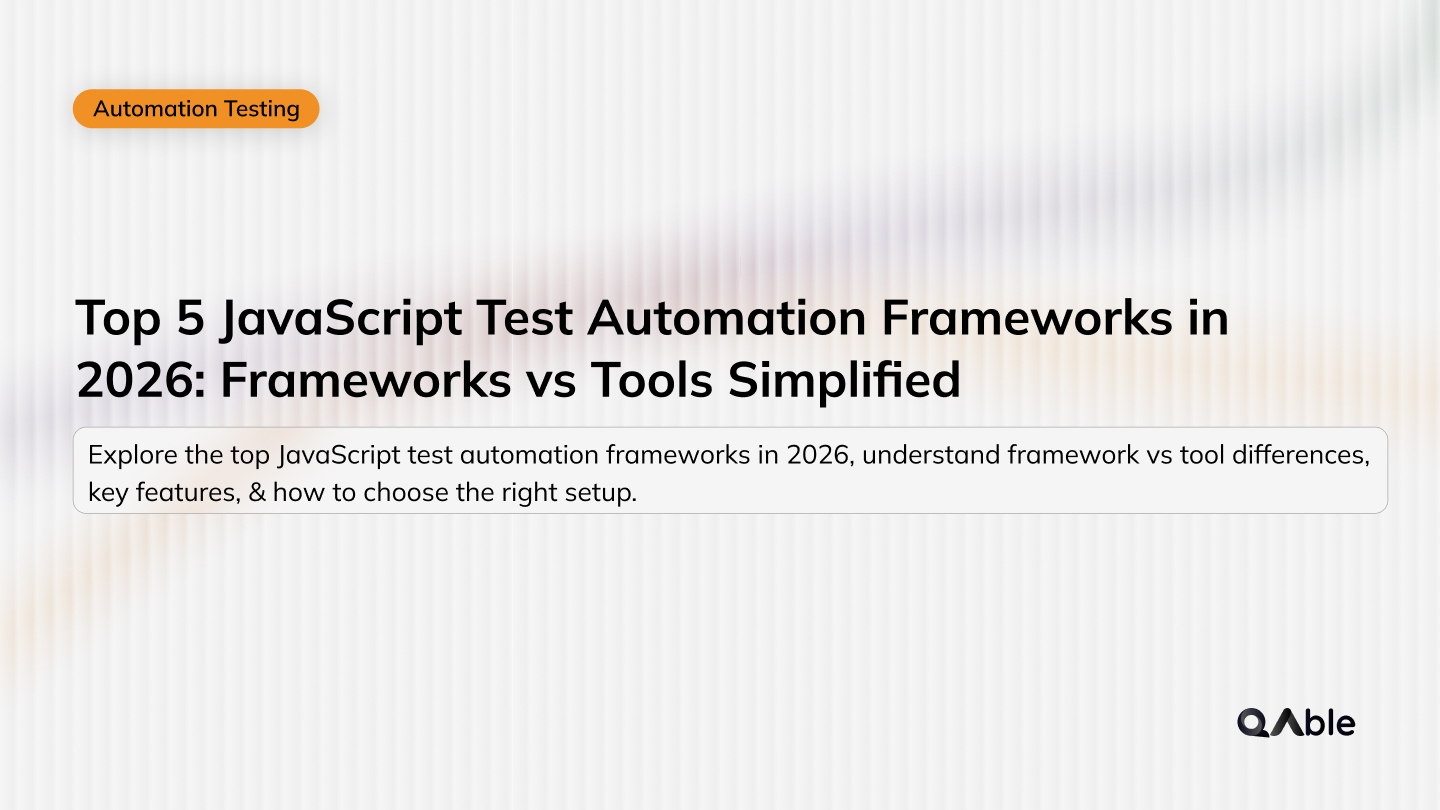
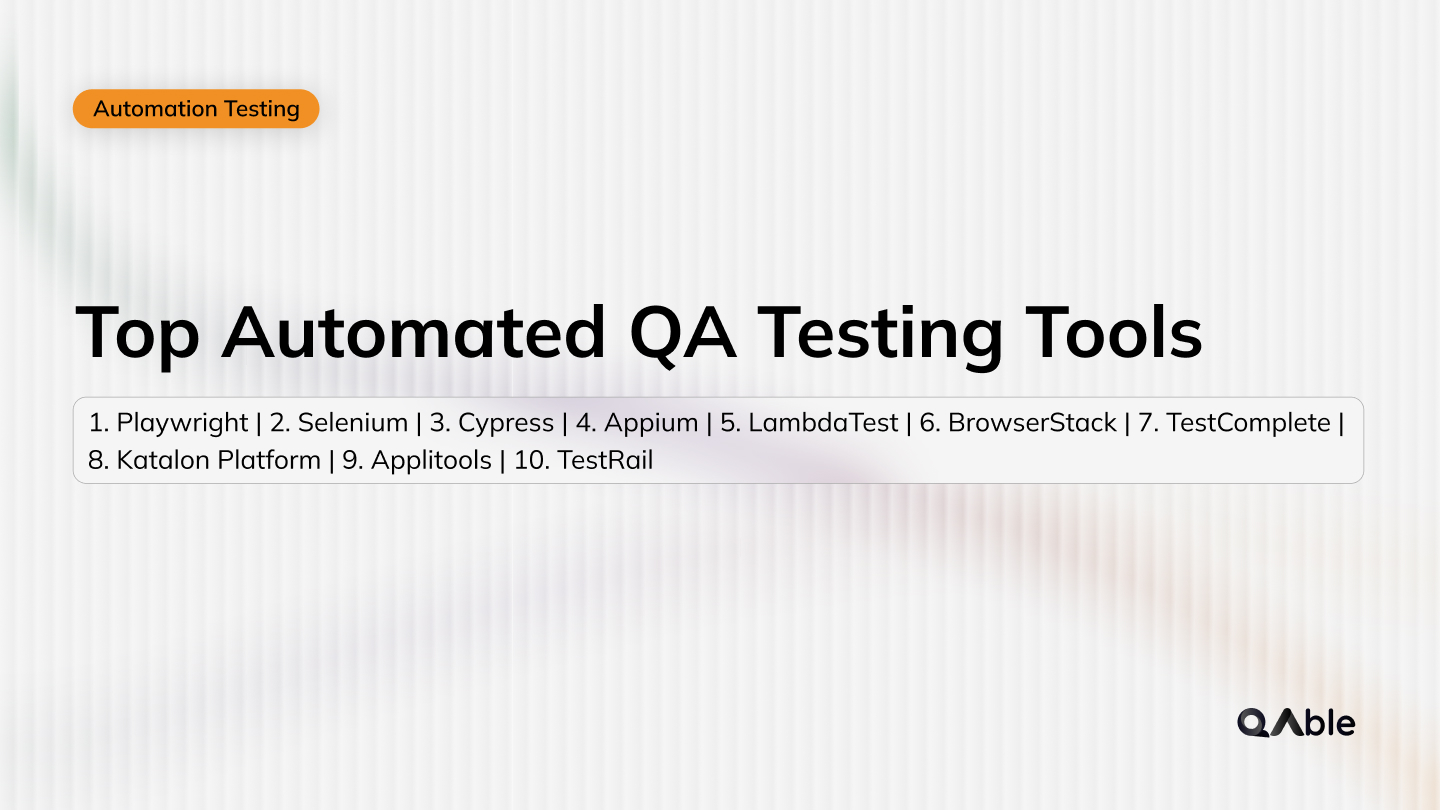





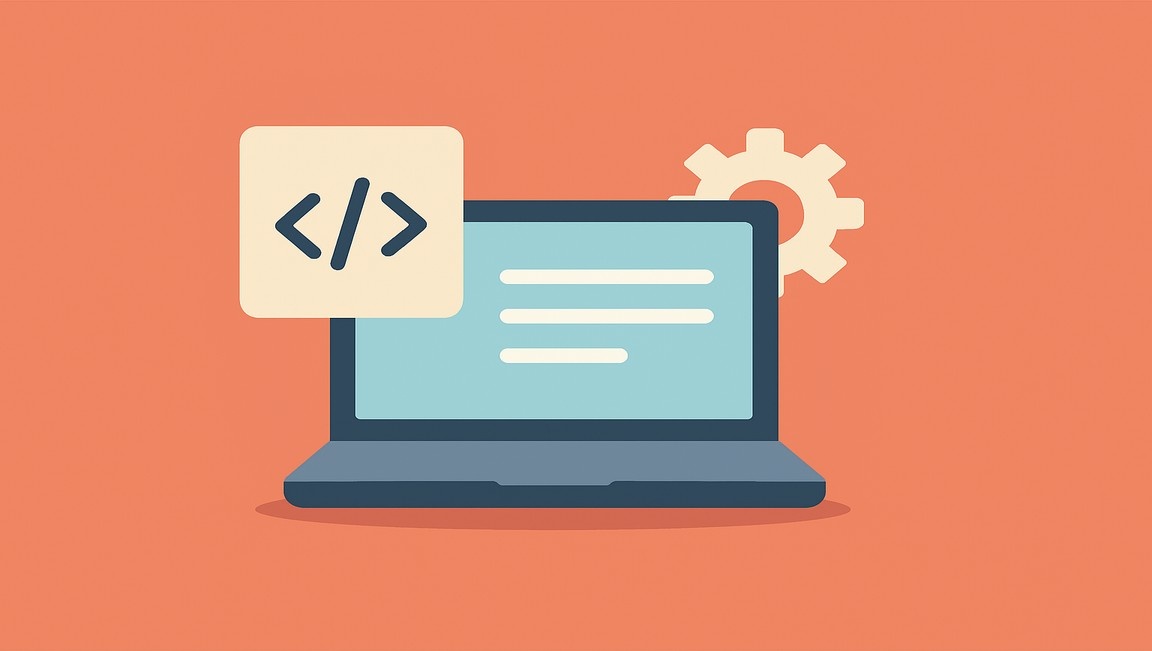




.webp)

