Table of content
SHARE THIS ARTICLE
Is this blog hitting the mark?
Contact Us
Table of Content
- Begin with a Hybrid Approach
- Choose the Right Automation Tools
- Identify Test Cases That Are Best Suited for Automation
- Equip Your Team with the Right Skills
- Implement Continuous Integration and Continuous Testing
- FAQs
The shift from manual testing services to automation software testing services is a critical factor that needs to be adopted in the current hi-tech software development market scenario. It has been shown that autonomous testing can greatly enhance speed, reliability, and productivity when compared to manual efforts.
However, this change must be approached strategically to avoid problems and to achieve this transition more efficiently. That’s why, in this blog, we are going to offer you five recommendations for minimising the change from manual testing to test automation.
1. Begin with a Hybrid Approach
Automated testing is not something that can be implemented overnight by eliminating manual testing. However, when it comes to the integration of manual testing services with automation software testing services, the transition is much easier. Manual testing works well for exploratory testing, UI testing, or any type of testing that may be done only once, whereas automation is more efficient for repetitive testing or tests that are time-consuming.
In this hybrid approach, focus first on automating the most repetitive and labor-intensive test cases such as regression and functional tests. This will free up your manual testers to focus on areas where human intuition is needed.
Over time, as your team becomes more comfortable with automated software testing tools, you can progressively automate more complex test cases. The hybrid approach minimizes disruption and ensures that your testing coverage remains comprehensive during the transition.
2. Choose the Right Automation Tools
The success of your manual to-automation process largely depends on selecting the right tools. There are many best automation testing tools available, each tailored to different types of testing, such as functional, performance, or mobile testing. Popular tools include Selenium, Appium, and TestComplete, which offer flexibility for both web and mobile testing environments.
When evaluating tools, consider factors such as:
Ease of use: Choose tools that align with your team’s expertise.
Integration capabilities: Ensure the tool integrates seamlessly with your existing development environment, bug-tracking tools, and CI/CD pipelines.
Scalability: Opt for tools that can grow with your project as your automation needs increase.
Community support: Tools with a large user base and robust support networks often offer better long-term usability.
By selecting tools that match your project’s specific needs, the transition will be smoother, and your QA team will be more comfortable adopting the new technology.
Also read: How to Find the Right Software Testing Partner
3. Identify Test Cases That Are Best Suited for Automation
One of the most critical steps in transitioning to automation is determining which test cases should be automated. Not all tests are suited for automation, and automating everything can lead to wasted resources and inefficiency. The key is to strike the right balance between automation testing vs manual testing.
Here are test cases that are ideal candidates for automation:
Repetitive tests: Such as regression testing, where the same functionality is tested repeatedly after every update.
Data-driven tests: Test cases with multiple data inputs benefit from automation, which can easily handle thousands of combinations in a fraction of the time it takes manually.
Also Read - What is the Difference Between Test Cases and Test Scenarios?
Cross-browser testing: Automating the testing of applications across multiple browsers ensures faster coverage and consistency.
Performance testing: Stress, load, and performance tests often require repeated execution with varying data loads, making them ideal for automation.
On the other hand, test cases that involve complex human judgement, exploratory testing, or one-off scenarios should remain manual for now. By being selective in your approach, you make the manual to-automation process more efficient and targeted.
4. Equip Your Team with the Right Skills
One of the most common challenges during a transition from manual to automation process is the skill gap. While manual testers may have a strong understanding of the application under test, they may lack the coding skills needed to write automation scripts. This is where upskilling comes in.
Offer training sessions that help your QA team understand:
How to use automation tools: Teach them how to set up, execute, and maintain automated tests using the best automation testing tools for your project.
Over 50% of Companies See a Return on Investment From Automated Testing Tools Within the First Year.
Basic programming skills: While some tools offer record-and-playback functionality, a deeper understanding of scripting will be needed to handle more complex test scenarios.
Automation best practices: Teach testers when to automate and when manual testing is still the better choice.
A well-trained team ensures that the manual to-automation process is smooth and that tests are created and executed effectively. Additionally, involving your team in the tool selection process will give them a sense of ownership and make them more invested in the transition.
5. Implement Continuous Integration and Continuous Testing
To maximise the benefits of automation, it’s essential to integrate your automated tests into a continuous integration/continuous deployment (CI/CD) pipeline. By doing this, every time new code is pushed, the automated tests are triggered, providing immediate feedback to developers. This ensures defects are caught early, significantly reducing the time spent debugging and increasing the overall quality of the software.
Continuous integration combined with continuous testing automates the entire development workflow, from coding to testing to deployment, without manual intervention. This strategy:
- Increases the speed of software releases
- Reduces bugs in production
- Improves collaboration between development and QA teams
- Ensures your team can focus on high-priority issues rather than repetitive testing tasks
With CI/CD, the transition from manual testing services to automation testing services becomes more fluid, and your team can enjoy the full benefits of automation.
Conclusion
Transitioning from manual testing to automation can be a daunting task, but with a well-planned strategy, it can be highly rewarding. By starting with a hybrid approach, choosing the right tools, carefully selecting test cases, upskilling your team, and implementing CI/CD, you can ensure a painless transition to automation testing services.
The key to success is finding the right balance between automation testing vs manual testing, as not every test is suitable for automation. By focusing on high-value areas for automation, you can significantly improve efficiency, coverage, and overall software quality.
We are India’s leading software testing company, specializing in software quality and testing. We have helped hundreds of software companies and startups achieve software quality and testing excellence. With QAble’s comprehensive testing solutions, you can confidently navigate the complexities of banking networks and deliver exceptional quality and service to your users.
Discover More About QA Services
sales@qable.ioDelve deeper into the world of quality assurance (QA) services tailored to your industry needs. Have questions? We're here to listen and provide expert insights


Nishil Patel is the Co-founder of QAble, delivering advanced test automation solutions with a focus on quality and speed. He specializes in modern frameworks like Playwright, Selenium, and Appium, helping teams accelerate testing and ensure flawless application performance.
.svg)














.webp)
.webp)
.png)
.png)











.png)



.png)

.png)

.png)





.jpg)

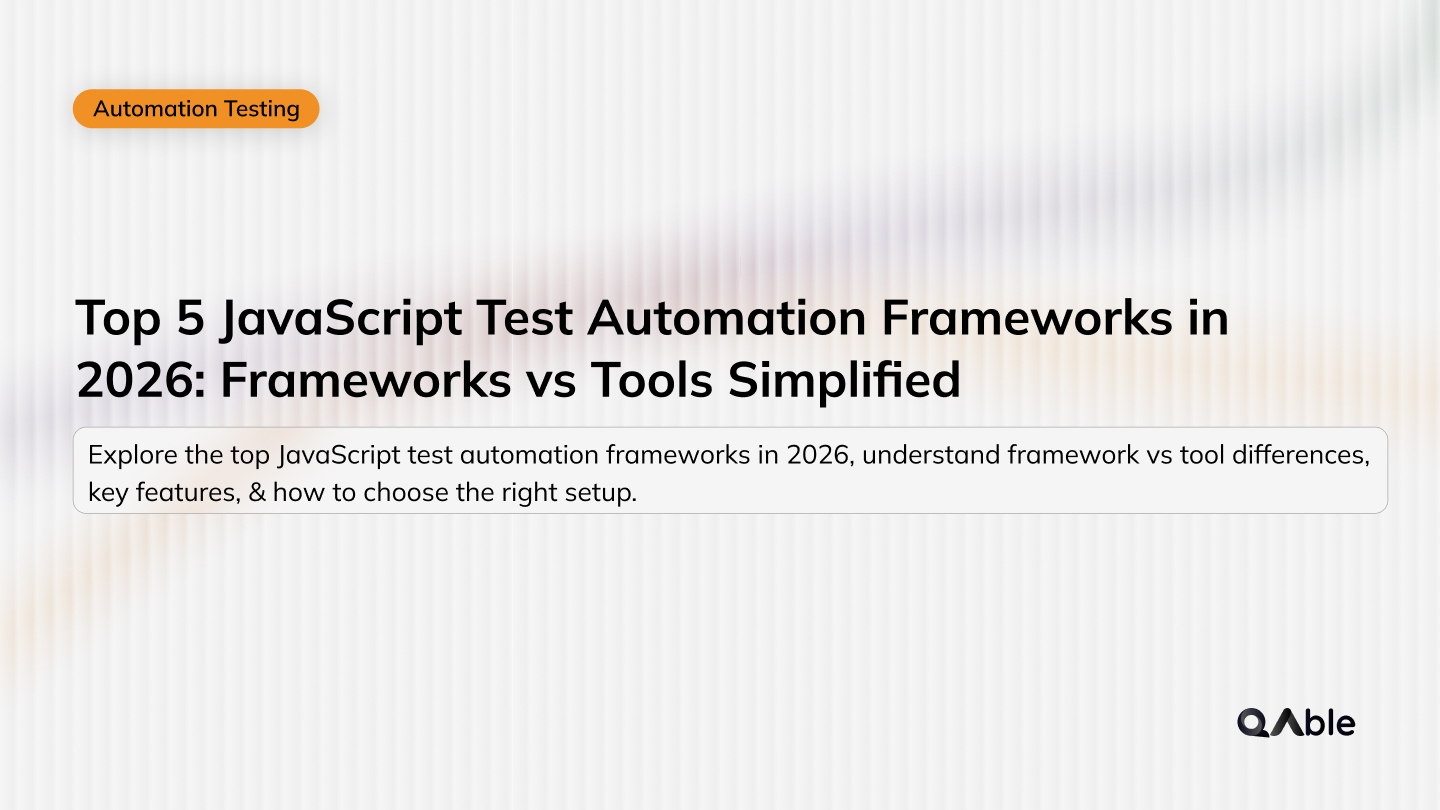

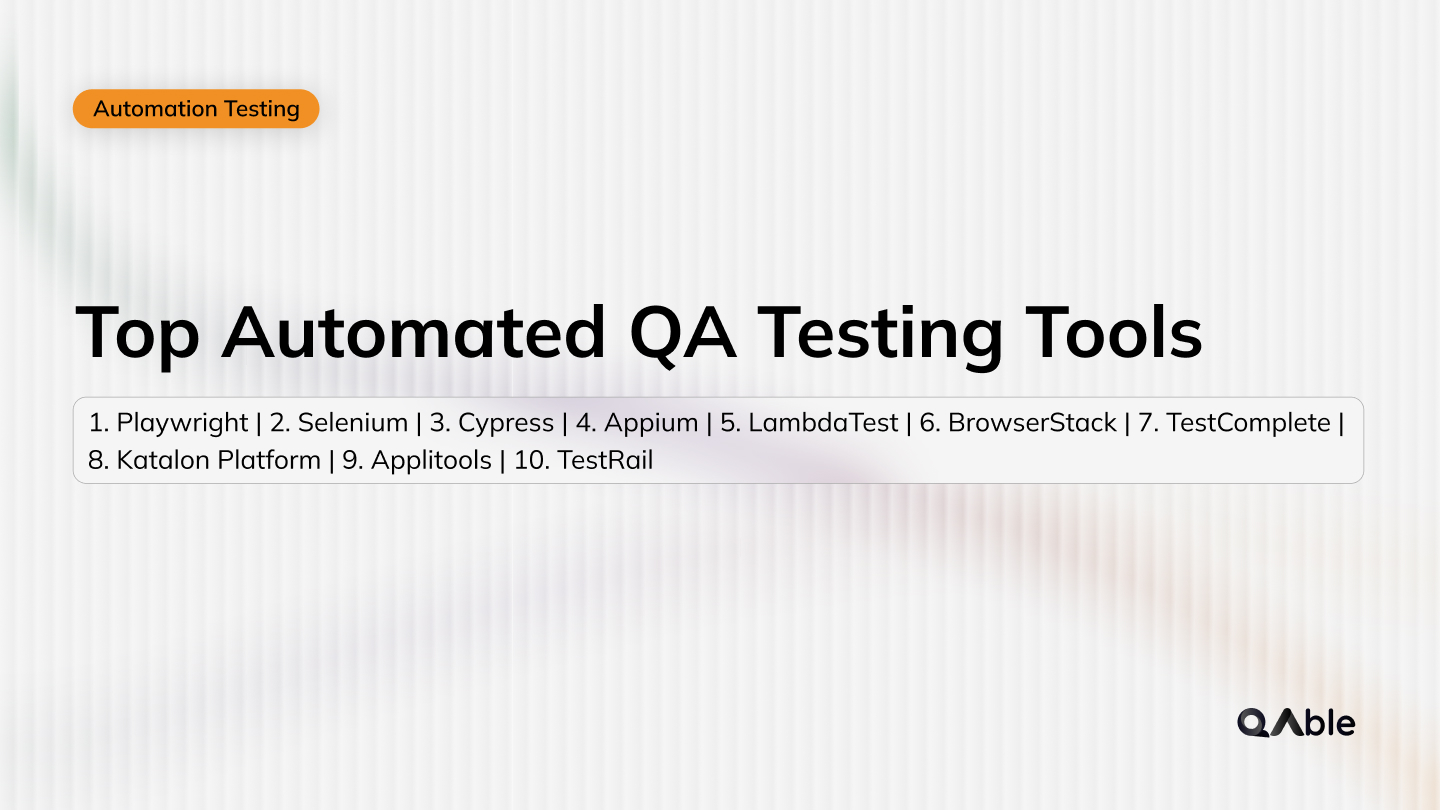




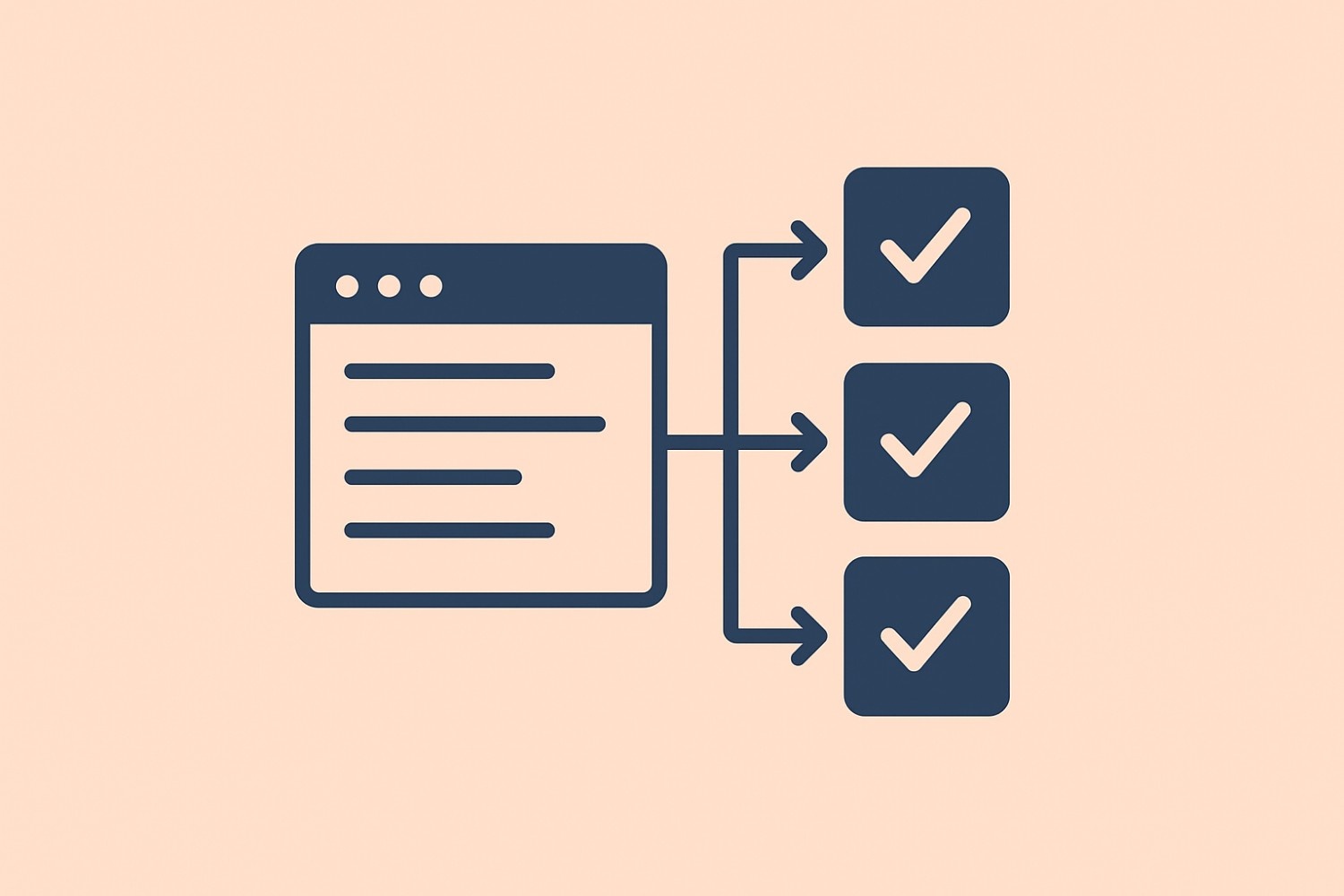
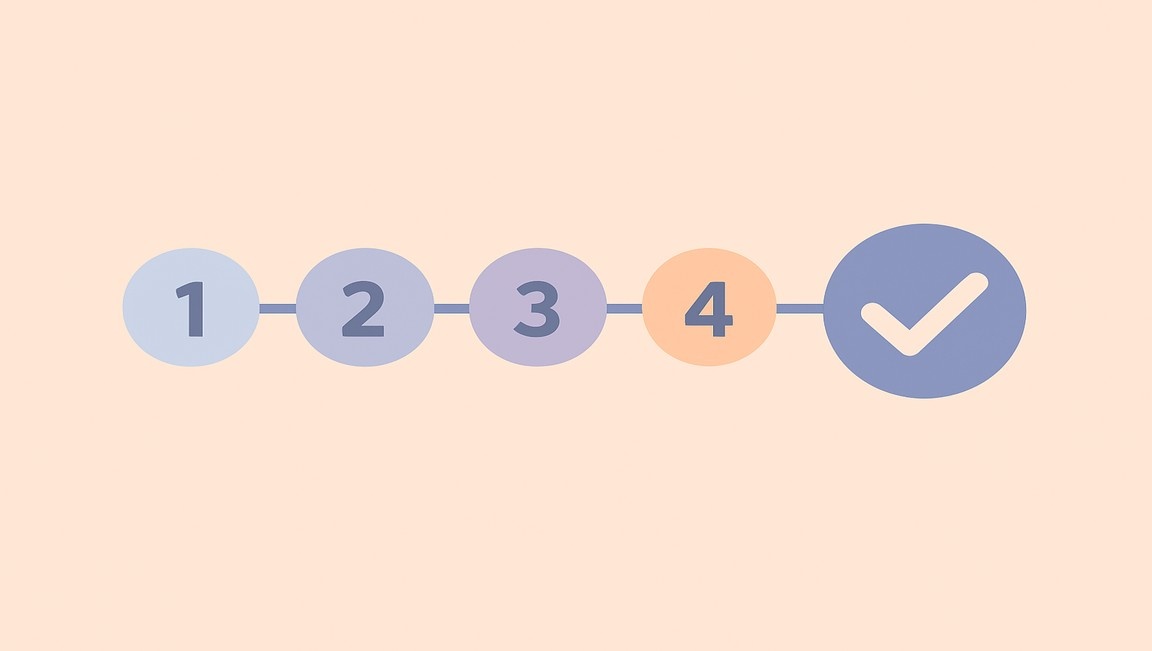




.webp)

