Table of content
SHARE THIS ARTICLE
Is this blog hitting the mark?
Contact Us
There are numerous technologies and frameworks to develop modern applications. The increased complexity of apps has made them very challenging to test.
Manual testing has been used to test applications since the early software development days. However, the time-consuming and error-prone nature of it has fueled the widespread adoption of automation testing tools and frameworks.
Automation testing has been in the testing ecosystem since the early 1970s. The first practical implementations are said to have been done around this time. IBM developed Automated Test Engineer or ATE for the same. It was developed to automate the mainframe software for IBM.
Automation tools namely SQA, Segue, and Mercury came to light in the early 1990s. They were the popular ones around that time. The launch of Selenium in 2004 as an automation testing framework was a complete game-changer for the QA community.
According to a report published by Future Market Insights, the global automation testing market is expected to touch an evaluation of $96.3 billion by the year 2032. The forecast period taken into consideration is from 2022 to 2032. The expected CAGR for the same is around 14.3%.
The rising need and popularity of automated testing have encouraged the release of some of the best tools and frameworks. However, all automation tools are not created equally.
The usability of these tools mostly depends upon specific needs. Other things taken into consideration are the features, the compatibility, and the costs. The good news is that among them, some of the best ones are open-source and free to use.
In this post, we will go through the top 5 automated web testing tools you can use as QA testers.
Table of Content
- Top 5 Automated Testing Tools for Web Apps (with Pros and Cons)
- Make Your Web Apps Stand Out with QAble’s Automation Testing
- FAQs
#1 - Selenium:
Selenium has been one of the most popular open-source tools to conduct automation web testing. It can be used with Windows, MacOS, Linux, and UNIX. It is not a single tool but comes with a collection of tools.
It comprises:
- Selenium WebDriver: The automation APIs for the browsers can be controlled through WebDriver. The tests can be run accordingly.
- Selenium IDE (Integrated Development Environment): It is used to write test cases for Selenium and can be used as Chrome and Firefox extensions. The test cases can be developed using the IDE in an efficient manner.
- Selenium Grid: Parallel test execution can be done with Selenium Grid for different platforms and on different machines at the same time
- IE Driver Server: It is developed for the Windows platform and supports Windows 10 and 11 as Internet Explorer Driver. It supports only JavaScript.
- Selenium Manager(Beta): It is developed as a command line management tool and automated driver in the Rust language.
Below are some of the pros and cons of using Selenium:
PROS
- It is an open-source tool
- It supports many programming languages such as Java, JavaScript, Python, C#, Ruby, and many more.
- Selenium is very customizable. It can also be integrated with other tools such as TestNG, Cucumber, and JUnit.
- Selenium enjoys a huge community of developers and testers around it. This makes it a great choice for testing web apps. The documentation for Selenium is also very comprehensive.
CONS
- It is very complex to configure Selenium. It also requires good coding skills.
- There are no reporting systems built into Selenium. The test reports and analysis have to be done using third-party tools or libraries
#2 - Cypress
Cypress is a very recent entry in the automated web testing regime. It is often compared to Selenium in the software community. Since its first release in 2017, it has gained popularity and has over 45K stars on GitHub.
It has many modern features like dashboards, reporting capabilities, and easy configurations. It can be used to conduct E2E tests, component tests, unit tests, and integration tests.
Below are some of the pros and cons of Cypress:
PROS:
- Cypress can be used for all major operating systems namely Linux, Windows, and macOS
- It is easy to install and use as an npm package for NodeJS
- It’s open source and released under an MIT license
- The documentation for Cypress is really good.
- It supports the very popular Behavior Driven Development or the BDD and the Test Driven Development or the TDD testing strategies.
- The automated tests by Cypress framework are less flaky. Flaky means that the code is tested twice, without any changes, one test might pass and the other one might fail. Cypress is good with flaky tests.
- Parallel test execution is also supported by Cypress
- Cypress allows you to change the code while they are running to be executed in sync.
- Cypress enables better debugging with better handling capabilities of errors and exceptions with easily readable stack traces. It also supports debugging on the fly through Developer Tools from the browser itself.
- It can be easily integrated with the DevOps pipelines
Also Read: Best Practices for QAOps in Software Development
CONS
- It only supports JavaScript language. This is a huge turn-off since there are so many other popular languages already adopted by the testing community.
- Files cannot be downloaded or uploaded directly through Cypress. A plugin for the same is required to do it.
- It has no support for Safari and IE.
- It has no support for the locator of XPath. It has to be enabled through a plugin.
#3 - Playwright
Playwright was initially launched in the year 2020. It was released by Microsoft and it’s also an open source tool. It is also new to the market just like other similar testing tools like Cypress. It has also gained popularity in recent years with around 55.2k stars on GitHub.
It is more focused on Functional testing, E2E testing, and API testing of web applications. It uses Node JS as a runtime environment to run automated tests.
Below are some of the pros and cons of Playwright:
PROS:
- It is an open-source library and can be used for free.
- It supports many popular programming languages like JavaScript, TypeScript, Java, Python, Ruby, and C#.
- It supports all major rendering engines like Chromium, Firefox, and Webkit. This includes browsers namely Chrome, Safari, Firefox, Edge, and Opera
- It is compatible with all operating systems like Linux, Windows, and macOS
- The auto-wait feature before making any action for web elements helps in writing easy test scripts. Since the extra step of adding waits is not required, it makes for cleaner test codes.
- It enables browser-based parallel test executions that can run in isolated environments. It provides incognito-like browser contexts to run tests without any issues.
- Since the playwright is made in accordance with the modern architecture of browsers, it helps to run real-world scenarios for multipage and multi-tab testing.
- It also supports other testing frameworks like Jest, Mocha, and Cucumber.
- It also supports popular CI/CD tools like Jenkins, TravisCI, and CircleCI
CONS
- Since it was released very recently, the community support for Playwright is still limited. However, it is growing very rapidly as a popular testing framework.
- It does not support mobile testing but it can be used for mobile testing via emulations of Chrome and Safari browsers for mobile.
#4 - Katalon
Katalon is a great tool for the automated web testing. The user interface of Katalon is very intuitive and easy to use. It is not open source though but it uses Selenium, Appium, and its own IDE for testing applications. It was initially released in 2016 for public use. It is widely used by software testing companies for automation testing of web apps.
Below are some of the pros and cons of Katalon:
PROS
- The basic version of Katalon is free. It can be used for small and medium-sized teams. It also offers advanced features in the paid version of the software.
- Unlike Selenium, it has its own data management reporting tools. An analytics dashboard is also available with the software.
- It promises native integrations with popular project management tools and code versioning tools like Git, Slack, GitLab, JIRA, and many more
- Its testing capabilities include integration testing, E2E testing, functional testing, and visual testing.
- It has testing support for WebUI testing for ReactJS, AngularJS, and VueJS. These are the top front-end technologies of today.
- It also offers a wide range of API testing technologies.
- It is a great option for automated testing through DevOps tools.
- It is also compatible with major browsers such as Chrome, Firefox, Safari, and Edge
Also Read: 5 Reasons Why Visual Testing is Important in Enhancing Software Quality
CONS
- It has language support only for Java and Groovy. This makes it a bit more constraint for people who use very popular languages such as JavaScript, Python, and Ruby
- Katalon is very memory intensive and not too great with CPU usage. This makes it a bit slow especially while in complex projects.
- The parallel test execution is not supported on the same system. It requires some kind of cloud integration like Katalon TestOps or similar DevOps infrastructure to perform parallel testing
#5 - Cucumber
Cucumber was first released in the year 2008. It is widely used to conduct acceptance tests with Behavior-Driven Development or the BDD style of testing. It was developed for both the technical and the non-technical audiences. It used the Gherkin language to create automation test scripts. It made use of Ruby language initially, but now it also supports JavaScript and Java programming languages
Below are some of the pros and cons of Cucumber as an automated testing framework for web applications:
PROS:
- Cucumber is very easy to understand and use. Thanks to the human-readable Gherkin syntax that it requires to write down test cases.
- Cucumber can be easily integrated with other tools and frameworks such as Selenium, Jenkins, and Appium. It also supports integration with Git for collaborative testing flows.
- It can be easily integrated with test management tools like JIRA and TestRail
- It has support for targeted testing. This can help run advanced tests using logical operators.
- It does not require extensive coding knowledge to use.
- The automated testing scripts created with Cucumber are reusable
CONS
- The performance of Cucumber is slow due to extra parsing layers for text to create test cases.
- It’s not easy to maintain for large and complex projects.
- It is not good for unit testing since it is primarily designed to conduct E2E testing.
- Setting up Cucumber can be complex when compared to other testing frameworks.
- The verbose nature of creating tests can make the generated test scripts difficult to understand.
QAble is a leading automation testing company in India. Our team has members with years of expertise in the testing domain. QAble can help you select the best and the most suitable tool for your web apps.
Choosing the right automation web testing tool for your product can be challenging. It's important to consider your requirements and budget. Compatibility is to be considered as well before selecting any automation tool. QAble ensures that your web apps are of the highest quality and tested correctly.
Below are some of the automation testing and QA consultation services offered by QAble to make your applications stand out from the rest.
- Selenium Automation: QAble expertise in testing through Selenium seconds none. We can create, execute, and maintain Selenium testing scripts for your web apps. The professionals at QAble can efficiently integrate Selenium with other testing tools and frameworks.
- Appium Automation: QAble ensures that your mobile apps are tested for all areas. The cross-platform capabilities automation testing with Appium are used by our expert team to test native apps, hybrid apps, and web apps on Android and iOS devices.
- Mobile Automation: We test your web app’s mobile version or responsive design using various mobile automation testing tools and techniques. We ensure that your web app works well on different screen sizes, resolutions, orientations, and network conditions.
- Game Testing: Test your web-based game using game testing tools and methods. QAble tests your game’s graphics, sound, performance, gameplay, user interface, and compatibility on various browsers and devices.
- API Testing: QAble helps you test your web app’s APIs to ensure their reliability, functionality, and security. We conduct manual and automated tests for your APIs using various tools and frameworks.
Discover More About QA Services
sales@qable.ioDelve deeper into the world of quality assurance (QA) services tailored to your industry needs. Have questions? We're here to listen and provide expert insights


Nishil Patel is the Co-founder of QAble, delivering advanced test automation solutions with a focus on quality and speed. He specializes in modern frameworks like Playwright, Selenium, and Appium, helping teams accelerate testing and ensure flawless application performance.
.svg)














.webp)
.webp)
.png)
.png)











.png)



.png)

.png)

.png)





.jpg)

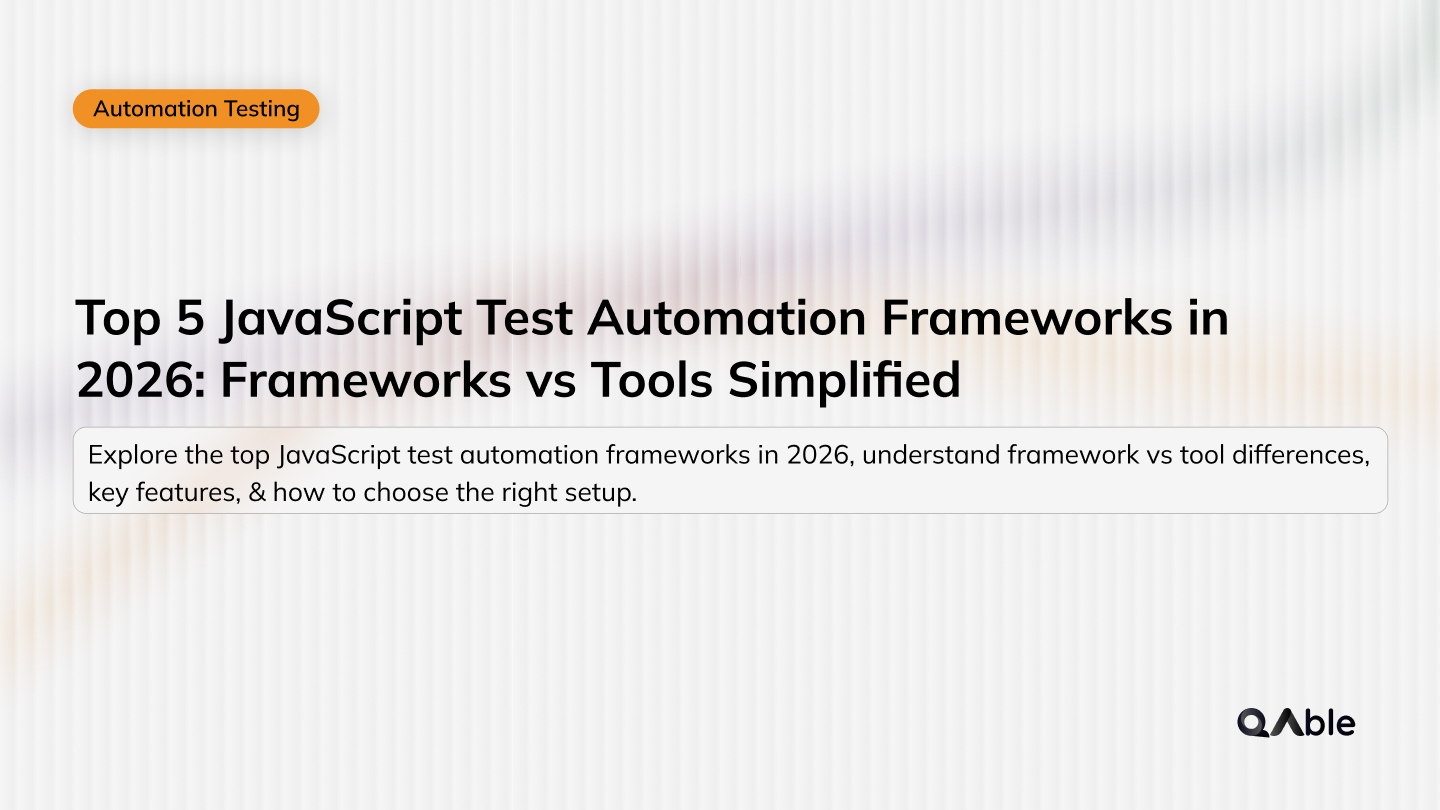

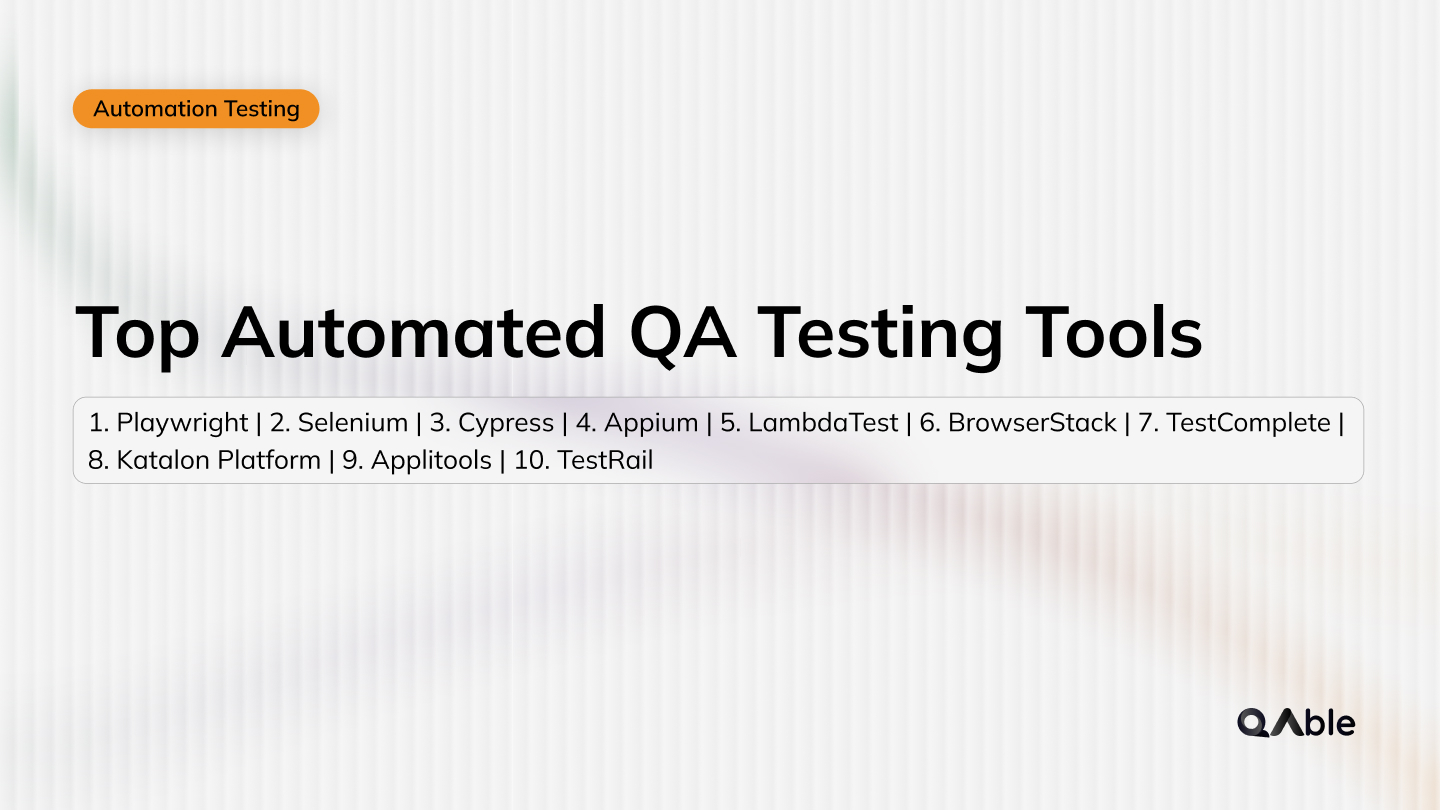






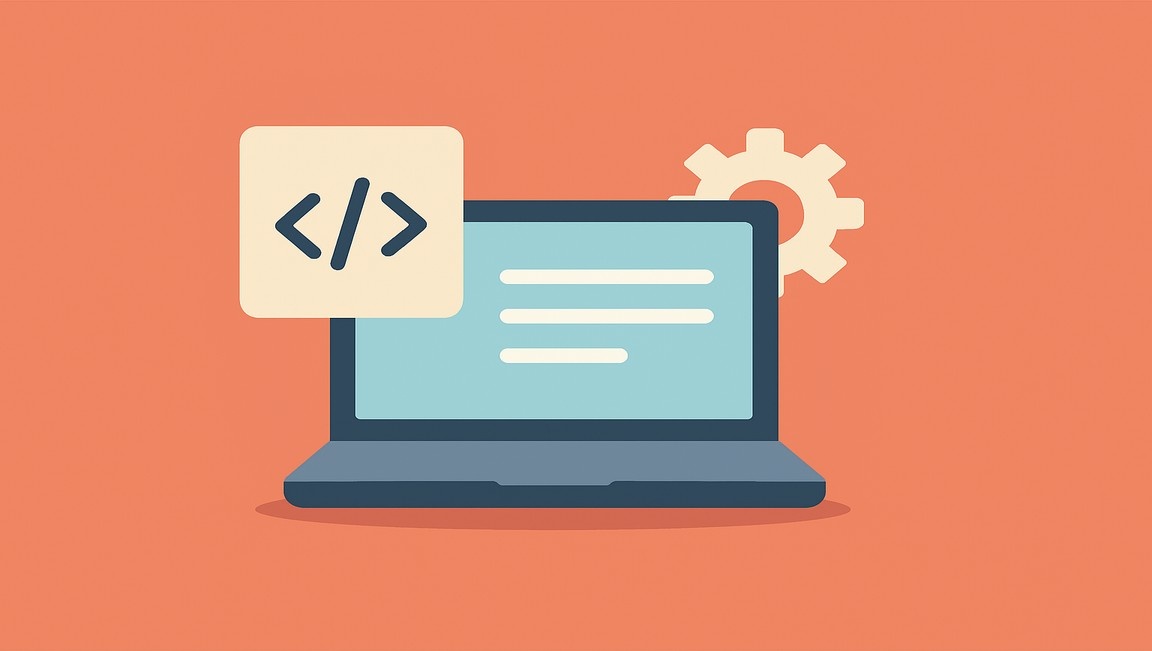




.webp)

