Table of content
SHARE THIS ARTICLE
Is this blog hitting the mark?
Contact Us
Table of Content
- How to Develop a Test Automation Strategy?
- Why Do You Need a Test Automation Strategy?
- Steps to Develop Test Automation Strategy
- FAQs
How to Develop a Test Automation Strategy?
Modern software development processes demand high velocity, which can be challenging when maintaining code quality. While manual testing is crucial in specific cases, it can become a bottleneck during frequent releases or with large applications. This is where test automation comes into play. However, good tools, processes, and resources are ineffective without a well-established test automation strategy.
In this guide, you’ll learn what test automation is, why an automation strategy is essential, how to create a proper approach for building the strategy, and how to use it to achieve your business objectives.
What is Test Automation?
Automated testing uses testing tools to drive the tests and compare the results with the predicted results. It involves the automation of routine but essential testing activities in a more structured manner that could have otherwise been tiresome and error-prone if done manually.
Automated tests can be executed repeatedly and rapidly so that at no time new forms of defects are developed from newly added codes and that the application responds correctly on various platforms.
Different types of automated tests serve specific purposes:
- Unit Tests: Concentrate on the verification of each unit or function independently, to ensure that all meet the required specifications.
- Integration Tests: Check if different modules or services, that have been designed in the application, are integrated correctly.
- End-to-End Tests: Playback realistic user cases to cover the entire application usage process right from the initial aspect.
- Performance Tests: Determine how well the application works in different situations, including load testing, stress testing, and endurance testing.
Why Do You Need a Test Automation Strategy?
A software test automation strategy is crucial because it provides direction and ensures that your automation efforts are aligned with your business goals. Without a strategy, you risk automating the wrong tests, underusing tools, and failing to see a meaningful return on investment (ROI). Here’s why having a well-defined strategy is essential:
Prioritisation: A strategy helps you prioritise which tests to automate based on factors like frequency of use, criticality, and the potential for human error.
Resource Allocation: It ensures that resources—both tools and personnel—are allocated efficiently, maximising productivity.
Higher Test Coverage: By strategically selecting which tests to automate, you can achieve higher test coverage and catch more defects early in the development cycle.
Reduced Regression Testing Time: Automating repetitive regression tests can significantly speed up the testing process, allowing for quicker release cycles.
Improved Product Quality: Consistent and thorough automated testing helps maintain a high level of quality, reducing the likelihood of defects reaching production.
In short, a well-planned automation strategy ensures that your testing efforts are not just about running automated tests but about delivering real value to your business and customers.
Steps to Develop Test Automation Strategy
Test automation strategy is a very important aspect that should be done with a lot of seriousness after understanding your objective and the existing testing regime. The following represents a step-by-step guide that will assist you in developing a foolproof strategy.
Step 1: Set Automation Goals
The first and most crucial step in any automation plan is to establish specific objectives. These goals should be precise, achievable, and aligned with the vision and mission of the business. Here’s how to set effective automation goals:
- Define Specific Objectives: Identify the goals of automation for your business. For example:
- Reduce Regression Testing Time by 40%: Increase the automation of regression tests to minimize the overall time taken by the entire cycle.
- Maximize Value: Focus automation efforts on critical user flows to ensure that key features of your application are fully functional at all times. For instance, set a target of achieving 80% test coverage for critical user journeys.
- Speed in CI: Automated tests should run quickly enough to provide feedback to developers without delaying the continuous integration (CI) process. For example, ensure automated tests run in less than 10 minutes in your CI pipeline.
- Reduce Regression Testing Time by 40%: Increase the automation of regression tests to minimize the overall time taken by the entire cycle.
- Align with Business Outcomes: Define automation objectives that include not only technical success but also the achievement of organizational goals. For instance, frequent releases, higher product quality, and less time-consuming testing can increase customer satisfaction and help outcompete rivals.
Step 2: Analyse the Current Testing Process
To begin with automation, it is essential to gain an in-depth understanding of the current state of testing. This analysis will help identify where automation can offer the greatest value and where it may not be necessary. Here’s how to approach this analysis:
- Identify Manual Testing Bottlenecks: Manual testing can be time-consuming, especially for repetitive tasks like regression or cross-browser testing. Identify these bottlenecks to determine which tests would benefit most from automation. Look for:
- Repetitive Tests: Tests that are run frequently and have consistent outcomes are prime candidates for automation.
- Time-Consuming Tests: Long-running tests that slow down the testing cycle can be automated to save time.
- Repetitive Tests: Tests that are run frequently and have consistent outcomes are prime candidates for automation.
- Document Pain Points: Create a detailed report outlining the challenges and pain points in your current testing process. Include metrics such as:
- Test Execution Time: How long does it take to execute tests manually? Could automation speed up this process?
- Defect Leakage: Are there areas where defects slip through due to insufficient testing? Automation can help increase test coverage and reduce defect leakage.
- Manual Errors: Consider areas prone to human error, such as complex test scenarios that are difficult to execute consistently.
- Test Execution Time: How long does it take to execute tests manually? Could automation speed up this process?
This analysis will provide a clear picture of where automation can have the most impact and help prioritize which tests to automate first.
Step 3: Select Automation Tools
The first step in building a successful automation strategy is selecting the right tools. The tools you choose will significantly impact the effectiveness of your automation efforts, so it’s essential to make an informed decision. Here’s how to approach this step:
Compare Tool Features
When evaluating automation tools, it’s crucial to consider a few key factors: compatibility with your technology stack, ease of integration, and community support. Let’s take a closer look at some popular tools:
Selenium: Selenium is one of the most widely used automation tools, for web applications. It supports multiple programming languages, including Java, C#, and Python, and can run on various browsers and operating systems. Selenium’s open-source nature means it has a vast community, offering extensive resources and support. However, it requires more setup and may have a steeper learning curve compared to some other tools.
Also read: What is Selenium Automation Testing
Cypress: Cypress is gaining popularity for its ease of use and fast execution. Unlike Selenium, Cypress is limited to JavaScript and primarily supports Chrome, but it is built-in features, such as automatic waiting and real-time reloading, make it a strong choice for front-end developers. Cypress has a growing community and is particularly well-suited for modern web applications.
TestCafe: TestCafe is another JavaScript-based tool that simplifies the testing process by eliminating the need for browser plugins. It supports all modern browsers and has a straightforward API, making it easy to write and maintain tests. TestCafe also provides built-in support for parallel test execution and integrates well with CI/CD pipelines.
Playwright: Playwright, developed by Microsoft, is a powerful tool that allows testing across multiple browsers with a single API. It supports JavaScript, TypeScript, Python, C#, and Java, making it versatile and easy to integrate into different environments. Playwright’s ability to handle complex scenarios and its built-in test runner make it an excellent choice for teams looking for a robust solution.
- Decide on Tools: Once you’ve compared the features, decide which tools best meet your specific needs and the expertise of your team. Consider the following:
- Compatibility: Ensure the tools you choose are compatible with your application’s technology stack. For example, if your application is primarily built with JavaScript, tools like Cypress or TestCafe may be more suitable.
- Ease of Integration: The tool should integrate seamlessly with your existing CI/CD pipeline, allowing for automated tests to be executed as part of the build process.
- Cross-Browser and Cross-Device Support: If your application needs to run on various browsers and devices, tools like Selenium or Playwright, which offer broad compatibility, might be the best choice.
- Community Support: A strong community can be invaluable, providing resources, tutorials, and solutions to common problems. Tools with active communities, like Selenium and Cypress, can offer better long-term support.
- Compatibility: Ensure the tools you choose are compatible with your application’s technology stack. For example, if your application is primarily built with JavaScript, tools like Cypress or TestCafe may be more suitable.
Step 4: Choose Test Cases for Automation
Not all test cases are suitable for automation. To maximize the ROI of your automation efforts, it’s essential to choose the right test cases. Here’s how to prioritize:
Automate High-Impact Tests
Focus on automating test cases that are high-risk and frequently executed. These typically include:
Login Tests: Login tests are critical for most applications, and any issues here can have a significant impact on user experience. Automating login tests ensures that this vital feature is consistently tested across different scenarios.
Payment Processing: Payment processing involves complex workflows and security considerations. Automating these tests helps to quickly identify any issues that could affect revenue and user trust.
Regression Tests: Tests that need to be run frequently, especially after every code change, are prime candidates for automation. Automating regression tests can save considerable time and resources.
Also Read: Tips and Tricks to Write the Better Test Cases
Prioritise Critical Test Cases
To ensure you’re automating the most critical aspects of your application, use a prioritisation matrix. This matrix helps rank test cases based on their importance and frequency of execution. Here’s how to approach it:
Importance: Determine which test cases cover critical business processes. For example, a test case that verifies the checkout process on an e-commerce site would be of high importance.
Frequency: Consider how often a test case needs to be executed. High-frequency tests, such as those that validate core functionalities, should be prioritized for automation.
Risk: Identify test cases that, if they fail, could have a significant impact on the application or business. These high-risk tests should also be automated to ensure consistent coverage.
By focusing on high-impact and critical test cases, you can ensure that your automation efforts deliver the most value, reducing the likelihood of defects and improving overall product quality.
Step 5: Build a Scalable Test Automation Framework
The next step in your automation strategy is building a scalable framework that can adapt to future growth and changes in your application. Here’s how to do it:
Select Framework Type
There are several types of test automation frameworks, each with its strengths and weaknesses. Choosing the right one depends on your specific needs:
Data-Driven Framework: This framework is ideal if you need to run the same test with multiple data sets. It separates test scripts from test data, allowing for easy maintenance and updates.
Keyword-Driven Framework: This framework uses keywords to represent actions in the test scripts, making it easier for non-technical team members to understand and contribute to the automation process.
Hybrid Framework: A hybrid framework combines elements of both data-driven and keyword-driven frameworks, offering flexibility and ease of maintenance. It’s a good choice if you need a balance between technical complexity and ease of use.
Develop a Modular Framework
A modular framework is key to scalability. Here’s how to build one:
Modularity: Break down your test scripts into smaller, reusable modules. For example, you might create a module for login functionality that can be reused across different test cases. This approach makes your tests easier to maintain and update as your application evolves.
Coding Standards: Establish coding standards for writing test scripts. Consistent coding practices make it easier for team members to collaborate and ensure that your tests are reliable and maintainable.
Future Growth: Ensure your framework is designed to handle future growth. This includes support for additional test cases, new features, and evolving business requirements. A well-structured framework can adapt to changes without requiring significant rework.
Innovate Framework Design
To further enhance your automation efforts, consider innovating your framework design:
Microservices-Based Approach: Implementing a microservices-based approach for distributed test execution can save time and resources. By breaking down tests into smaller, independent services, you can execute them in parallel, significantly reducing the time required to run your entire test suite.
Cloud Integration: Integrate your framework with cloud-based testing services like BrowserStack or Sauce Labs. These platforms allow you to run tests on multiple browsers and devices simultaneously, ensuring broad compatibility and faster feedback.
Step 6: Create and Optimize Test Scripts
Creating and optimizing test scripts is a critical part of any test automation strategy. Well-crafted test scripts ensure that your automated tests are reliable, maintainable, and scalable. Here's how to approach this step effectively:
What is POM (The Page Object Model)?
The Page Object Model involves creating separate classes for each page or component of your application. These classes act as an interface to the UI elements, encapsulating the element locators and actions that can be performed on the page. This way, if the UI changes, you only need to update the Page Object classes, not every test script.
To implement POM, start by identifying the different pages or components of your application. For each one, create a corresponding Page Object class that includes methods to interact with the UI elements on that page. Then, use these classes in your test scripts to perform actions like clicking buttons, entering text, or validating the UI.
Enhance Performance
Optimizing the performance of your automated tests is essential to minimize test execution time and ensure that your tests run efficiently, especially as your test suite grows.
Run Tests in Parallel:
Parallel execution allows you to run multiple tests simultaneously, significantly reducing the overall time required to execute your test suite. Tools like Selenium Grid or cloud-based platforms like BrowserStack enable you to distribute your tests across multiple machines or environments, allowing for parallel execution.
Selenium Grid: This tool lets you run tests in parallel on different browsers and operating systems. By setting up a grid of nodes, you can execute multiple test cases at the same time, improving the speed and efficiency of your testing process.
BrowserStack: A cloud-based platform that provides access to a wide range of real devices and browsers. It allows you to run tests in parallel across different environments, ensuring your application works consistently across all supported platforms.
Optimize Test Scripts:
Review your test scripts to identify and eliminate unnecessary steps or redundant operations that could slow down execution. Streamlining your scripts helps ensure that tests run as quickly as possible without compromising accuracy.
Review and Validate
To ensure the accuracy and robustness of your test scripts, it’s important to review and validate them regularly.
Conduct Code Reviews:
Regular code reviews help catch issues early in the development process. Have team members review each other’s test scripts to ensure they follow best practices and meet the required standards. Code reviews also help maintain consistency across the test suite, making it easier to maintain and update in the future.
Pair Programming:
Pair programming involves two developers working together on the same test script. This practice encourages knowledge sharing and helps identify potential issues or improvements in real time. Pair programming can also be a great way to onboard new team members and get them up to speed with the test automation framework.
Step 7: Integrate Tests with CI/CD Pipeline
Integrating your automated tests with a Continuous Integration/Continuous Deployment (CI/CD) pipeline ensures that tests are executed automatically as part of the software development lifecycle. This approach provides immediate feedback on the impact of code changes and helps maintain the quality of your application.
Set Up Continuous Integration
Continuous Integration (CI) is the practice of automatically building and testing your application whenever changes are made to the codebase. Integrating your tests with CI tools like Jenkins, GitLab CI, or Travis CI allows you to automate the execution of your tests on every code commit.
Jenkins: A popular open-source automation server that enables developers to automate the build, test, and deployment processes. Jenkins can be configured to run your automated tests as soon as new code is pushed to the repository, providing immediate feedback to developers.
GitLab CI: A built-in CI/CD tool in GitLab that allows you to define your build and test processes in a .gitlab-ci.yml file. GitLab CI automatically runs your tests on every commit, ensuring that your code remains stable and functional.
Travis CI: A cloud-based CI service that integrates with GitHub repositories. Travis CI automatically triggers test runs whenever code is committed, making it easy to set up and manage CI pipelines for open-source and private projects.
Automate Deployment Testing
Automating deployment testing is essential for ensuring that your application is stable and functional in production environments. By integrating automated tests into the deployment process, you can catch issues before they reach production, reducing the risk of defects and downtime.
Schedule Automated Test Runs: Set up your CI/CD pipeline to automatically run your test suite after each deployment. This ensures that any issues introduced during the deployment process are identified and addressed immediately.
Deployment Validation: Integrate end-to-end tests, smoke tests, or sanity checks into your deployment process to validate that the application is functioning correctly after deployment. These tests should cover the most critical user flows to ensure that key functionalities are working as expected.
Monitor with Dashboards
Real-time monitoring of test results is crucial for identifying trends, tracking performance, and catching issues early. Setting up dashboards helps you visualize test results and make informed decisions about the health of your application.
Grafana: Grafana is an open-source platform that allows you to create real-time dashboards for monitoring your CI/CD pipeline and test results. By integrating Grafana with your CI tools, you can track key metrics such as test pass/fail rates, execution times, and defect trends.
Custom Dashboards: Depending on your needs, you can create custom dashboards to monitor specific aspects of your test automation process. For example, you might create a dashboard to track the performance of your test suite over time, helping you identify areas for improvement and optimization.
Step 8: Manage Test Data Securely
Managing test data is a critical aspect of test automation. Ensuring that your test data is realistic, secure, and consistent is essential for accurate and reliable test results.
Generate Realistic Test Data
Using realistic test data ensures that your automated tests accurately simulate real-world scenarios, leading to more reliable results.
Faker: Faker is a popular library for generating fake data such as names, addresses, and phone numbers. It’s useful for creating realistic test data that mimics real-world scenarios without compromising sensitive information.
FactoryBot: FactoryBot is a Ruby library for setting up Ruby objects as test data. It allows you to define templates for test data, making it easy to generate consistent and realistic data sets for your tests.
When generating test data, it's important to ensure that any sensitive data is anonymized or obfuscated. This prevents the exposure of confidential information while still allowing your tests to run with realistic data.
Version Control Test Data
Tracking changes to test data sets and configurations is crucial for maintaining consistency and ensuring that tests remain reliable over time.
Git: Use Git or another version control system to track changes to your test data and configuration files. This allows you to maintain a history of changes, revert to previous versions if necessary, and collaborate with team members on test data management.
Test Data Management: Consider implementing a test data management strategy that includes guidelines for creating, versioning, and sharing test data across the team. This helps ensure that all team members are using consistent data sets and reduces the risk of test failures due to inconsistent or outdated data.
Step 9: Implement Comprehensive Reporting
Create Detailed Reports
Comprehensive reporting is the backbone of any successful test automation strategy. Without clear and detailed reports, it becomes challenging to understand the effectiveness of your automated tests or identify areas that need improvement. Detailed reports provide valuable insights into the performance of your test suite, helping you make informed decisions about your testing process.
Also Read: How to create a bug report
Use Tools Like Allure or ReportPortal: To generate detailed and easy-to-understand reports, it's essential to leverage the right tools. Tools like Allure and ReportPortal are popular choices for creating comprehensive test reports. These tools can automatically generate reports that include essential metrics such as pass/fail rates, execution times, and error logs. Additionally, they can provide visual representations of test results, making it easier for stakeholders to grasp the overall testing progress.
Metrics to Include- When generating test reports, make sure to include key metrics such as:
Pass/Fail Rates: This metric indicates the percentage of tests that passed or failed during a test run. It's crucial for understanding the stability of the application and identifying areas that require attention.
Execution Times: Knowing how long each test takes to execute helps in identifying bottlenecks and optimizing the testing process.
Error Logs and Screenshots: Capturing detailed error logs and screenshots of failed tests can help quickly diagnose issues and reduce the time spent on troubleshooting.
By using tools like Allure or ReportPortal, you can ensure that your test reports are both comprehensive and easy to interpret, providing valuable insights to all stakeholders involved in the project.
Analyze Results
Generating detailed reports is just the first step. To truly benefit from comprehensive reporting, it's essential to regularly review and analyze the test results. This analysis helps you identify patterns, trends, and areas for improvement in your testing process.
Identify Patterns: Regularly reviewing test results allows you to spot recurring issues or patterns in test failures. For instance, if certain tests consistently fail under specific conditions, it may indicate a deeper issue within the application that needs to be addressed.
Adjust Test Strategy: The insights gained from analyzing test results can inform adjustments to your test strategy. For example, if you notice that certain types of tests (such as UI tests) are particularly prone to failures, you might decide to prioritize their automation or refine the test scripts to improve reliability.
Continuous Improvement: The goal of analyzing test results is to continuously improve your test automation process. By identifying areas that need improvement and making data-driven decisions, you can enhance the effectiveness of your test automation strategy over time.
Implementing comprehensive reporting and regularly analyzing the results ensures that your test automation efforts are not just about running tests but about driving continuous improvement and delivering high-quality software.
Step 10: Maintain and Update Test Suite
Test automation is not a one-time effort. As your application evolves, so must your test suite. Maintaining and updating your test suite is crucial to ensure that your automated tests remain relevant, reliable, and effective. A neglected test suite can lead to inaccurate test results, missed bugs, and wasted resources.
Regularly Update Scripts
To keep your test suite in top shape, it's essential to schedule regular reviews and updates. This proactive approach helps you stay ahead of changes in the application and ensures that your tests continue to provide value.
Schedule Periodic Reviews: Establish a regular cadence for reviewing and updating your test scripts. This could be monthly, quarterly, or after every major release, depending on the frequency of changes in your application. During these reviews, focus on:
Refining Existing Tests: Update test scripts to reflect the latest changes in the application. This might involve adjusting test data, modifying test steps, or refining assertions to ensure accuracy.
Removing Obsolete Tests: Over time, some tests may become obsolete as features are deprecated or replaced. Regularly remove these tests from your suite to keep it lean and focused on current functionality.
Adding New Tests: As new features are introduced, make sure to add corresponding test scripts to your suite. This ensures that new functionality is thoroughly tested and integrated into your overall test automation strategy.
Regularly updating your test suite helps prevent the accumulation of technical debt and ensures that your automated tests remain aligned with the current state of your application.
Adapt to Changes
In the dynamic world of software development, changes are inevitable. Your test suite must be flexible and adaptable to accommodate these changes without sacrificing reliability or coverage.
Adjust Test Scripts: As the application under test evolves, so should your test scripts. This could involve updating locators, modifying test data, or adjusting test sequences to reflect changes in the application's UI or backend. Ensuring that your test scripts are always in sync with the latest version of the application is key to maintaining the accuracy and relevance of your tests.
Handle UI Changes: UI changes are a common source of test failures in automated testing. When the UI changes, locators used in test scripts may no longer work, leading to broken tests. To handle this, consider using tools that are specifically designed to manage UI changes.
Use AI Tools
Artificial Intelligence (AI) is revolutionizing the field of test automation by enabling smarter and more adaptive testing solutions. AI-driven tools can help automate the maintenance of your test suite, reducing the manual effort required to keep your tests up to date.
Leverage AI-Driven Tools Like Testim or Mabl: Tools like Testim and Mabl use AI to automatically identify and update tests when changes are detected in the application. For example, if the UI layout changes, these tools can automatically update locators and test scripts to ensure that your tests continue to run smoothly. This reduces the need for manual intervention and ensures that your test suite is always in sync with the application.
Automated Test Maintenance: AI tools can also predict and prevent test failures by analyzing historical test data and identifying patterns that may indicate potential issues. This proactive approach helps you address problems before they cause significant disruptions to your testing process.
By incorporating AI-driven tools into your test automation strategy, you can significantly reduce the time and effort required to maintain your test suite, allowing your team to focus on more strategic tasks.
Wrap Up
Developing a test automation strategy is a complex but essential process that requires careful planning, clear objectives, and ongoing maintenance. By following the steps outlined in this guide, you can create a strategy that not only enhances your testing efforts but also delivers tangible benefits to your organisation. Whether you’re leveraging automation testing services in India & the US or managing an in-house team, a robust automation strategy will help you achieve faster releases, higher-quality products.
Maintaining an effective test automation strategy requires careful planning, ongoing effort, and the right tools. At Qable, we understand the challenges of implementing comprehensive reporting and maintaining an up-to-date test suite. That's why we offer a range of solutions designed to support your test automation efforts at every stage.
By partnering with Qable, you can streamline your test automation process, reduce manual effort, and achieve better outcomes faster. Whether you're just starting with test automation or looking to optimize an existing strategy, Qable is here to help you every step of the way.
Discover More About QA Services
sales@qable.ioDelve deeper into the world of quality assurance (QA) services tailored to your industry needs. Have questions? We're here to listen and provide expert insights


Nishil Patel is the Co-founder of QAble, delivering advanced test automation solutions with a focus on quality and speed. He specializes in modern frameworks like Playwright, Selenium, and Appium, helping teams accelerate testing and ensure flawless application performance.
.svg)














.webp)
.webp)
.png)
.png)











.png)



.png)

.png)

.png)






.jpg)

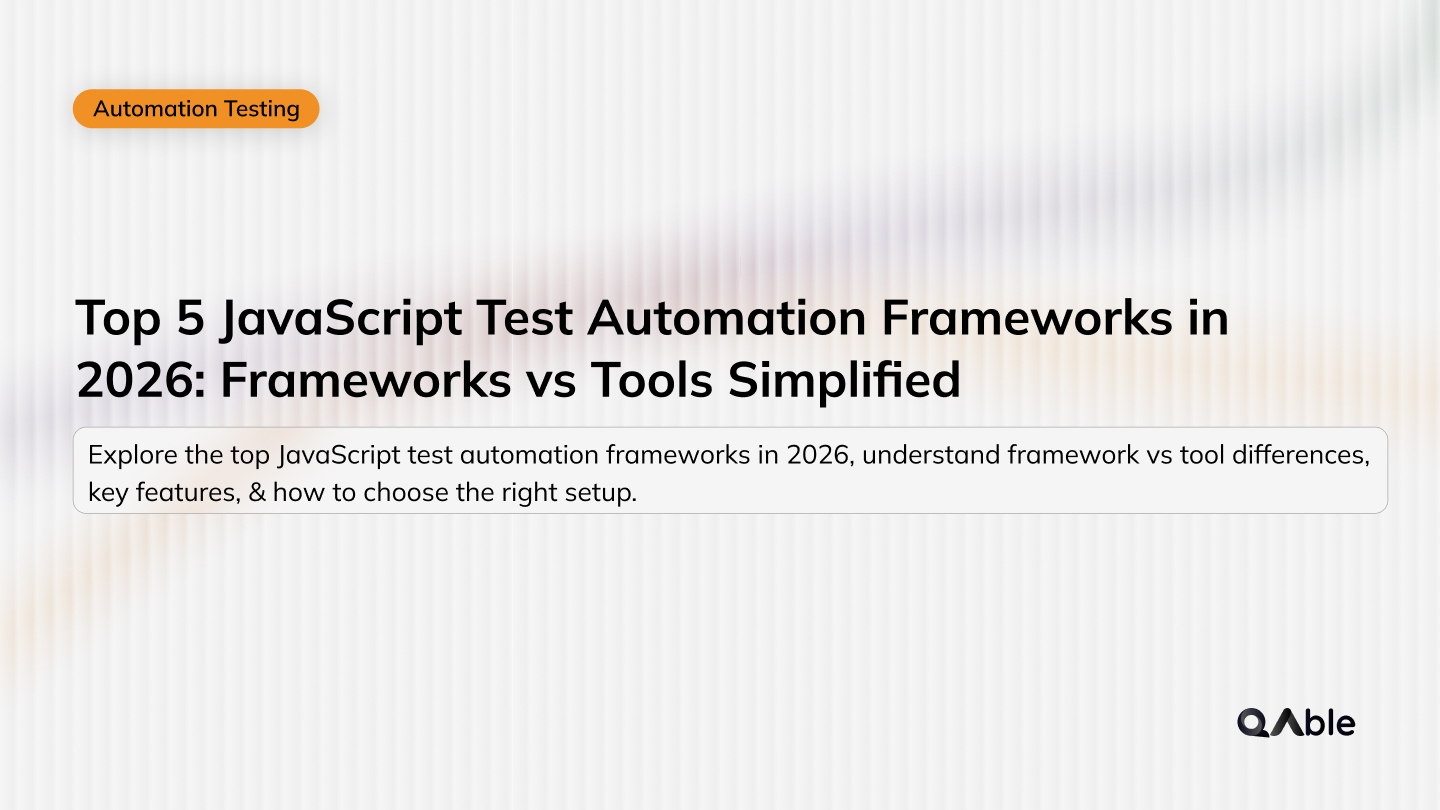
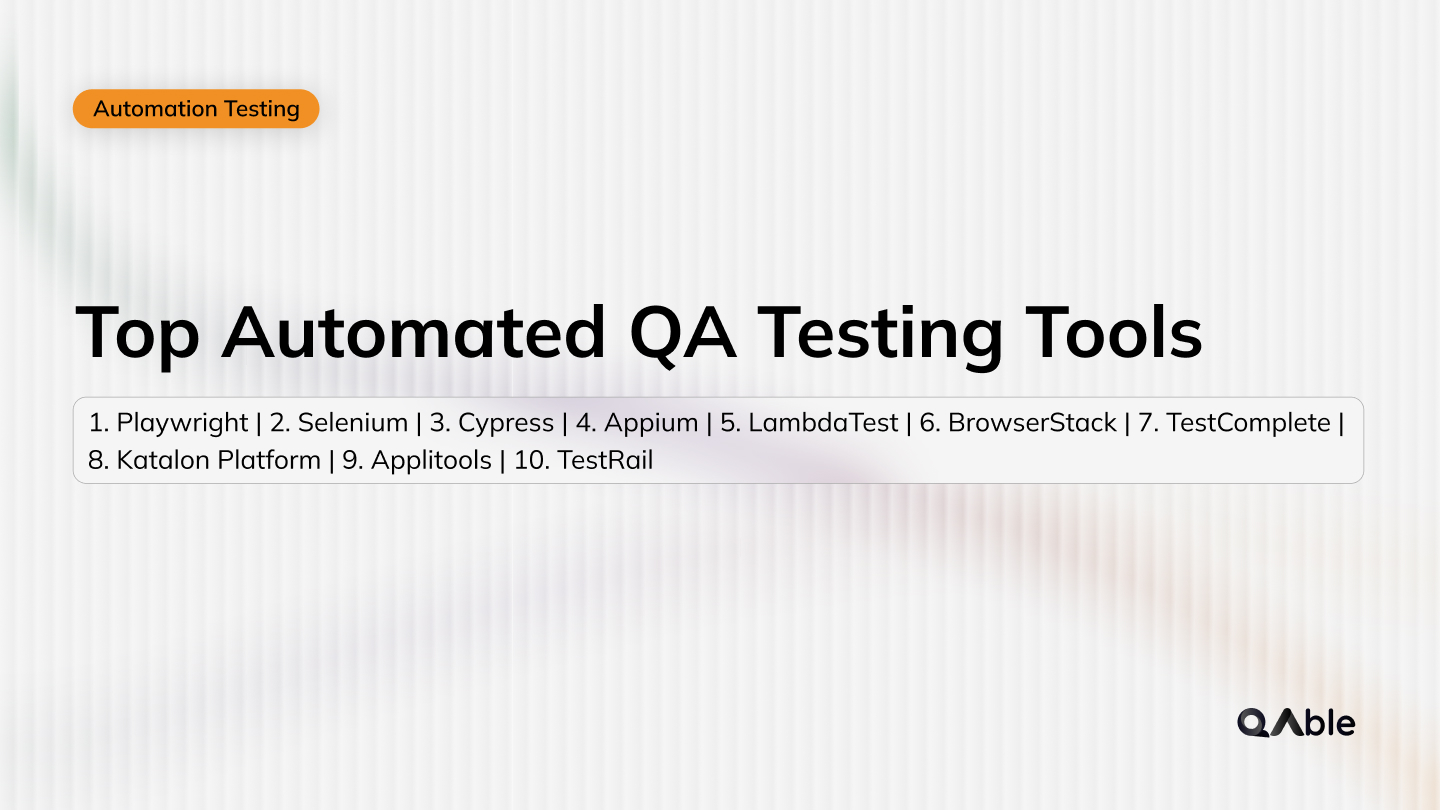




.png)
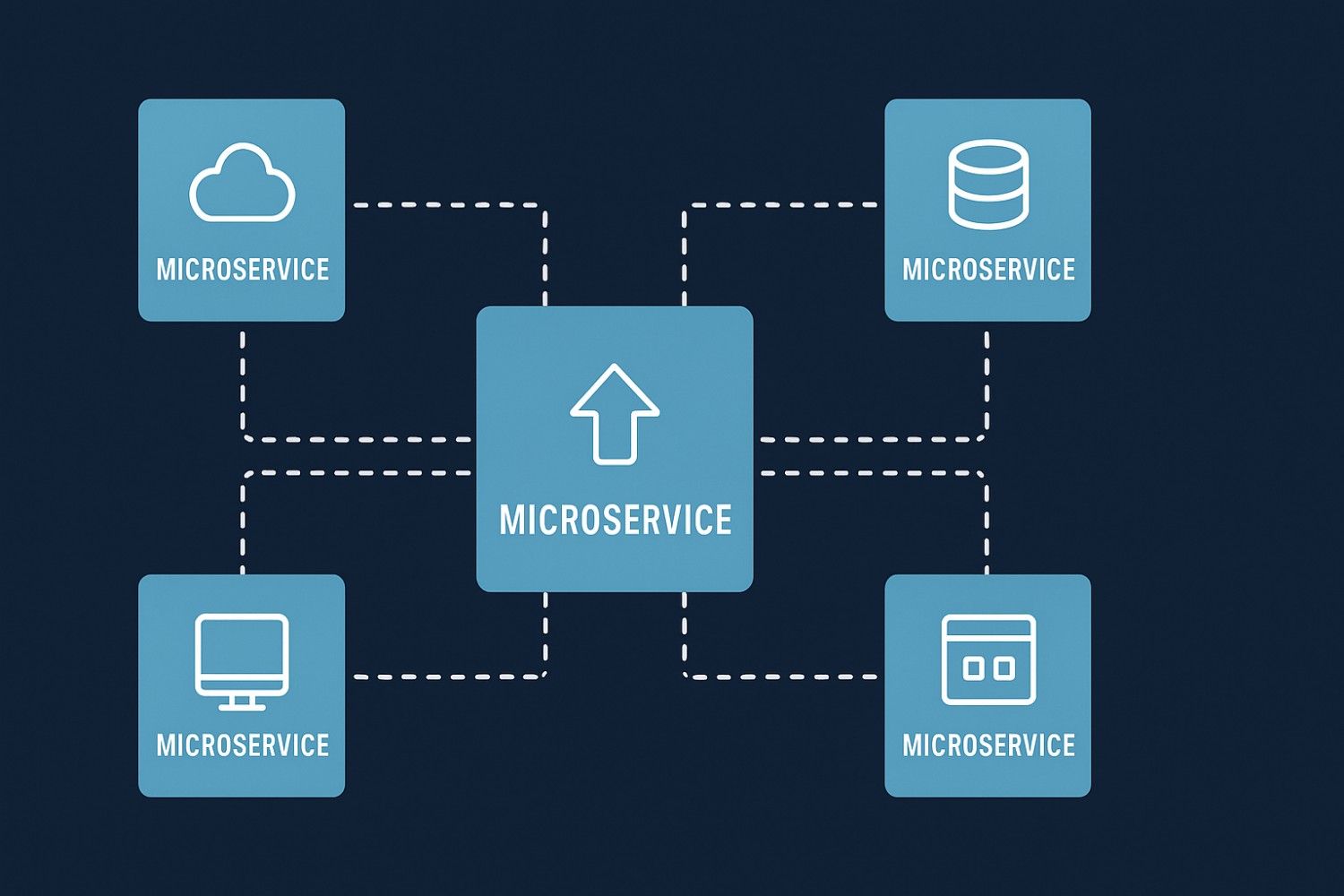




.webp)

