Table of content
SHARE THIS ARTICLE
Is this blog hitting the mark?
Contact Us
Key Points:
- Testing food delivery apps is crucial to ensure a smooth user experience and identify bugs before they cause problems.
- There are 7 important test cases to cover the core functionalities of a food delivery app, including the home screen, search function, ordering process, cart functionality, login/registration, account section, and testing without logging in.
- Different types of testing are essential for food delivery apps, including functional testing, performance testing, usability testing, compatibility testing, and security testing.
- QAble offers mobile app testing services that focus on security, menu integrity, industry standards, and a user-centric approach.
- To make a food delivery app successful, focus on a user-friendly interface, diverse restaurants, reliable delivery, security, and continuous improvement.
Do you know popular food delivery apps like Zomato & Swiggy receive 1.5mn+ orders, each day?These companies could fall into huge financial losses if their apps don’t function properly or in case of any errors or system failures.
So how do these tech giants make sure to keep their apps up and running without any failures and errors?The Quality Assurance (QA) teams are responsible for keeping their app up and running to avoid any unexpected errors or glitches and you guessed it right, preventing them from suffering huge financial losses.
If you're a startup or a food company planning to develop or launch an app, it's essential to perform QA testing to ensure the success of your app.
This way, your app won't disappoint users when it's in their hands. Functional testing, compatibility testing, user experience testing, and most importantly, geo-location testing are some of the crucial aspects that you must take care of especially while developing and testing food delivery apps.
The QA teams a very important role in focusing on the user journey of adding their food to get it delivered on time. Well, let’s find out more. In this Blog, you will go through the key strategies for making sure that your food app works as intended.
We will go through a bunch of examples for testing UI elements of food delivery apps like testing Home Page, Order Page, and much more.
Table of Content
- Why is Testing Food Delivery Apps So Important?
- 7 Important Test Cases for Testing Online Food Delivery Apps
- Types of testing for food delivery/restaurant applications
- Essential Tips by QAble to Write Test Case Scenarios for Food Delivery App
- FAQs
Why is Testing Food Delivery Apps So Important?
Testing food delivery apps ensures that the product provides a reliable and robust user experience. Testing helps in identifying and fixing potential issues occurring in the app’s functionality such as menu browsing, order placement, and payment processing.
Food delivery apps handle sensitive user information including personal details and payment data. Thus, it is crucial to verify that data is always encrypted and protected through security testing methods.
Testing not only enhances reliability and app performance but also protects the reputation of your food delivery business and prevents it from suffering financial losses.
7 Important Test Cases for Testing Online Food Delivery Apps
Let’s look at some of the important test case scenarios for food delivery apps.
.webp)
Test Case #1- Home Screen
Below are some of the most important test scenarios for food delivery apps through manual and mobile automation testing.
- Validate that previous orders are displayed on the home screen for fast delivery.
- Validate the accurate location for delivery shown on the screen.
- Verify restaurants on the homepage with the right distance from the delivery location.
- Validate the billing discounts which must appear on the home page.
- Validate the filter to sort options that must show on the home page. Filters must include options like cuisines, non-veg and veg, combos, rating, delivery time, etc.
Test Case #2- Search Functionality
These are the essential test cases to verify search functionality for online food ordering systems.
- Verify that the restaurant's name can be searched in the text box.
- Validate cuisine’s name is searchable in the search box.
- Validate that the search result matches with the keywords entered in the search box.
Also read: 5 Advantages of Implementing Digital Assurance for Your Business
Test Case #3- For Ordering Page
Look at the following test cases for placing an order in a food delivery app.
- Verify the cuisines offered by the restaurants are shown under restaurant names like Chinese, North Indian, Continental, etc.
- Check that the add option must add the selected item to the cart.
- Check that red and green dots are marked against those items for non-veg and veg.
- Check that offers on delivery, delivery mode, and approximate time must show clearly on the screen.
- Verify every food item is correctly listed along with the prices.
- Verify that users can seamlessly customize their food items while placing an order.
- Assess that the reviews can be filtered into different categories such as my reviews, detailed reviews, delivery reviews, and latest reviews.
- Determine that restaurant’s name with ratings, which are clearly displayed along with the photos.
- Verify the rating of food items.
Test Case #4- Cart Page
The cart page is one of the essential places where users finalize their food selection before making the payment. These are the essential cart page test cases for online food delivery systems.
- It is essential to verify the delivery location on the cart page.
- Verify that selected items are correctly displayed.
- Verify that the delete option is available to remove products from the cart.
- Ensure that the tipping option is available for customers.
- Check that the delivery location can be changed seamlessly.
- Determine that the users can increase and decrease the number of selected items.
- Check the successful application of offers when applied by the users.
- Check that the invoice is generated correctly.
- Verify that the cart page can be minimized.
- Determine the pay now buttons and it should open different payment options.
- Verify that the cart should retain products even after closing them.
Also Read: Important Testing Strategies for a Seamless Online Shopping Checkout
Test Case #5- Testing Home Screen Without Logging In
The home screen sets the first impression on users as it is the first thing users interact with them. These are the following test cases to test the home screen of online food ordering apps.
- Check the user location appears correctly on the home screen.
- Check that the filter buttons are working correctly on the home screen.
- Check that top brands' restaurant names are correctly displayed or not.
- Check that users' nearby restaurants are displayed on the home screen without logging out.
- Verify whether the user can see the profile page or not.
- Check that the distance or kilometer range is displayed in the restaurant block.
- Verify that users can order food delivery without logging into the application.
Test Case #6- Login and Registration
Login and registration components also play a significant role in personalized, secure, and seamless user experience. Here are some test cases you must include.
- Verify that users can log in to the food delivery application by entering a mobile number.
- Check that users can select delivery locations after a successful registration.
- Verify for failed user login.
- Verify for registration using an already existing mobile number.
Test Case #7- Account Section
The accounts section serves as the center where users can seamlessly track their order history, personal information, and other functionalities. These can be validated through proper API testing. Here are some of the essential test scenarios for food delivery apps.
- Verify that different account options are correctly shown to the users.
- Check that the help button is shown.
- Determine that the test case scenarios for food delivery apps should display favorite orders, address book, and past orders, accessed seamlessly from the account section.
- Check about, log out, and send feedback options are correctly visible on the screen.
- Check the authentication happens correctly after sending OTP to the customer.
- Verify that users can easily log in through different options including email and password, Facebook, and Google sign-in.
Also Read: Importance of Scalability Testing in Cloud-based SaaS Products
Types of testing for food delivery/restaurant applications
Food delivery and restaurant applications require various types of testing to ensure they work correctly and provide a positive user experience. Some essential types of testing for these applications include:
Functional Testing of Food Delivery Applications:
Functional testing ensures that all features and functionalities of the food delivery application work as intended. Testers check things like menu navigation, ordering process, payment processing, account management, and notifications to ensure they function correctly.
Performance Testing of Food Delivery App:
Performance testing assesses the speed, responsiveness, and scalability of the food delivery application. Testers simulate different levels of user traffic and orders to evaluate how the app performs under various conditions, ensuring it can handle peak loads without crashing or slowing down.
Usability Testing of Food Delivery Applications:
Usability testing focuses on the user experience of the food delivery application. Testers assess factors like ease of use, intuitive design, clear navigation, and accessibility to ensure that users can easily find restaurants, browse menus, place orders, and track deliveries without confusion or frustration.
Compatibility Testing of Food Delivery Applications:
Compatibility testing checks how well the food delivery application performs on different devices, operating systems, and web browsers. Testers ensure that the app is compatible with a wide range of devices and platforms to reach a broader audience and provide a consistent user experience across various devices.
Security Testing for Food Delivery Applications:
Security testing evaluates the security measures implemented in the food delivery application to protect user data, payment information, and sensitive information from unauthorized access or cyber-attacks. Testers identify potential vulnerabilities and ensure that proper security protocols are in place to safeguard user privacy and prevent data breaches.
Essential Tips by QAble to Write Test Case Scenarios for Food Delivery App
QAble’s mobile app testing services and essential understanding of various unique challenges in testing online food ordering systems have helped us come a long way.
Implementing a user-centric approach helps us focus on providing an enjoyable and smooth experience with easy customization options. These are some of the effective strategies at QAble that you must integrate to write test case scenarios for the food ordering system.
- Maintain High Security for Payment- We implement rigorous security testing for payment processing to ensure a secure and reliable data transaction.
- Menu Integrity and Data Accuracy- The QAble army pays meticulous attention to achieve the highest accuracy for the menu and the availability of food items.
- Follow Industry Standards- Our testing team validates that the food delivery app meets every requirement and provides a trustworthy platform for users.
- Implement a User-Centric Approach- Through UI/UX testing methods, we focus on creating user-centric test cases to ensure an intuitive, visually appealing, and responsive interface.
Here, we emphasize payment and security integrity to safeguard user data and ensure that your food delivery system efficiently handles immense user traffic.Along with that, our curated approach ensures compliance with industry regulations to offer a simple ordering system to enjoy delicious meals in no time.
Discover More About QA Services
sales@qable.ioDelve deeper into the world of quality assurance (QA) services tailored to your industry needs. Have questions? We're here to listen and provide expert insights


Nishil Patel is the Co-founder of QAble, delivering advanced test automation solutions with a focus on quality and speed. He specializes in modern frameworks like Playwright, Selenium, and Appium, helping teams accelerate testing and ensure flawless application performance.
.svg)














.webp)
.webp)
.png)
.png)











.png)



.png)

.png)

.png)






.jpg)

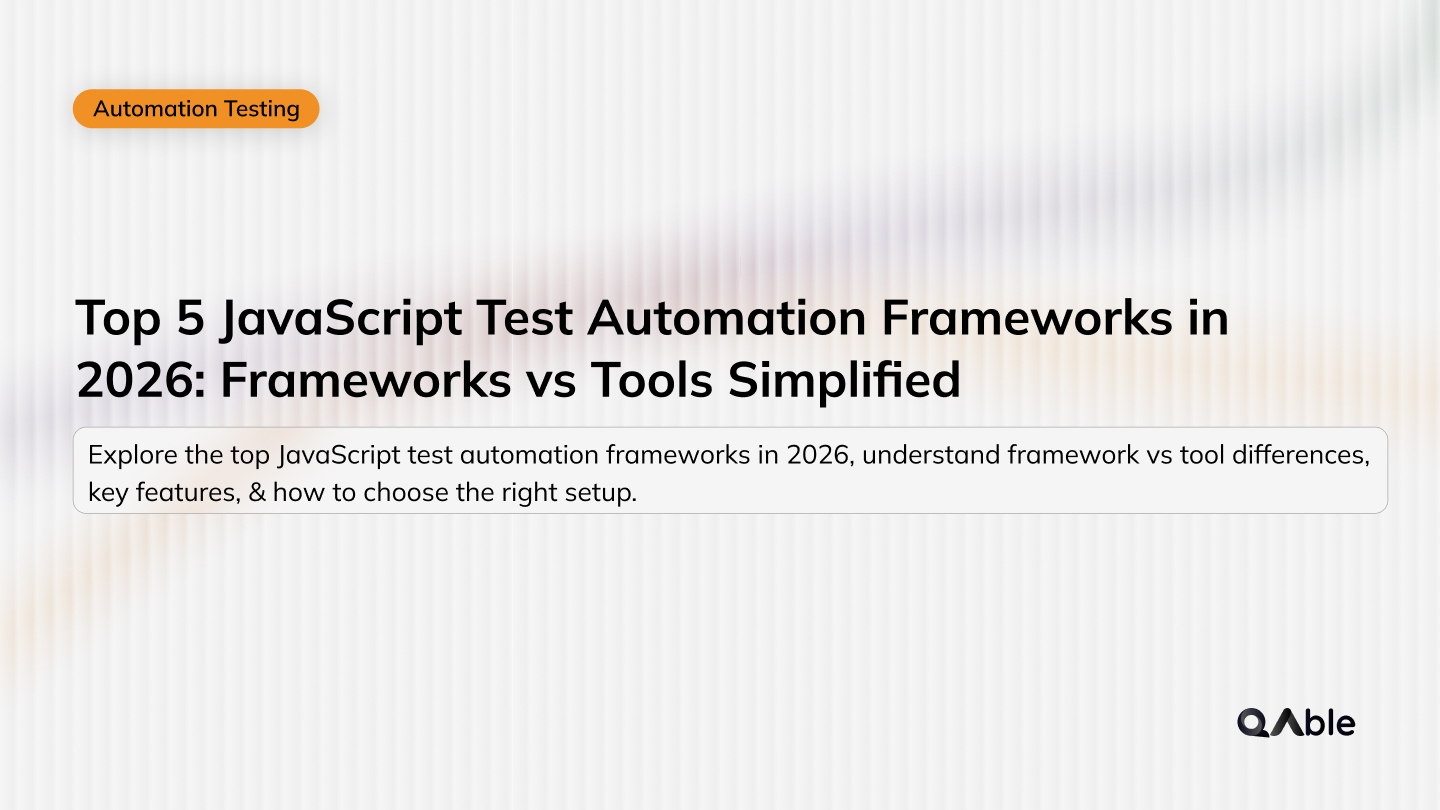
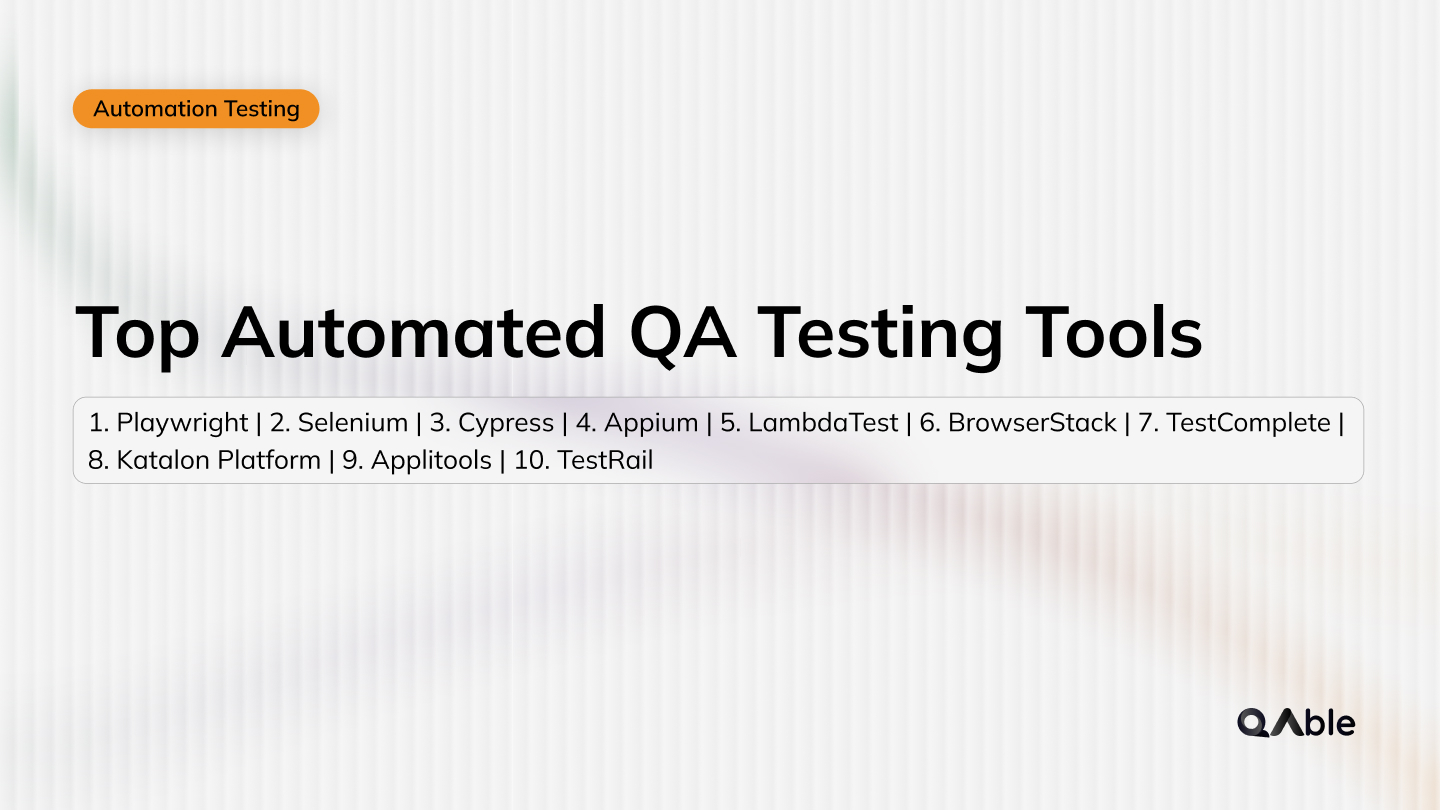




.jpg)
.jpg)
.jpg)




.webp)

