Table of content
SHARE THIS ARTICLE
Is this blog hitting the mark?
Contact Us
Key Points:
- A flawless checkout experience is crucial for online stores to avoid cart abandonment and increase conversions.
- Essential testing strategies include testing payment processors, order placement, shipping options, mobile responsiveness, and shopping cart functionality.
- Detailed test cases are provided for both the "Add-to-Cart" functionality and the checkout page UI.
- Advanced techniques for checkout experience optimization include UX testing, multivariate testing, performance testing, and cross-browser/device testing.
- By ensuring a smooth checkout process, businesses can delight their customers and boost revenue.
You’ve just discovered the ultimate shopping product that you have been searching through the Internet for days. Owning the product is just a few clicks away. You add the item to your shopping cart and checkout for payment.
But, Hey! You found that the payment process is messy, glitchy, and confusing. You give up on purchasing the item and close the tab, feeling disappointed and frustrated.
We all have been in this situation at some point while shopping online. Right?Well, wouldn’t it be awesome if someone had properly tested the application to make sure that you had gone through that purchase process successfully? Makes sense, isn’t it?
The worst nightmare of an entrepreneur running the business is a customer abandoning the purchase of their product. You understand that a seamless and secure checkout experience is the magic ingredient that transforms casual shoppers into loyal customers.
The checkout process is the grand finale of your online store, and it demands your utmost creativity and skill. In this blog, we’ll guide you through a journey of testing and optimization, revealing how to craft a flawless online shopping checkout experience that wows your customers.
We’ll explore the process, exposing the hidden traps and treasures that can make or break your sales.
So, buckle up and get ready to embark on this exhilarating journey of testing and refining. Together, let's uncover the key elements that pave the way to a flawless online shopping checkout experience. The world of e-commerce awaits your mastery.
Table of Content
- Important Testing Strategies for a Seamless Online Shopping Checkout
- Test Cases for “Add-To-Cart” Functionality
- Test Cases for “Checkout” Page UI
- Advanced Techniques for Testing and Optimizing Online Shopping Checkout Experience
- Avoid Checkout Glitches and Delight Your Online Customers with QAble as your Testing Partner
- FAQs
Important Testing Strategies for a Seamless Online Shopping Checkout
Ensuring a seamless checkout experience for an online business is one of the key aspects of a successful product or service. Implementing effective strategies to provide a smooth and flawless experience is the ultimate gateway to success.
Below are some of the essential testing strategies for a seamless checkout experience:•
Testing Payment Processors and Gateways:
This is a No-Brainer strategy for an online shopping platform and is of paramount importance as well. Verifying the integration between the client website and the payment gateway for smooth transactions is the first step to providing that seamless experience to end users.
Conducting tests to ensure secure and error-free transactions with special attention to details with a variety of payment methods and currencies enhances the product's or service's usability and effectiveness.
Testing for Order Placement and Confirmation Process:
Testing the workflow from order placement, order confirmation, and order tracking ensures a smooth checkout experience. Additionally, the assurance of proper order placement, and accurate and timely order tracking helps to build customer trust and loyalty towards the product or service.
Examining Shipping and Delivery Options:
Shipping and delivery options are the lifelines of your online store, connecting your products with your customers. That’s why you must test them thoroughly and ensure they work flawlessly.
Check that the shipping methods are displayed clearly and that the costs are added up correctly. Try different situations such as local and global shipping, multiple items in a cart, and any special delivery requests.
Ensuring Seamless Integration with Shopping Carts:
Ensuring that the shopping cart of an application or product functions correctly is also an important strategy for testing.
Functionalities such as adding or removing products, updating the cart, and so on are to be adequately tested. Potential issues while updating the cart must also be closely examined. Additionally, cross-browser responsiveness and cross-device testing are important elements of a quality product.
Optimizing Mobile Checkout Experience:
In today’s smartphone-centric world, your mobile checkout experience is your competitive edge. Test rigorously on mobile devices to make sure that the checkout process is fully tailored for smaller screens, touch interfaces, and changing network conditions. Check that all form fields, buttons, and validation messages are clearly visible and working.
Implementing these important testing strategies helps in defining the proper business goals, identifying and resolving bottlenecks, and at the core, allowing for a seamless and frustration-free user experience leading to a higher conversion rate and reducing the churn rate.
Read More: Reducing the Churn Rate Through Quality Engineering
Test Cases for “Add-To-Cart” Functionality
While we are on the subject of making the online shopping checkout experience flawless, the Add-To-Cart functionality in an E-Commerce application is expected to be the most important one in the entire application.
Afterall, this is the button that marks the journey for an online purchase. Right?So, why not go through the most important procedures or test cases for the Add-To-Cart button and make sure it works as expected?Let’s get straight to it then.
1. Test for “Add-To-Cart” Button:
- Pressing the “Add-To-Cart” button should add the chosen item to the shopping cart
- Check and Validate that the item-specifics (name, price, quantity) are spot-on in the cart list
2. Test for Adding Multiple Items to the Shopping Cart:
- Make sure that the application lets you add multiple items
- Check and Validate that the total count of items/products in the cart is correct
3. Test for Item Availability:
- Try adding the items that are sold out and check for the proper error message that shows or pops up
- Check if the stock items amount is less once the item is added to the cart
4. Test by Adding Items to the shopping cart with different variations or configurations:
- For the items/products with variations (e.g. color, size)
5. Test that the Wish list, Save for Later, or Mark Favorite options working correctly:
- Check and Validate that the added items can be added as a gift, wish list item, favorite item, etc with the Add-To-Cart function.
6. Test for the cart updation after Adding items with Add-To-Cart:
- Check that the cart icon displays the correct number of items added to it
- Validate the updation of the cart by changing the cart content
7. Test for Add-To-Cart functionality from different pages of the website/application:
- Check and validate that the items can be added to the cart from various pages of the website such as from “search results”, category pages, product detail pages, and so on.
8. Test for Cross-Browser and Cross-Device compatibility:
- Check and Validate the cart functionality for the most popular browsers such as Chrome, Firefox, Safari, etc.
- Check and Validate the compatibility of the Add-To-Cart functionality across different devices (mobile, tablet, desktop)
- Test for compatibility with popular Operating systems like Android, iOS, MacOS, Windows, Linux Distro, etc
9. Test for the Add-To-Cart functionality for responsiveness:
- Check that the Add-To-Cart button and related elements fit well and respond well across different screen sizes and orientations like portrait, landscape, etc
- Check the responsiveness while resizing the browser window or rotating the device.
10. Test the cart functionality with related features:
- Check that cart items are in sync with other features such as the wish list , saved items list or save for later list.
11. Test how session and user login affect the Add-To-Cart function:
- Test cart items as a guest user and check that the items remain added to the cart during the session.
- Test cart items as a registered user. Check and Validate that they are linked to the respective user's account.
12. Test for the Error-Handling with Add-To-Cart functions and related functions:
- Test and validate scenarios where the Add-To-Cart function fails (e.g., network issues, server errors) and check that proper error messages appear to the user.
13. Test undo and clear cart options:
- Check that the user can remove items from the cart one by one or clear the whole cart.
- Test the "undo" option to bring back accidentally removed items.
14. Test how it deals with large quantities:
- Test the Add-To-Cart functionality with a large number of items and check that the application handles it smoothly without performance issues or UI glitches.
15. Test it works with discount codes and promotions:
- Check that the Add-To-Cart functionality correctly applies any discounts or promotions linked to the chosen items.
16. Test for the functionality for proper tax addition or reduction, delivery charges, etc:
- Check and Validate that the Add-To-Cart functionality properly updates the cart with the logic of tax calculation and other charges associated with the item/items.
17. Test how it performs under high load:
- Simulate high concurrent user traffic and test the Add-To-Cart function to make sure it can handle the load without slowdowns or errors.
Test Cases for “Checkout” Page UI
Well, it's good that we have a comprehensive suite of tests for the Add-To-Cart button while shopping on an e-commerce application. But what about the “checkout” page for your application?
Well, let’s explore and find out the test cases for the “checkout” page and its UI that ultimately determines your shopping experience’s satisfaction level.
1. Test the UI of the order summary:
- Test that the checkout page shows a precise summary of the added items, including their names, prices, quantities, and total amounts.
- Ensure that the order summary’s UI is eye-catching and easy to grasp.
2. Test the visibility of key elements:
- Make sure that important elements like shipping address, payment options, order total, and place order button are noticeable and handy.
- Check and validate that all required fields are clearly labeled and marked.
3. Test the responsiveness of the checkout page:
- Test and validate that the checkout page fits well to different screen sizes and orientations.
- Test the UI elements' alignment when resizing the browser window or rotating the device.
4. Test the alignment and spacing of elements:
- Ensure that all elements on the checkout page, including labels, input fields, buttons, and text, are aligned properly and have the required spacing according to the UI design of the application.
- Look for any overlapping or tightly spaced elements that may affect the user experience.
5. Test the styling and formatting of text, i.e. the UI Typography:
- Test and validate that the text on the checkout page is easy to read, properly formatted, and has suitable font styles, sizes, and colors.
- Look for any text truncation or text wrapping issues.
6. Test error messages and validation:
- Enter wrong or incomplete information in the checkout form and see if proper error messages show up.
- See if the error messages clearly explain the issue and provide guidance on how to fix it.
7. Test the UI of shipping methods at the checkout page:
- Ensure that the available shipping methods are shown clearly and provide enough information, such as estimated delivery time and cost.
8. Test the UI of checkout page options:
- Check that the available payment options are displayed clearly
- Test the selection and UI of different payment methods, such as credit card, debit card, UPI, or other third-party integrations.
9. Test the order review and edit function on the checkout page:
- Test and validate that the user can review and edit the order details, such as quantities, shipping address, or payment information, before going on to place the order on the checkout page UI.
- Test the update function to make sure that the changes are reflected correctly in the UI.
10. Test the UI of order confirmation details:
- After placing an order, ensure that the checkout page displays a clear confirmation message with the order number and relevant details.
- Test the visibility and accessibility of order confirmation emails or notifications.
11. Confirm the progress indicator:
- If the checkout process involves multiple steps, check that a progress indicator clearly shows the current step and the remaining steps.
- Test the navigation between steps to make sure smooth transitions and proper tracking of progress.
12. Test the UI of trust symbols and security information:
- Test that the checkout page shows trust symbols (e.g., SSL certificates, security badges) to reassure users about the safety of their information.
- Test the UI of security-related information, such as privacy policies or terms and conditions.
13. Test the checkout page integration with third-party services:
- If the checkout page involves working with external services or packages (e.g., address validation, tax calculation), check the proper UI and function of these integrations.
14. Test the checkout UI in different languages or locales:
- Make sure that the checkout page UI elements are properly displayed and localized when using different languages or locales.
- Test for text alignments and formats when switching between different language options.
15. Test the overall look and vibe of the checkout page:
- Assess the overall appearance and feel of the checkout page, considering factors such as color theme, visual order, and ease of use.
- Test the user flow from adding cart items to finishing the checkout process to make sure a smooth and flawless experience.
These test cases cover various aspects of the checkout page UI, ensuring an intuitive and user-friendly interface for a perfect online shopping experience.
Advanced Techniques for Testing and Optimizing Online Shopping Checkout Experience
Using the latest and the most advanced techniques ensures that your product performs seamlessly. At the same time, the flawlessness in checkout operation in an online purchase reflects the quality of the e-commerce product.
Using the cutting-edge techniques for product validation can be the differentiating factor in a highly competitive market. Going beyond basics and using more sophisticated methods can uncover insights that can lead to product experience enhancement and make the user experience a breeze.
Below are some of the advanced testing techniques that could really help your product shine:
User Experience (UX) Testing:

UX testing involves seeing the checkout process through the eyes of the end user. Run usability tests with real users, watching their interactions and gathering feedback.
This approach helps find pain points, usability issues, and areas of confusion. By understanding the user’s perspective, you can make specific improvements to the checkout flow, resulting in a more natural and user-friendly experience.
Multivariate Testing:

With multivariate testing, we can see the results or impacts by combining multiple variables at the same time. Create variations of checkout elements, such as form fields, button placements, or progress indicators, and test them together to find out the best combination.
This approach helps discover the most powerful combination of elements that lead to higher conversions and a smoother checkout process.
Performance Testing under Stress:

A performant system is the need of the hour even under heavy loads. Slowdowns and system crashes are not an option. That's why it's mandatory for the system to remain performant even under heavy loads.
Simulating scenarios for testing where a large number of users are transacting online and trying to complete purchases can help identify potential bottlenecks and optimize performance.
Read More: What is Performance Testing?
Cross-Browser and Cross-Device Testing:

Different browsers and devices may affect how your checkout process works. To make sure it runs smoothly on any platform, test it thoroughly on various combinations of web and mobile options. Popular browsers like Chrome, Firefox, and Safari are the most tested browsers.
Additionally, different screen sizes with different operating systems and varied refresh rates can determine the product's compatibility and responsiveness. This way, you can ensure that your customers have a reliable and consistent checkout experience, no matter what device they use to shop.
Localization Testing:

It's not uncommon to see online shopping platforms making their services available globally. Validating the checkout details such as the localized currencies, language, local payment options, merchants, gateways, and shipping methods should be tested properly to provide a seamless and gap-free checkout experience.
Avoid Checkout Glitches and Delight Your Online Customers with QAble as your Testing Partner
Don't let glitches, errors, or confusion ruin your checkout process and drive away your customers. Hire QAble, the leading software quality assurance and testing company in India that specializes in testing your checkout process for a flawless online shopping experience.
QAble offers:
- Cross-Browser and Cross-Device Testing
- Localization Testing
- Usability Testing
- User-Experience Testing
- Multivariate Testing
- Performance Testing
QAble’s Team of experts and certified Testers identify and fix any issues that may affect your customers' satisfaction and conversion. QAble also provides you with detailed reports and recommendations on how to optimize your checkout process for maximum performance and boost your revenue.
With QAble, you can rest assured that your checkout process is smooth, secure, and reliable. Contact QAble today and get a free quote for testing and optimizing your online store.
Discover More About QA Services
sales@qable.ioDelve deeper into the world of quality assurance (QA) services tailored to your industry needs. Have questions? We're here to listen and provide expert insights


Nishil Patel is the Co-founder of QAble, delivering advanced test automation solutions with a focus on quality and speed. He specializes in modern frameworks like Playwright, Selenium, and Appium, helping teams accelerate testing and ensure flawless application performance.
.svg)














.webp)
.webp)
.png)
.png)











.png)



.png)

.png)

.png)






.jpg)

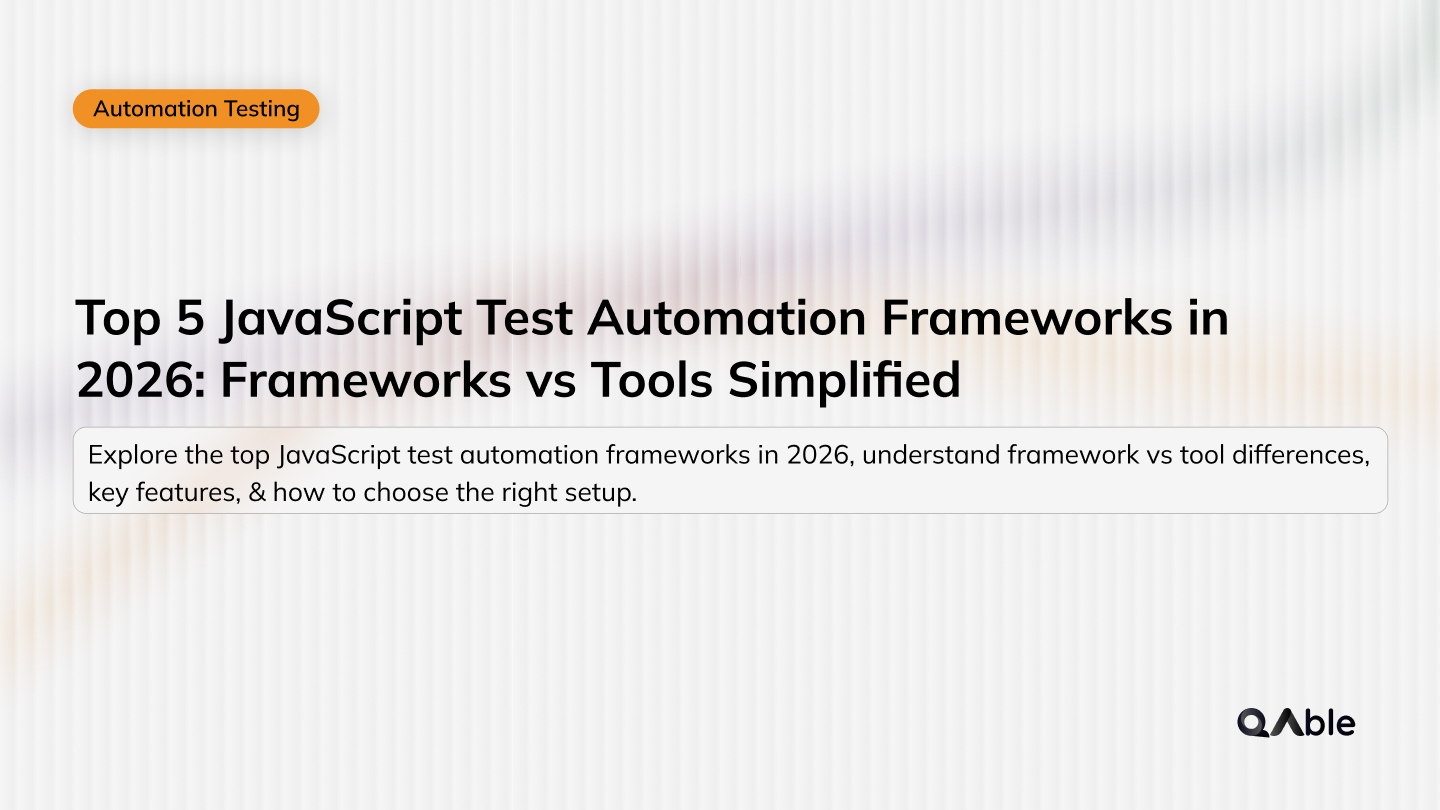
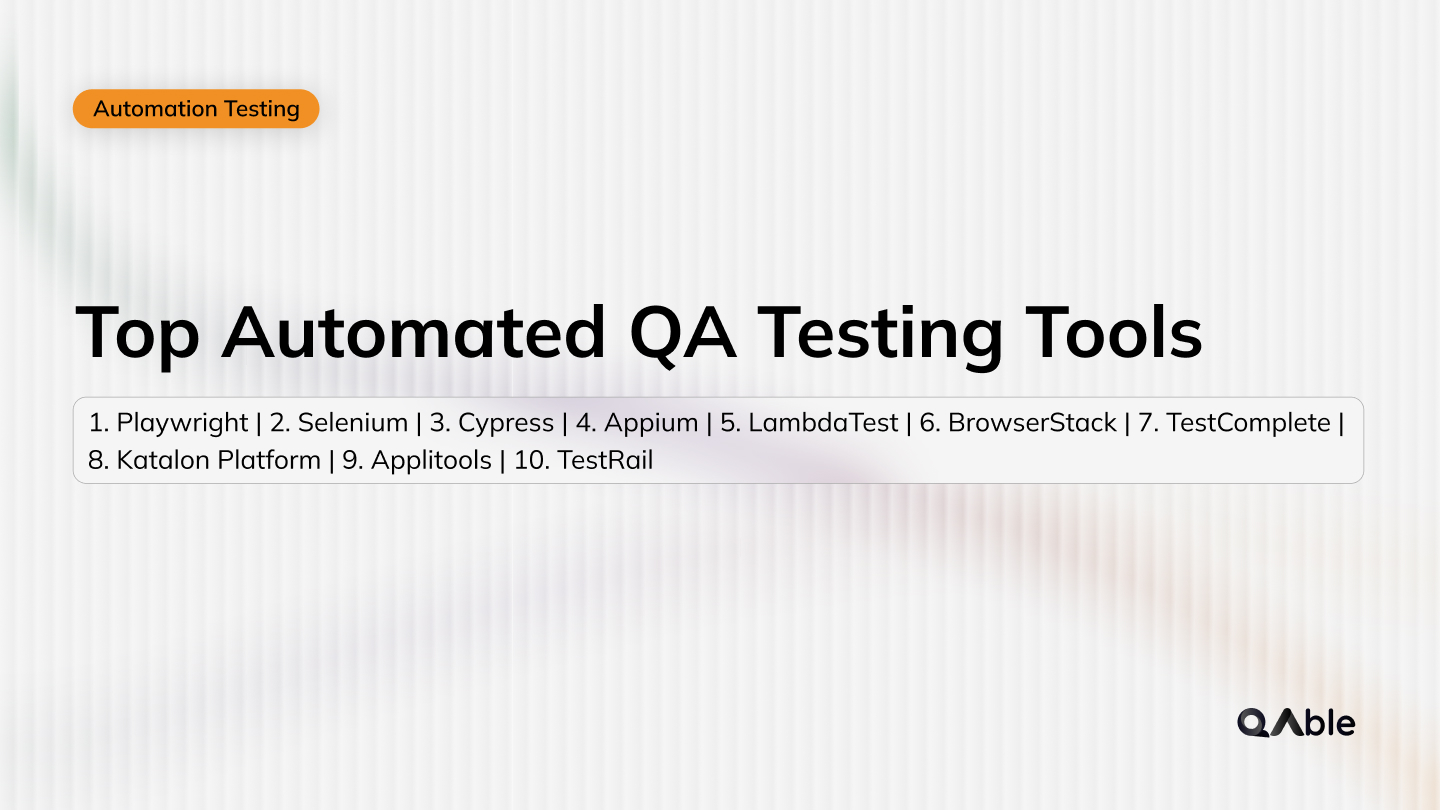



.jpg)
.jpg)
.jpg)




.webp)

