Table of content
SHARE THIS ARTICLE
Is this blog hitting the mark?
Contact Us
Software applications and websites undergo rigorous testing to ensure their proper functioning, as login pages serve as the gateway to the application. Testing the login page by creating multiple test cases is critical to ensure secure and effective access.
In order to achieve comprehensive testing, having a clear understanding of the application and user perspective is quite essential. Thus, test cases for login pages must encompass all possible scenarios that can be easily executed by testers and developers.
In this blog, we will delve into the best practices for writing effective test cases for login pages, beginning with exploring the characteristics unique to the login pages.
Table of Content
- Characteristics of a Login Page
- What is a Test Case?
- Test Cases for Login Page Positive and Negative
- Different Components of a Login Page
- Useful Tips to Keep in Mind While Writing Test Cases for Login Pages
- Effective Tools To Create Test Cases for Login Pages
- Functional Test Cases and Non-Functional Test Cases for Login Page
- Reporting Test Results for Login Page
- Types of Test Cases
- Don't settle for subpar login pages. Trust QAble to help you create an optimized login page that meets your users' needs.
- FAQs
Characteristics of a Login Page
When it comes to designing a login page, the tester needs to consider various factors for better security. A great example of a well-designed login page is the Gmail login page which prompts the users to enter their login credentials to access the system.
Furthermore, to write a login page, testers should ensure it is secure, intuitive, and user-friendly. To be precise, it should provide clear instructions for entering login credentials with two-factor authentication for ultimate security.
Let’s have a look at the key characteristics of a login page

- Simple and clear- The interface of the login page should be simple so that users can navigate the page and enter their login credentials.
- Accessibility- It should be accessible to every user, including those with disabilities. Hence, the login page must also adhere to the accessibility guidelines.
- Secure- Password encryption, automatic logout after prolonged periods of inactivity, and two-factor authentication, are the essential security features that every login page must have.
- Scalability- The login page should be able to handle a massive number of users; thus, the server needs to have sufficient resources to handle authentication and login requests.
- Branding- It must reflect the visual identity and branding of the particular application or the company. In this way, you can achieve brand recognition and uniform consistency across the world.
- Customization- The login page should be easy to customize so you can add additional features such as CAPTCHA verification, password recovery, etc. After understanding the login page and its functionalities, let’s quickly understand the test cases.
What is a Test Case?
Test cases act as a fundamental component of the software testing process. It empowers QA experts to confirm that it meets desired expectations and is free from bugs or defects.
Creating a comprehensive document ensures that the product meets the desired end-user standards by providing a set of predefined steps to conduct a robust testing process.
Test Cases for Login Page Positive and Negative

Positive and negative test cases in software testing are used to analyze the system behavior under different conditions. The major difference between both cases is the input that gets tested.
Positive test cases verify that the system behaves according to the provided action or meets specific requirements. For example, login page positive test cases validate that a user can successfully log in with valid credentials.
On the other hand, login page negative test cases are designed to verify the system behavior when unexpected or invalid input is provided by the users.
Thus, these tests verify that the system must behave when it receives input outside the expected range. For example, negative test cases verify that the system displays the correct error message when the users enter an invalid username or password.
Positive Test Cases for Login Page Examples
These are some of the few examples of positive test cases for login page XLS.
- Verify that the application displays appropriate messages for successful login.
- Verify easy login through social media accounts.
- Verify that the system allows users to reset their password and log in again with a new password.
- Verify the users can successfully log in with a valid username and password.
Negative Test Cases for Login Page Examples
Examples of negative test cases for the login page in the excel sheet are listed below.
- Verify that the system displays appropriate error messages when a user enters an invalid username or password.
- Verify that the system doesn’t allow users to log in through a blank username or password field.
- Verify that the system displays an error message when users try to log in from an unauthorized IP address.
- Verify that the system logs out the user automatically after a particular period of inactivity.
Different Components of a Login Page
Each component of a login page serves a crucial purpose in ensuring the security and efficiency of the login process. These are some essential components of a login page.
- Password Field- This field is added to the login page where the users can add their password to access their accounts.
- Email or Username Field- In this section, the users enter their email address or user name linked with their account.
- Sign Up or Create Account- Test cases for the signup page are one of the primary components of a login page where users click on this button after entering their credentials to access the application.
- Forgot Password or Password Recovery Link- It is essential to add forgot password link in case they forget their password. Through this link, they can reset their password by verifying their identity and creating a new one.
- Remember Me- Remember Me is an optional feature that allows users to save their login credentials for future sessions. Thus, its main motto is to make the platform easily accessible.
- Error Messages- When a user enters incorrect credentials or discovers an error, it is important to display clear and concise error messages to guide them to take proper action.
- Login Button- The login button appears beneath the email and password field. Hence, after entering the email and password, they can click on the button leading them to their concerned platform's homepage.
Useful Tips to Keep in Mind While Writing Test Cases for Login Pages
Test cases for login pages should cover all edge cases and possible scenarios which should encompass every functionality.
A well-designed set of test cases promptly highlights the defects early in the development cycle leading to higher-quality software and user satisfaction. So, these are the following tips you must consider to create better test cases.
- Defining Test Objective- Defining the objectives for creating test cases for login pages promotes testers to move ahead in the right direction. This step improves focus to determine what should be tested and how it can be done.
- Identify the scenarios- Different scenarios that require to be tested which include system configurations, user inputs, edge cases, and preparing test data.
- Write Test Cases- Create individual test cases for every scenario. It needs to be concise, clear and include information on the steps that need to be taken, preconditions, and expected outcomes.
- Execute Test Cases- The next task is to execute test cases for login pages and record the results. Also, make notes of the defects or the issues which arise during testing.
- Test Reporting- After executing test cases, the next step is to prepare a test report. Thus, the report must include a summary of the testing process, test results, along with the defects found during the test.
- Review and Updating Test Cases- Regular review of the cases ensures that they are relevant and effective. Also, updating the test cases is necessary to reflect the change in the system or new testing requirements.

Effective Tools To Create Test Cases for Login Pages
These are the specific tools that are used for creating test cases for login pages. Let’s have a look.
Selenium- It is a widely popular tool used for creating test cases for login pages. Thus, users can record their interactions with a web application and replay them as automated tests.
Apache JMeter- You can use it to simulate user interactions with web applications to measure the application’s performance under various intensity loads.
TestComplete- It is a commercial automation tool to test cases for login pages, It supports both web and desktop applications.
HP UFT- It has various features like cross-browser testing, object repository, record and playback, which is beneficial for creating test cases for login pages.
Appium- This tool supports iOS and Android platforms for creating test cases for mobile login pages. Henceforth, apart from identifying vulnerabilities in the software networks and applications, it helps your organization to improve its security posture by addressing these issues before they can be exploited by attackers.
Also, Read- Strengthening DevSecOps Pipeline: An End-to-End Guide to Integrate Continuous Security in Your SDLC
Functional Test Cases and Non-Functional Test Cases for Login Page
Here is the list of examples functional as well as non-functional test cases for a login page.-
Examples of Functional Test Cases for Login Page
- Verify the functionality of “Remember Me.” functionality.
- Verify that users cannot login with a invalid password and valid username.
- Verify that users can login with a valid password and username.
- Verify if the password entered is visible in bullet or asterisk signs.
- Verify the functions of “Forgot Password.
- Verify the login page when fields are blank and submit button is clicked.
- Verify the display messages for invalid login.
Examples of Non-Functional Test Cases for Login Pages
- Verify that users cannot exceed the limit while entering password.
- Press the “back Button” of the browser to verify the login page. It must not allow access after logging out.
- Verify the functionality of timeout for every login session.
- Verify that users cannot login with various credentials using the same browser at the same time.
- Verify the SSL certificate.
- Verify the SQL injection for the login page.
Reporting Test Results for Login Page
The test report for the login page should include accurate information about the test data used, cases executed, test environment, and defects encountered during the process.
It must contain a detailed analysis of the login functionality, implemented security measures, and ease of use for the end users.The goal of creating a report for test results is to provide a significant understanding of the functionality and performance of the login page.
That’s why reports should be well-organized and easy to understand. A clear conclusion should summarize the findings and provide actionable recommendations for improving login functionality.
Types of Test Cases
Performance Test Cases For Login Page
- Load Test: Imagine a busy store. This test sees how the login page handles normal and peak customer traffic (logins).
- Stress Test: Imagine a flash sale overwhelming the store. This test sees how the login page handles a sudden surge of login attempts.
- Endurance Test: Imagine the store staying open for days. This test sees how the login page holds up under continuous use.
- Response Time: This test measures how long it takes for the login page to respond to your clicks and typing.
- Scalability Test: Imagine adding more cash registers to the store. This test sees if the login page can handle more users logging in at once.
Security Test Cases For Login Page
- SQL Injection Test: Imagine someone trying to trick the store's computer with a fake key. This test sees if the login page can be hacked by sneaky code.
- XSS Test: Imagine someone hiding a fake message in a shopping list. This test sees if the login page can be tricked into showing harmful content.
- Brute Force Test: Imagine someone repeatedly trying every key on their keychain. This test sees if the login page locks out users who try to guess the password too many times.
- Session Management Test: Imagine keeping track of who each customer is at the store. This test sees if the login page keeps your login information secure.
- Authentication Test: Imagine making sure only authorized customers can enter the store's special area. This test sees if the login page effectively checks usernames and passwords.
Gmail Login Page Test Cases
- Successful Login: This checks if you can log in with the right username and password.
- Wrong Login: This checks what happens if you enter the wrong username or password.
- Forgot Password: This checks if you can reset your password if you forget it.
- Stay Logged In: This checks if you can stay logged in after successfully entering your username and password.
- Look and Feel: This checks if the login page looks good and works well on different devices (phones, computers, etc.).
Test Cases For Login Page on Mobile Application
- Different Phones: This checks if you can log in using the app on various phones and tablets.
- Swiping and Tapping: This checks if the login features (like swiping and tapping) work smoothly on the app.
- Screen Turning: This checks if the login page looks good when you hold your phone upright or sideways.
- No Internet: This checks if you can log in even when you don't have internet access (on some apps).
- Mobile Performance: This checks how fast the login page works on your phone's internet connection.
BDD Test Cases For Login Page
- User Stories: Imagine different people using the login page (regular user, admin, etc.). This helps write tests for various login scenarios.
- Steps: Imagine writing instructions for using the login page. These instructions can be turned into test cases.
- Examples: Imagine thinking of specific situations users might encounter (complicated passwords, error messages). This helps write more detailed tests.
- Automatic Tests: Imagine a machine testing the login page over and over. Special tools can be used to automate these written test cases.
- Checking the Results: This ensures the login page works as expected according to the written test cases.
UI Test Scenarios for Login Page
- Matches Design: This checks if the login page looks consistent with the rest of the app's design.
- Different Screens: This checks if the login page looks good on phones, tablets, and computers.
- Typing Stuff In: This checks if the login page accepts your entries (username, password) correctly.
- Error Messages: This checks if the error messages are clear and helpful when you enter something wrong.
- Accessibility: This checks if people with disabilities can use the login page easily.
Test Cases for CAPTCHA & Cookies
- CAPTCHA Test: This checks if the blurry letters and pictures appear properly to prevent robots from logging in.
- Beating CAPTCHA: This checks if there are ways to trick the CAPTCHA (not recommended!).
- Cookie Tracking: This checks if the login page uses cookies correctly to remember your login information.
- Staying Logged In: This checks if you can stay logged in for the intended amount of time.
- Cookie Security: This checks if the cookies used for login are secure and cannot be stolen by hackers.
QAble is dedicated to providing clear and effective guidance on creating optimized login pages. Here are some tips to help you write effective test cases:
- Use clear and intuitive labels for input fields, such as "Password" or "Email," to reduce errors and increase understanding.
- Implement strong password requirements, such as a minimum length and combination of lowercase and uppercase letters, symbols, and numbers, to ensure account security.
- Add multi-factor authentication, like a one-time code sent to a user's mobile device, to provide an extra layer of security and prevent unauthorized access.
- Keep your login page up-to-date with the latest security patches and software updates to ensure continued functionality and security.
To further optimize the testing process, our testers focus on ensuring that every functionality is adequately tested and that potential risks and vulnerabilities in the login process are identified and addressed through a comprehensive set of test cases.
By following best practices and considering various scenarios, our developers identify and address potential issues before they impact users. Thorough analysis and testing are key to building trust and demonstrating a commitment to providing a secure and user-friendly experience. Trust QAble's expert testing team to help you achieve your goals.
Discover More About QA Services
sales@qable.ioDelve deeper into the world of quality assurance (QA) services tailored to your industry needs. Have questions? We're here to listen and provide expert insights


Nishil Patel is the Co-founder of QAble, delivering advanced test automation solutions with a focus on quality and speed. He specializes in modern frameworks like Playwright, Selenium, and Appium, helping teams accelerate testing and ensure flawless application performance.
.svg)














.webp)
.webp)
.png)
.png)











.png)



.png)

.png)

.png)






.jpg)

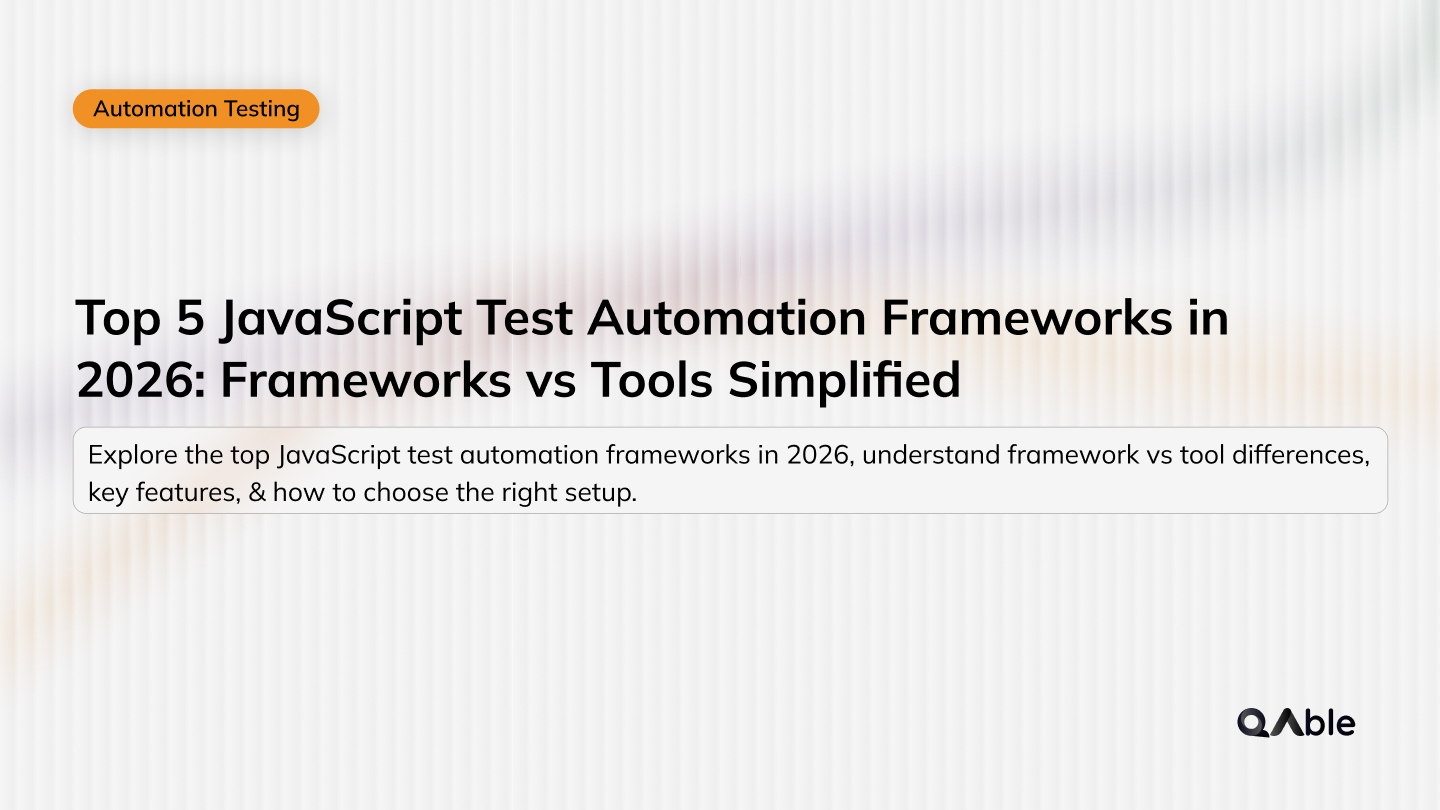
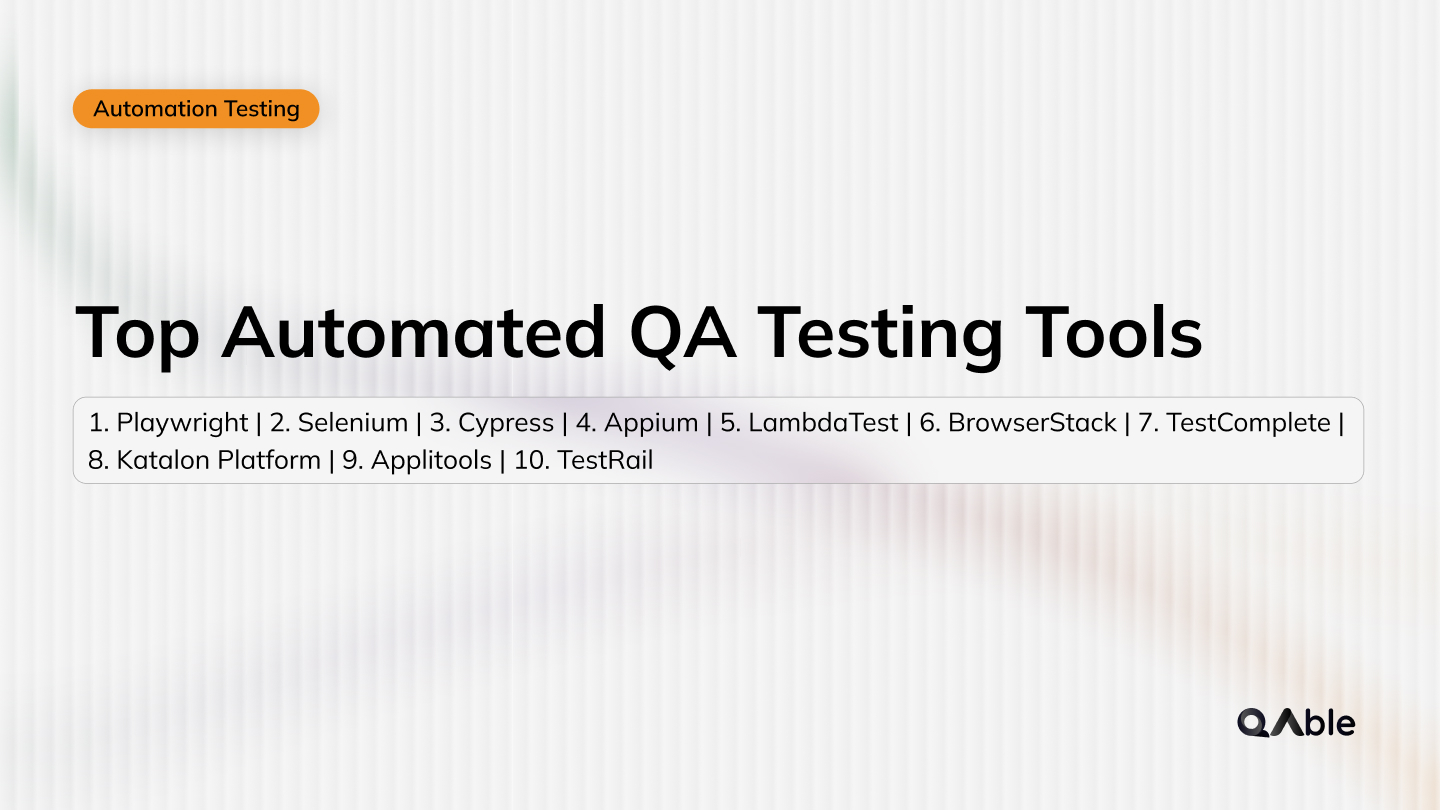



.jpg)
.jpg)
.jpg)




.webp)

