Table of content
SHARE THIS ARTICLE
Is this blog hitting the mark?
Contact Us
Picture this: you're in the exciting stage of mobile app development, striving to create a user experience that leaves everyone 😄But how do you ensure your app performs flawlessly on different devices and platforms? That's where mobile app testing swoops in as the hero 🦸♂️.
It's a critical process that guarantees a seamless user experience and ensures your app meets industry standards. And here's the kicker: automation testing comes to the rescue!
You can save time and boost efficiency by automating key tests like functionality, performance, and security. 🕒⚡️Let's dive into the world of comprehensive automation testing for mobile apps, where we'll unlock the secrets to optimizing efficiency, enhancing the user experience, and paving the way for app success.
Get ready to level up your app testing game! 📱💪"
Table of Content
- Why Automate Mobile App Testing?
- Advantages of Automated Mobile App Testing
- Getting Started with Automated Mobile App Testing: A Step-by-Step Guide
- Challenges in Mobile App Test Automation
- QAble’s Expertise in Automation in Mobile App Testing
- FAQs
Why Automate Mobile App Testing? 📲💡
Automating mobile testing brings many benefits. Firstly, it improves bug discovery, providing faster feedback and wider test coverage. It also helps mitigate risks by identifying issues early on, preventing major problems.
For newcomers, starting small is recommended. Instead of automating everything at once, focus on automating smaller parts of the process. Not all tests need automation; prioritize critical ones for functionality and performance.
Advantages of Automated Mobile App Testing: 📲💪
Before we dive into the details, let's take a moment to explore the incredible advantages that automated mobile app testing brings to the table.
Get ready to be amazed! ✨🔍
- Ensuring Proper Functioning of Apps: Mobile test automation empowers testing teams to inspect app functions and performance for glitches and errors. It ensures that users can easily download the app on a wide range of devices, enabling seamless functioning.
- Achieving End-User Loyalty: A well-functioning, user-friendly app enhances the end-user experience. Satisfied users are more likely to recommend the app to others, improving its reputation and revenue.
- Improving UI and UX: Mobile app testing allows testers to assess the app from an end-user perspective. They can check user-friendliness, usability, and verify navigation issues and logical flow across different devices and sizes.
- Lowering the Cost of Mobile App Development: Fixing bugs in the early stages of development is more cost-effective than addressing them later. Detecting and resolving errors early on helps prevent high costs in the later stages of app development.
- Consistent Results: Automated mobile app testing allows tests to be executed with the same data and steps every time. This minimizes the risk of human error and increases the chances of achieving accurate results.
- Faster Time-to-Market: Automated mobile app testing speeds up the testing process significantly. It enables developers and testers to release their applications in the market at the right time, giving them a competitive edge.
- Inspecting Security Bottlenecks: Mobile app testing plays a crucial role in checking for security vulnerabilities in apps, such as unauthorized access, data leaks, and broken links. Regular testing helps safeguard the app from data breaches and attacks.
Moreover, these advantages enable mobile developers and testers to deliver high-quality applications that meet user needs effectively and efficiently.
Also Read: Why is Mobile App Testing Important for Application Development?
Getting Started with Automated Mobile App Testing: A Step-by-Step Guide 👨💻🚀
Step 1 - Setup Goals for Mobile App Testing
Software testing plays a crucial role in app development by verifying whether the app performs as expected under both normal and unexpected conditions.
Frequent testing by testers and QA teams is essential to ensure high-quality performance during app development and maintenance. The process of automated mobile testing is similar to that of developing mobile apps but with a focus on achieving optimal performance.
However, the first step of automated mobile app testing is to set up testing goals. Specifically, focus on two main goals:
- Can we save time by automating mobile app testing for the project?
- Does automating this testing process enhance the quality and performance of the mobile app?
If the answer is yes to both questions, then you can start working on mobile app testing. However, if your answer is no, it is better to skip automated testing.
Step 2 - Planning Test Cases
After setting testing goals for mobile app testing, the next step is to plan the test cases. It is essential to understand that testing is not a process to relegate to the end of the product development cycle.
Automated mobile testing should be done frequently to find bugs, glitches, and errors on time. Here are some ideas to increase accuracy when writing test cases.
- Be mindful of subjective human error.
- Focus on tests with lower risk.
- Repeat test cases frequently.
- Measure the effectiveness of test cases easily.
- Note that data entry processes can be time-consuming.
If a test case is exploratory, involves multiple steps, or depends on subjective feedback, it may not be suitable for automation. Similarly, automation may not be the most suitable approach if a test needs to be run only once. Automated mobile app testing also requires a significant amount of time.
Step 3 - Common Test Cases Used for Mobile App Testing
The most common test cases in mobile automation testing include functional, integration, and unit testing. Let's explore each of these in detail.
- Unit Testing: Unit testing checks the efficiency and quality of specific features built by developers. The testing team runs tests against various mobile operating systems, such as iOS or Android, to check dependencies and ensure that the app functions as intended.
- Functional Testing: Functional testing ensures that the mobile app adheres to specific functional requirements. It involves checking server/client communication, database functionality, UI/UX, and API usage. Functional testing helps verify that the mobile application meets end-user requirements and provides a seamless user experience.
- Integration Testing: Integration testing inspects the system's performance to ensure seamless functionality between the testing and development teams. Frequent integration testing ensures that the app is reliable and stable, delivering a seamless user experience. This approach also helps identify compatibility issues that may arise between different app components.
Step 4 - Determine a Framework for Test Automation
After finalizing the test cases for automated mobile app testing, it's time to select the right automation framework. A framework is a system that sets the automation rules for tests.
Top Automation Frameworks for Mobile App Testing:
- Library Architecture Framework: This framework is equivalent to a modular-based framework. Testers group tasks as functions and organize them into modules for efficient testing.
- Modular-Based Framework: This framework allows testers to create tests for small test cases or scenarios. Modules can be combined to test various scenarios or functionalities. Modules are designed to minimize the impact of changes in the application units.
- Framework for Linear Automation: Also known as the record and playback system, this framework is linear and incremental. It is suitable for simple mobile applications.
- Data-Driven Framework: This framework leverages external data to test functionality. It extracts data from external systems to ensure comprehensive testing.
- Hybrid Testing Framework: The hybrid framework combines two or more frameworks to create the best test environment.
- Keyword Driven Framework: Also known as the table-driven framework, this framework uses external data and keywords stored in a table (e.g., Excel). It allows for precise keyword-driven testing, but it may require significant setup time.
Step 5 - Utilize the Best Automation Tool for Mobile App Testing
At QAble, we utilize a range of automation tools for mobile app testing to ensure our clients receive robust apps with seamless user experiences. We have extensive experience working with various automation tools and frameworks, allowing us to choose the best tools that align with our client's unique requirements.
Some popular automation tools for mobile app testing include:
- Appium: Appium is a flexible open-source tool that supports multiple frameworks and languages. It is ideal for black-box testing of Windows, Android, and iOS apps. Appium also simplifies the execution of test cases across different platforms.
- Google Espresso: Developed by Google, Espresso is specifically designed for Java, Android, and white-box testing, including unit testing.
- XCTest and XCUI Test: Introduced by Apple, XCTest, and XCUI Test leverage libraries, Objective C/Swift for iOS testing, and are best suited for white-box testing tasks.
Our experience with these automation tools allows us to provide high-quality mobile app testing services that meet our client's expectations.
Step 6 - Run the Tests on Real and Virtual Devices
Automated mobile testing expands to hardware and operating systems, which can be challenging. However, it is beneficial to conduct tests on real devices. It's best to test on target devices (iOS, Android, etc.) and utilize virtual machines known as emulators. There are two options to run tests: local and cloud platforms.
- For local platforms, real devices are used for automated mobile app testing.
- On the other hand, cloud platforms utilize services like Lambda Test, BrowserStack, Perfecto, and Pcloudy.
At QAble, we recommend using Mac systems for optimal performance and flexibility in designing and running tests across different platforms.
Challenges in Mobile App Test Automation
Mobile app test automation comes with its own set of challenges.Let's explore some crucial ones:
- Device Density: The wide range of Android phone manufacturers poses a challenge for testers, who need to assess app performance across various devices. Building a device library can be costly without utilizing emulation, which simulates multiple devices for testing.
- Platform Fragmentation: Platform fragmentation refers to apps running on different operating system combinations and devices. Testing teams need to verify different versions of operating systems (e.g., Oreo, Android Nougat) and their compatibility with the app.
- Emulator Limitations: Emulators imitate software and hardware systems but have limitations. Emulators cannot fully emulate touchscreen behavior, network connectivity, battery issues, and other hardware-specific features. They may also fail to accurately simulate app performance related to SMS, incoming calls, or display color under various weather conditions.
- Security Problems: Automated mobile app testing tools designed for cross-platform performance, such as QTP and Selenium, may face security issues. Poor hosting controls are common security vulnerabilities. Implementing security measures, such as data encryption and storage with eminent security protocols, helps prevent data theft.
QAble’s Expertise in Automation in Mobile App Testing 📈💰🔍
At QAble, we take pride in our expertise in automated mobile testing. Our experienced testers follow best practices, including a rigorous testing process to quickly identify potential bugs and errors.
We adhere to the best practices for mobile application testing to provide our clients with the highest quality mobile app testing services.
Best Practices and Tips for Automated Mobile App Testing
Our testers are skilled in creating reusable automated test scripts, which save time and reduce human error. Here are some best practices and tips for automated mobile app testing:
- Be mindful of not overusing XPath queries, as Apple and Google don't provide XPath queries, which can impact app performance.
- Developers should focus on building ready applications and actively collaborate with the testing team to set proper guidelines.
- Test the mobile app under different real-time conditions, such as varying GPS network conditions, time zones, and low battery warnings.
- Using accessibility IDs can be an excellent alternative to reduce excessive XPath usage. It stabilizes the app and expands the scope of testing.
By following these practices and tips, we achieve the best results for automated mobile app testing. At QAble, we understand that every client is unique and work closely with them to fulfill their specific demands.
Discover More About QA Services
sales@qable.ioDelve deeper into the world of quality assurance (QA) services tailored to your industry needs. Have questions? We're here to listen and provide expert insights


Nishil Patel is the Co-founder of QAble, delivering advanced test automation solutions with a focus on quality and speed. He specializes in modern frameworks like Playwright, Selenium, and Appium, helping teams accelerate testing and ensure flawless application performance.
.svg)














.webp)
.webp)
.png)
.png)











.png)



.png)

.png)

.png)






.jpg)

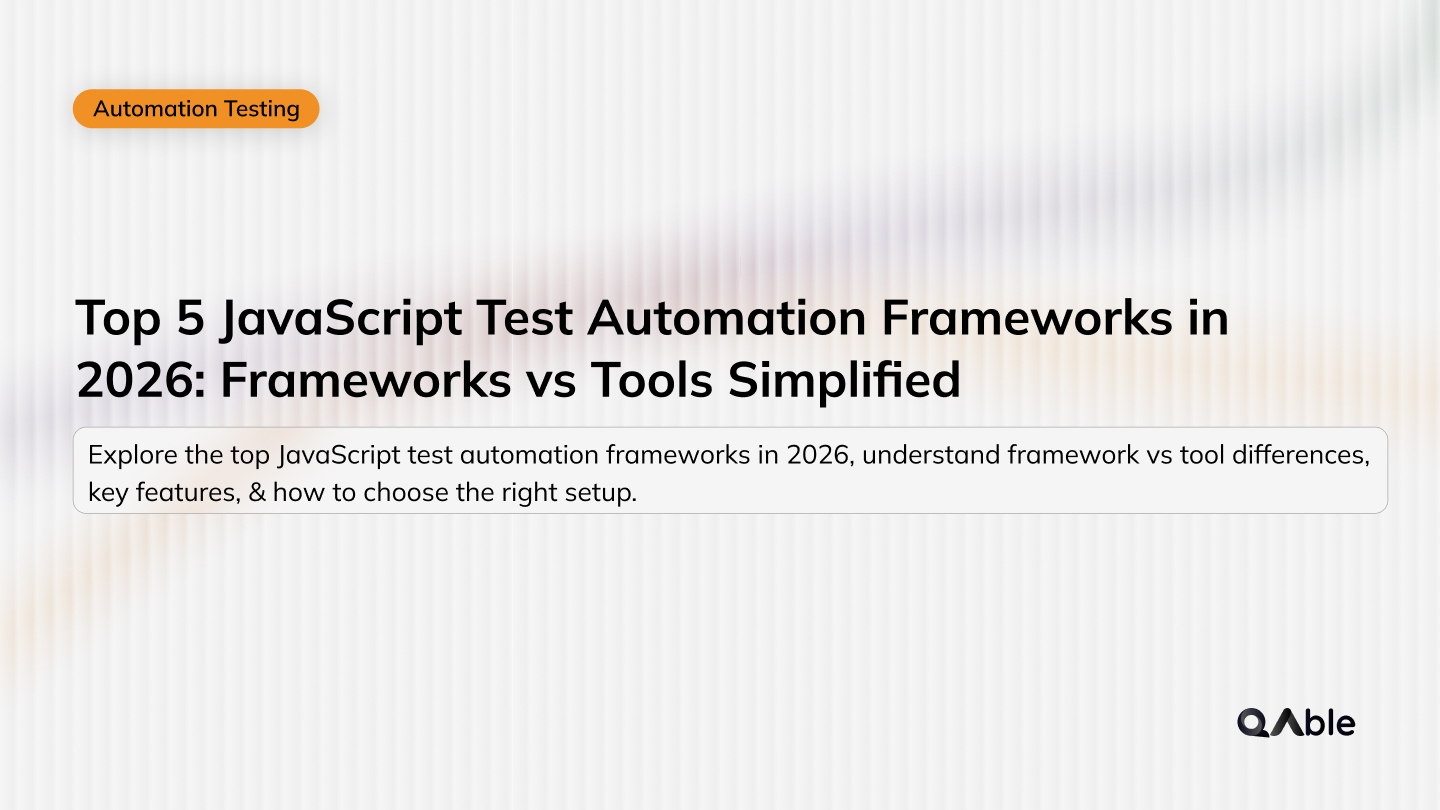
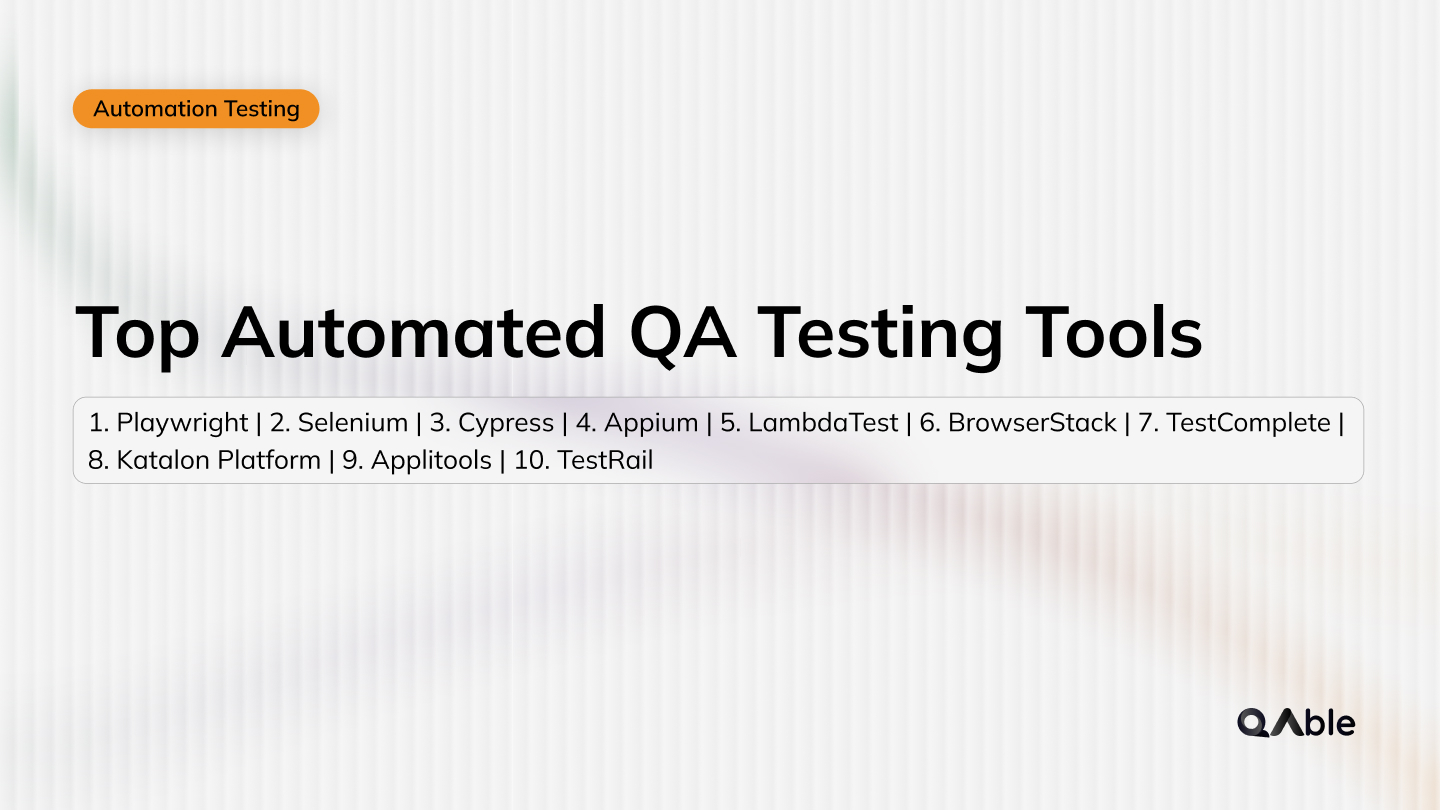




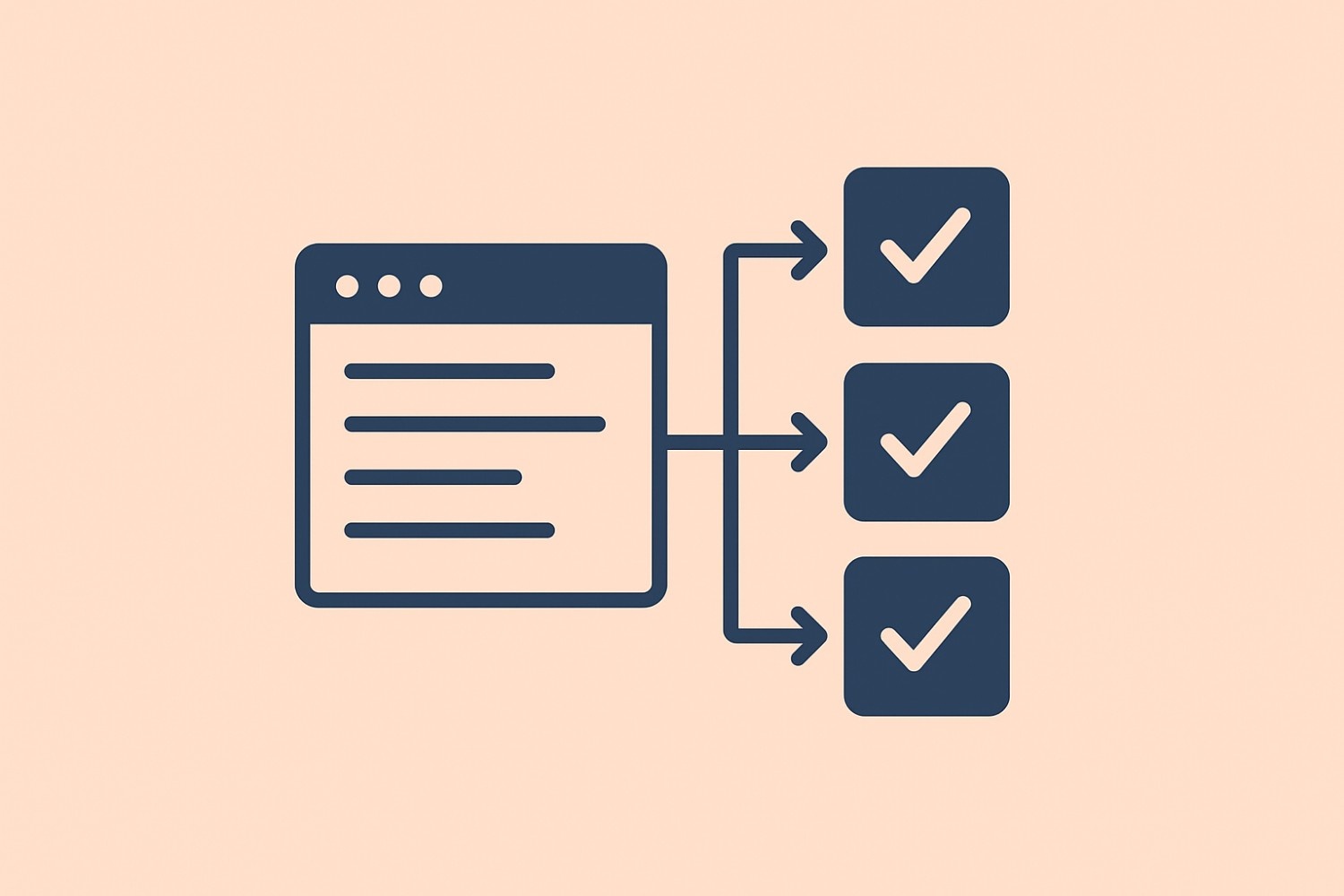
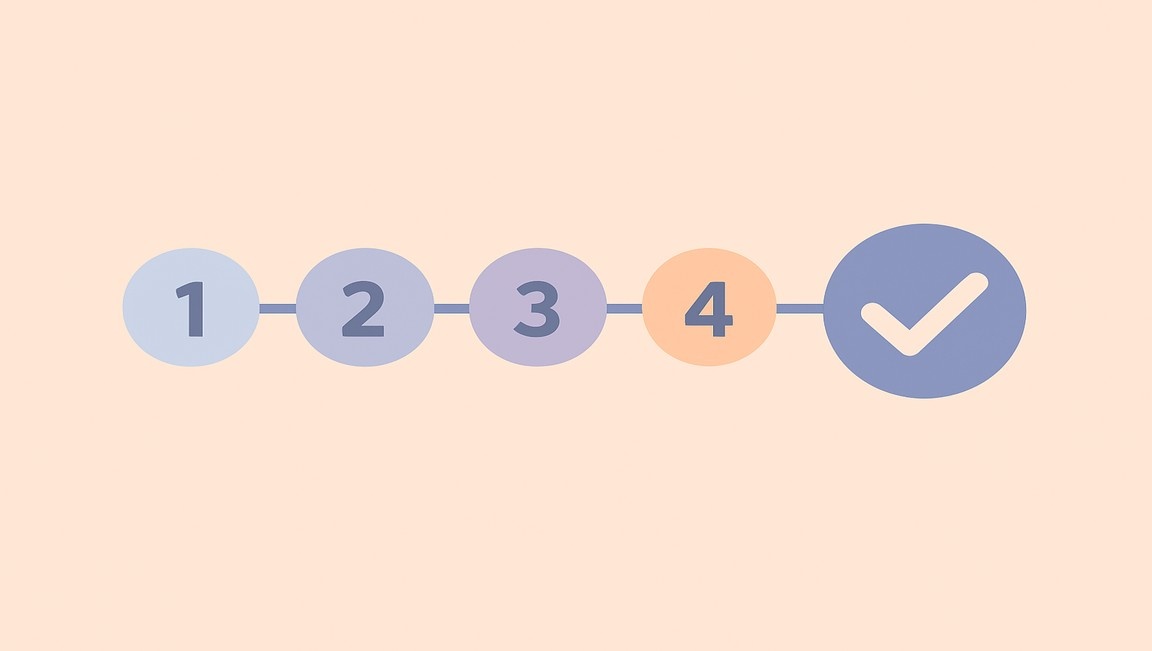




.webp)

