Table of content
SHARE THIS ARTICLE
Is this blog hitting the mark?
Contact Us
Table of Contents
- What is TestNG?
- Why We need it?
- How we can use it in the Testing?
- Advantages of TestNG?
- Advantages of TestNG over JUnit
- Disadvantages of TestNG?
- TestNG Alternatives
- What is Annotation in TestNG?
- How to Write Test Cases in TestNG?
- TestNG Assertions
- What is Parameterization in TestNG?
Key Points:
- TestNG is a testing framework for Java that helps automate tests.
- It offers features like annotations, assertions and functionalities for data-driven testing and parallel testing.
- TestNG provides more powerful and flexible functionalities compared to JUnit.
- Common uses include unit testing, integration testing and end-to-end testing.
- You can write test cases in TestNG using annotations and leverage functionalities like parameterization.
TestNG is a testing framework for Java that helps in automating tests for your software applications. It allows you to write and organize test cases, execute them efficiently, and generate detailed test reports. TestNG supports various testing scenarios like unit testing, integration testing, and end-to-end testing.
What is TestNG?
TestNG is a testing framework in which NG stands for "Next Generation" inspired from JUnit and NUnit. It has introduced some new functionalities that make it more powerful and easier to use. As the nature of the framework, it tends to make our tests more structured and provides better validation points through TestNG use.
TestNG gives the developer the ability to write more flexible and powerful tests. As it heavily borrows from Java Annotations (introduced with JDK 5.0) to define tests, it can also show you how to use this new feature of the Java language in a real production environment. The creator of TestNG is Cedric Beust.
Why We need it?
We need TestNG because of its ability to write powerful test cases with the help of annotations, grouping, and parametrizing. It covers all classifications of test automation like Unit testing, Functional testing, End-to-End, and integration testing. It's available in the form of jar files. TestNG has multiple class interfaces and methods which will make tester tasks easy.
TestNG provides additional functionality to create a robust framework. Let’s understand the need for TestNG with the below example: Suppose, you have five test cases, one method is written for each test case (Assume that the program is written using the main method without using TestNG).
When you run this program first, three methods are executed successfully, and the fourth method is failed. Then correct the errors present in the fourth method, now you want to run only the fourth method because the first three methods are anyway executed successfully. To achieve this you have to use the TestNG.
Apart from this default Selenium tests do not generate a proper format for the test results. Using TestNG in Selenium, we can generate more beautiful and readable test results.
How we can use it in the Testing?
You have to install TestNG to use it in your testing. We can download the library file in your system and then manually add it to the project's build path where you want to use it. Also, you can install TestNG with Eclipse or TestNG with IntelliJ. Before learning TestNG, you should have a basic understanding of testing and java.
Steps to Install TestNG in Eclipse
- Step 1: Launch eclipseIDE ->click on help option -> eclipse-> marketplace option.
- Step 2: Enter the keyword “TestNG “in the search box and then click "go".
- Step 3: Click "install".
- Step 4: A confirmation window will open, click "confirm".
- Step 5: The application will prompt you to accept the license and then click "finish".
.jpeg)
Advantages of TestNG?
- It provides a powerful and wide variety of annotations to support your test cases.
- Annotations are easy to understand.
- Supports parameterized and dependency tests.
- Support for data-driven testing.
- Supported by a variety of tools and plug-ins (Eclipse, IDEA, Maven, etc).
- It helps to perform parallel testing, dependent method testing.
- It offers the flexibility to run your tests through multiple data sets through the TestNG.xml file or via the data-provider concept.
- Test cases can be grouped and prioritized as per need basis.
- Provides access to HTML reports and can be customized through various plugins.
- With its Test logs can be generated across tests.
Advantages of TestNG over JUnit
- Flexible Annotations: TestNG provides more flexible annotations for test methods, allowing for better customization and organization of test cases.
- Parameterized Tests: TestNG supports parameterized tests, enabling the same test method to be executed with different inputs, enhancing test coverage.
- Dependency Management: TestNG allows for specifying dependencies between test methods, ensuring proper test execution order and reducing test flakiness.
- Parallel Execution: TestNG supports parallel execution of tests out of the box, improving testing speed and efficiency, which is not as straightforward in JUnit.
- XML Configuration: TestNG allows configuration through XML files, providing more control and flexibility in defining test suites and configurations compared to JUnit annotations.
- Reporting: TestNG offers comprehensive HTML reports with detailed information on test execution results, making it easier to analyze and debug test failures.
Disadvantages of TestNG?
- Setup of TestNG is time-consuming.
- If your project does not require test case prioritization that case TestNG is of no use.
- In the olden day, it was less commonly used compared to JUnit, so fewer people was having experience with it.
TestNG Alternatives
.jpeg)
#1- Mockito
It is a mocking framework that tastes really good. It lets you write beautiful tests with a clean & simple API. It doesn’t give you a hangover because the tests are very readable and they produce clean verification errors.
#2- JUnit
JUnit is a simple framework to write repeatable tests. It is an instance of the xUnit architecture for unit testing frameworks.
#3- Cucumber
A cucumber is a tool that supports Behaviour-Driven Development (BDD) - a software development process that aims to enhance software quality and reduce maintenance costs.
#4- NUnit
An evolving, open-source framework designed for writing and running tests in Microsoft .NET programming languages. It is an aspect of test-driven development, which is part of a larger software design paradigm known as Extreme Programming.
#5- Selenium
Selenium automates browsers. That's it! What you do with that power is entirely up to you. Primarily, it is for automating web applications for testing purposes, but is certainly not limited to just that.
Boring web-based administration tasks can (and should!) also be automated as well.
What is Annotation in TestNG?
Annotations in TestNG are special markers that provide instructions to the testing framework. They are used to define the behavior of test methods, such as marking a method as a test case using "@Test", setting up preconditions with "@BeforeMethod", cleaning up resources with "@AfterMethod", grouping tests with "@Test" or "@Group", and more. Annotations help TestNG understand how to execute test cases and manage test flow.
How to Write Test Cases in TestNG?
To write test cases in TestNG, you annotate your test methods with "@Test". You can then add code within these methods to perform specific test actions, such as interacting with your application, making assertions, and verifying expected outcomes. Test cases can also include setup and teardown methods annotated with "@BeforeMethod" and "@AfterMethod" to prepare the test environment before each test and clean up resources afterward.
TestNG Assertions
TestNG provides assertions to validate expected outcomes in your test cases. Assertions are statements that check if a condition is true and throw an error if it's false. Some commonly used assertions in TestNG include "assertEquals" to check if two values are equal, "assertTrue" to verify a condition is true, "assertFalse" to verify a condition is false, and more. Assertions help ensure that your tests produce the expected results.
What is Parameterization in TestNG?
Parameterization in TestNG allows you to run the same test method with different sets of data. It helps increase test coverage by executing tests with various input values. TestNG supports parameterization using annotations like "@DataProvider" to supply test data from external sources, arrays, or methods. Parameterization enables you to test different scenarios efficiently without duplicating test code.
Discover More About QA Services
sales@qable.ioDelve deeper into the world of quality assurance (QA) services tailored to your industry needs. Have questions? We're here to listen and provide expert insights


Nishil Patel is the Co-founder of QAble, delivering advanced test automation solutions with a focus on quality and speed. He specializes in modern frameworks like Playwright, Selenium, and Appium, helping teams accelerate testing and ensure flawless application performance.
.svg)














.webp)
.webp)
.png)
.png)











.png)



.png)

.png)

.png)














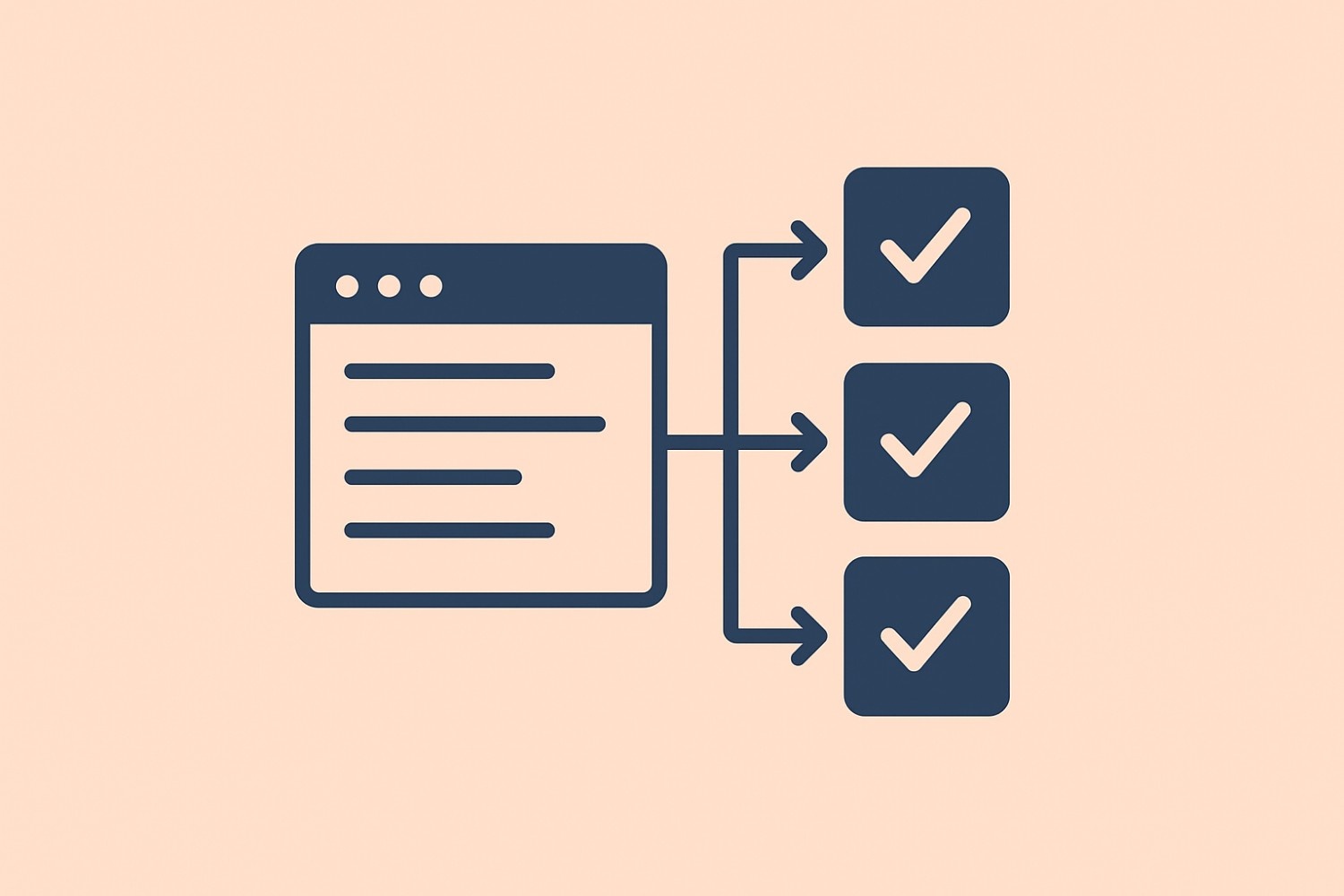





.webp)

